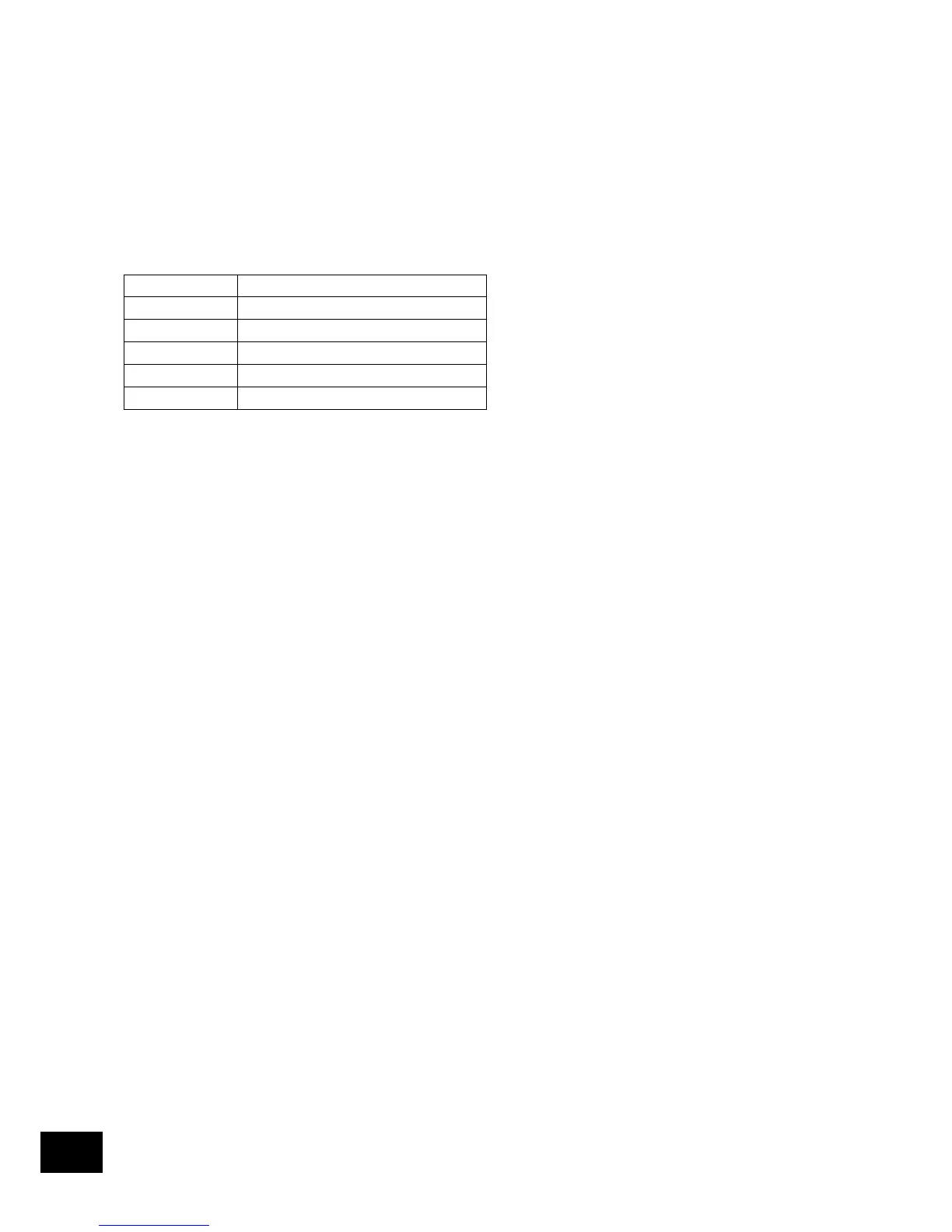11.2 Resetting a Fault
When the drive trips, and a fault message is displayed, it can be reset in one of the following ways:
Completely remove the incoming power supply, and allow the power to power off completely. Re-apply the power.
Remove and reapply the enable input.
Press the stop / Reset button.
If Modbus or CAN are in use, set the reset bit in the control word from 0 to 1.
In the event of O-I, hO-I or I.t-trp faults, in order to prevent damage that may occur through repeatedly enabling the drive into a fault
condition, these trips cannot be reset immediately. A delay time according to the following table must be allowed before reset is
possible.
First Trip 2 seconds delay before reset is possible
Second Trip 4 seconds delay before reset is possible
Third Trip 8 seconds delay before reset is possible
Fourth Trip 16 seconds delay before reset is possible
Fifth Trip 32 seconds delay before reset is possible
Subsequent Trips 64 seconds delay before reset is possible
Troubleshooting
11