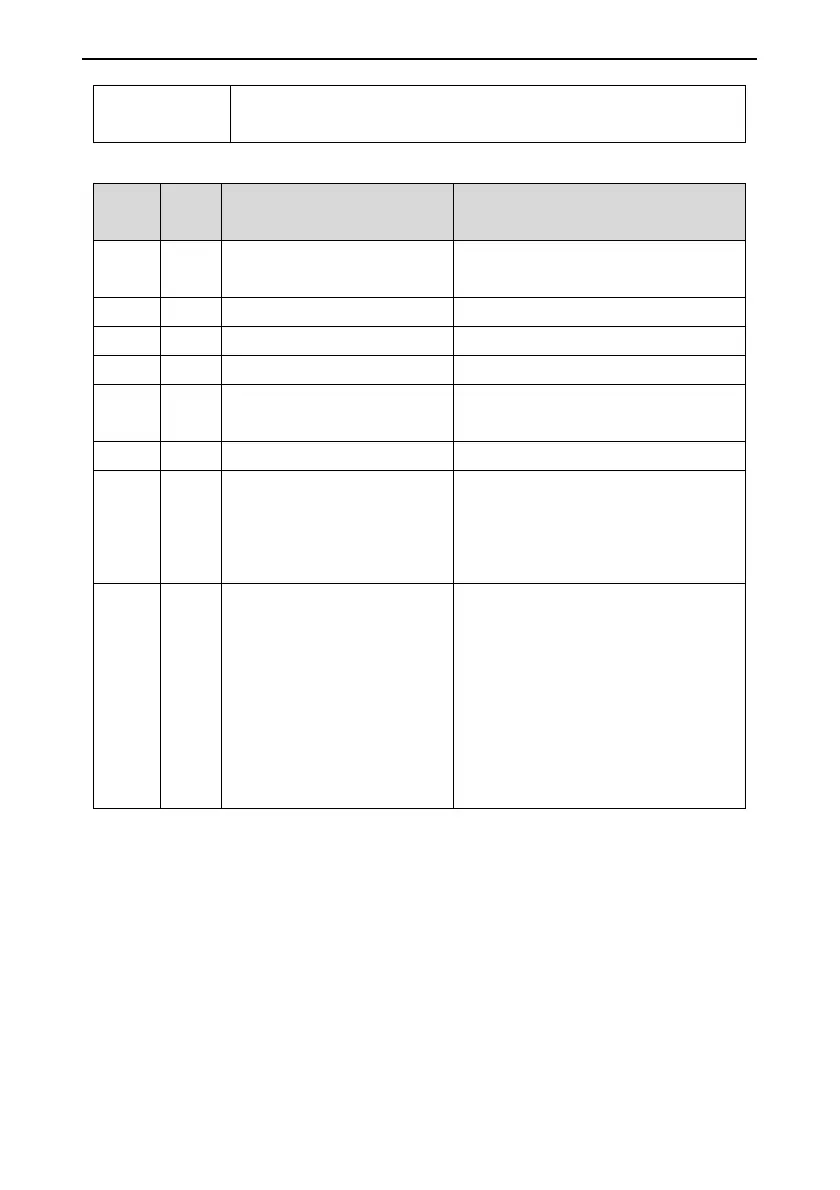User manual of EC160 elevator intelligent integrated machine Complete product description
171
interference.
Connect as the designated as tight as enough.
9.3.2 Interface definition
Serial
No.
Code Terminal definition
Function
1 P1 A, B, GND, 24+
Power input and RS485 communication
bus interface
2 P2 LU, V+, V+, UP- Up calling button and recording light
3 P3 LD, V+, V+, DN Down calling button and recording light
4 P5 LK, V+, XF Lock signal and fire signal
5 D6
Running communication
indicator
Off when normal communication
Flickering when no communication
7 P6 Program download port Download port of serial port
8 S1
Across terminal of the
communication terminator
Short circuit the corresponding S1 of the
outside calling displaying board at the
bottom floor and the displaying board in
the car
9 S2 Parameters setting button
Long press _ enter into menu setting
interface (floor displaying interface→
menu setting interface), short press _
shift the menu interface, long press _
save the set parameters in the menu
setting interface and exit the floor
displaying interface (menu setting
interface→floor displaying interface)