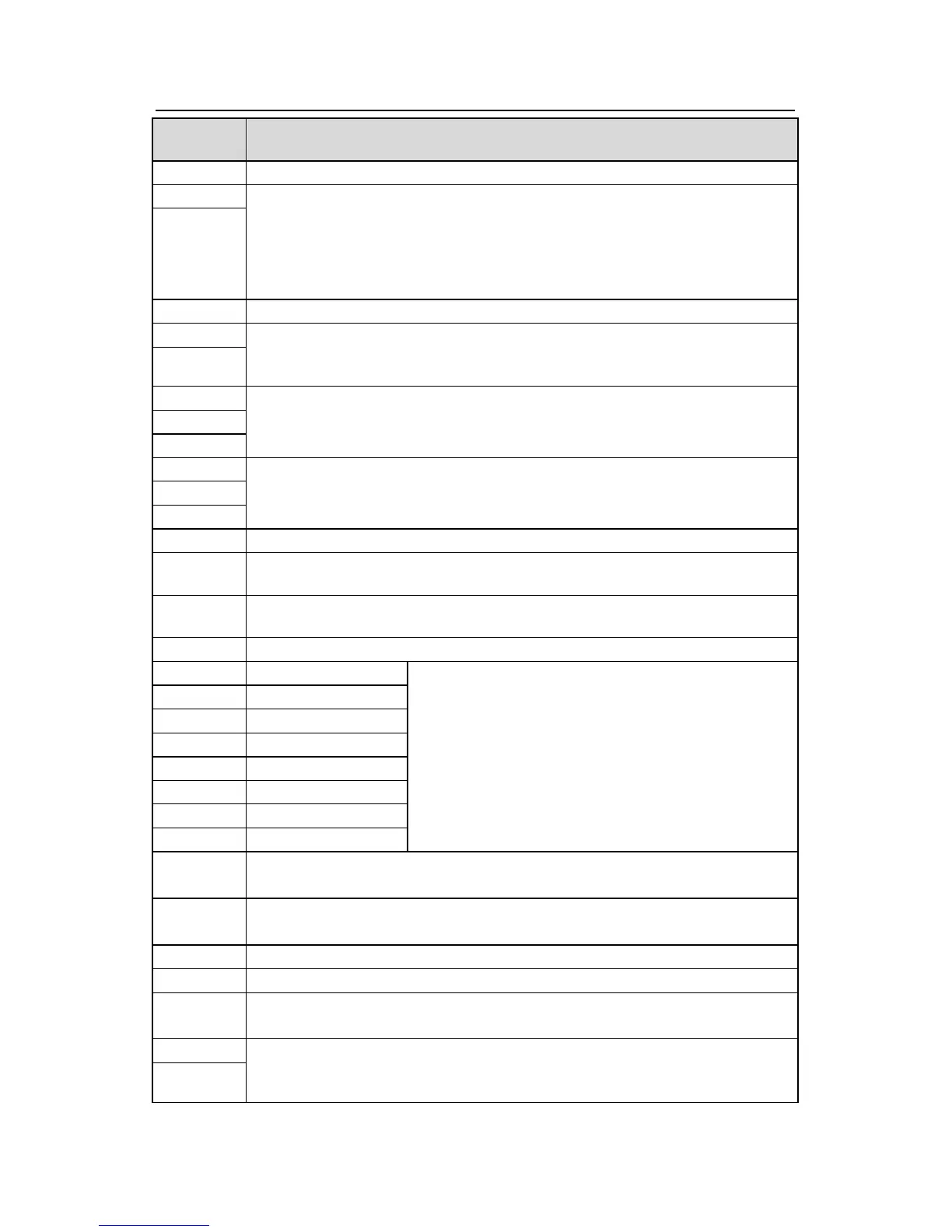name
Description
+10V Local power supply +10V
AI2 1. Input range: AI2 voltage and current can be chose: 0~10V/0~20mA;
AI2 can be shifted by J4; AI3:-10V~+10V
2. Input impedance: voltage input: 20kΩ; current input: 500Ω
3. Resolution: the minimum one is 5mV when 10V corresponds to 50Hz
4. Deviation ±1%, 25℃
AI3
GND +10V reference null potential
AO1
1. Output range:0~10V or 0~20mA; AO1 can be shifted by J1; AO2 can be
shifted by J2
2. Deviation±1%,25℃
AO2
RO1A
RO1 relay output, RO1A NO, RO1B NC, RO1C common terminal
Contactor capability: 3A/AC250V,1A/DC30V
RO1B
RO1C
RO2A
RO2 relay output, RO2A NO, RO2B NC, RO2C common terminal
Contactor capability: 3A/AC250V,1A/DC30V
RO2B
RO2C
PE Grounding terminal
PW
Provide the input switch working power supply from external to internal.
Voltage range: 12~24V
24V
The inverter provides the power supply for users with a maximum output
current of 200mA
COM +24V common terminal
S1 Switch input 1
1. Internal impedance:3.3kΩ
2. 12~30V voltage input is available
3. The terminal is the dual-direction input terminal
supporting both NPN and PNP
4. Max input frequency:1kHz
5. All are programmable digital input terminal. User
can set the terminal function through function codes.
S2 Switch input 2
S3 Switch input 3
S4 Switch input 4
S5 Switch input 5
S6 Switch input 6
S7 Switch input 7
S8 Switch input 8
HDI
Except for S1~S8, this terminal can be used as high frequency input channel.
Max. input frequency:50kHz
HDO
1. Switch input:200mA/30V
2. Output frequency range:0~50kHz
COM +24V common terminal
CME Common terminal of HDO and Y1, short-connected with COM in factory
Y1
1.Swtich capability:200mA/30V
2.Output frequency range:0~1kHz
485+
485 communication interface and 485 differential signal interface
If it is the standard 485 communication interface, please use twisted pairs or
shield cable.
485-