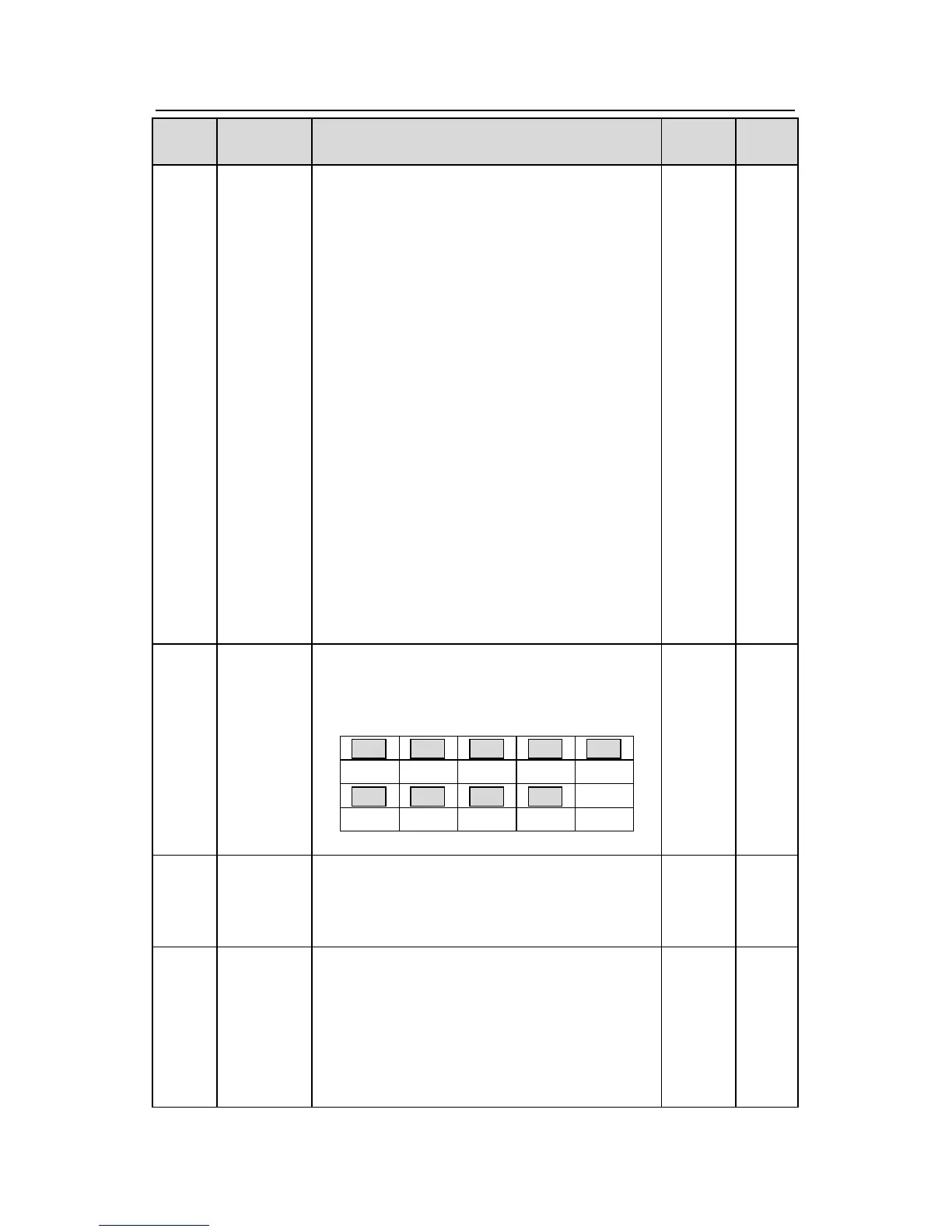Goodrive200A inverters Function parameters
51
Function
code
Name Detailed instruction of parameters
Default
value
HDI terminal
function
selection
22:ACC/DEC time option 2
23:Simple PLC stop reset
24:Simple PLC pause
25:PID control pause
26:Traverse Pause(stop at the current frequency)
27:Traverse reset(return to the center frequency)
28:Counter reset
29:Torque control prohibition
30:ACC/DEC prohibition
31:Counter trigger
32:Length reset
33:Cancel the frequency change setting
temporarily
34:DC brake
36:Shift the command to the keypad
37:Shift the command to the terminals
38:Shift the command to the communication
39: Pre-exciting command
40:Clear the power
41:Keep the power
61: PID pole switching
0 ◎
P05.10
Polarity
selection of
the input
terminals
The function code is used to set the polarity of
the input terminals.
Set the bit to 0, the input terminal is anode.
Set the bit to 1, the input terminal is cathode.
BIT0
The setting range:0x000~0x1FF
0x000
time
Set the sample filter time of S1~S8 and HDI
terminals. If the interference is strong, increase
the parameter to avoid the disoperation.
0.000~1.000s
0.010s
Virtual
terminals
setting
0x000~0x1FF(0: Disabled, 1:Enabled )
BIT0:S1 virtual terminal
BIT1:S2 virtual terminal
BIT2:S3 virtual terminal
BIT3:S4 virtual terminal
BIT4:S5 virtual terminal
BIT5:S6 virtual terminal
0x000