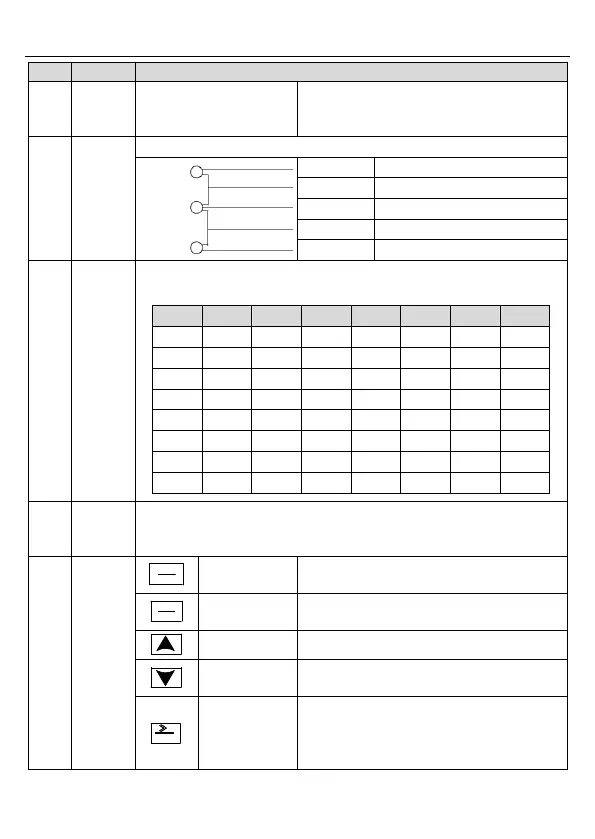Goodrive10 Series Mini VFD Keypad operation
-20-
LED on when the VFD is in the fault state;
LED off in normal state; LED blinking means
the VFD is in the overload pre-alarm state.
Mean the unit displayed currently
5-figure LED display displays various monitoring data and alarm code
such as set frequency and output frequency.
Enter or escape from the first level menu and
remove the parameter quickly
Enter the menu step-by-step
Confirm parameters
Increase data or function code progressively
Decrease data or function code
progressively
Move right to select the displaying parameter
circularly in stopping and running mode.
Select the parameter modifying digit during
the parameter modification
