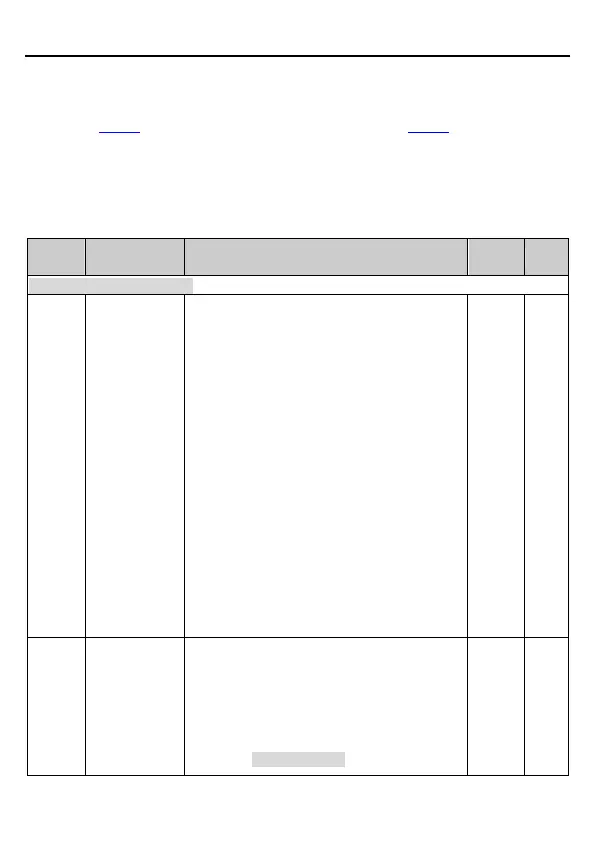Goodrive18 series two-in-one VFD Function parameters and function terminal reuse
-29-
correct factory password to enter the interface. (You are not advised to modify the factory
parameters. Incorrect parameter setting may cause operation exceptions or even damage to
the VFD.) When password protection does not take effect, you can change the password any
time. When P07.00 is set to 0, no user password is used. When P07.00 is set to a non-zero
value during VFD power-on, parameters are prevented from being modified by using the user
password function. When you modify function parameters through serial communication, the
user password protection function is also applicant and compliant with the same rule.
The function codes in the two groups P and F are the same. The following describes only the
function codes in group P.
0: SVC mode 0
No need to install encoders. Suitable in
applications which need low frequency, big
torque for high accuracy of rotating speed and
torque control. Relative to mode 1, it is more
suitable for the applications which need small
power.
1: SVC mode 1
Suitable in high performance cases with the
advantage of high accuracy of rotating speed
and torque. It does not need to install a pulse
encoder.
2: SVPWM control mode
Suitable in applications which do not need high
control accuracy, such as the load of fan and
pump. One VFD can drive multiple motors.
Note: Before using a vector control mode,
enable the VFD to perform motor parameter
autotuning first.
Channel of
running
commands
This parameter is used to select the channel of
running commands for the VFD.
The control commands of the VFD includes:
start, stop, forward/reverse rotating, jogging and
fault reset.
0: Keypad (LOCAL/REMOT off)
