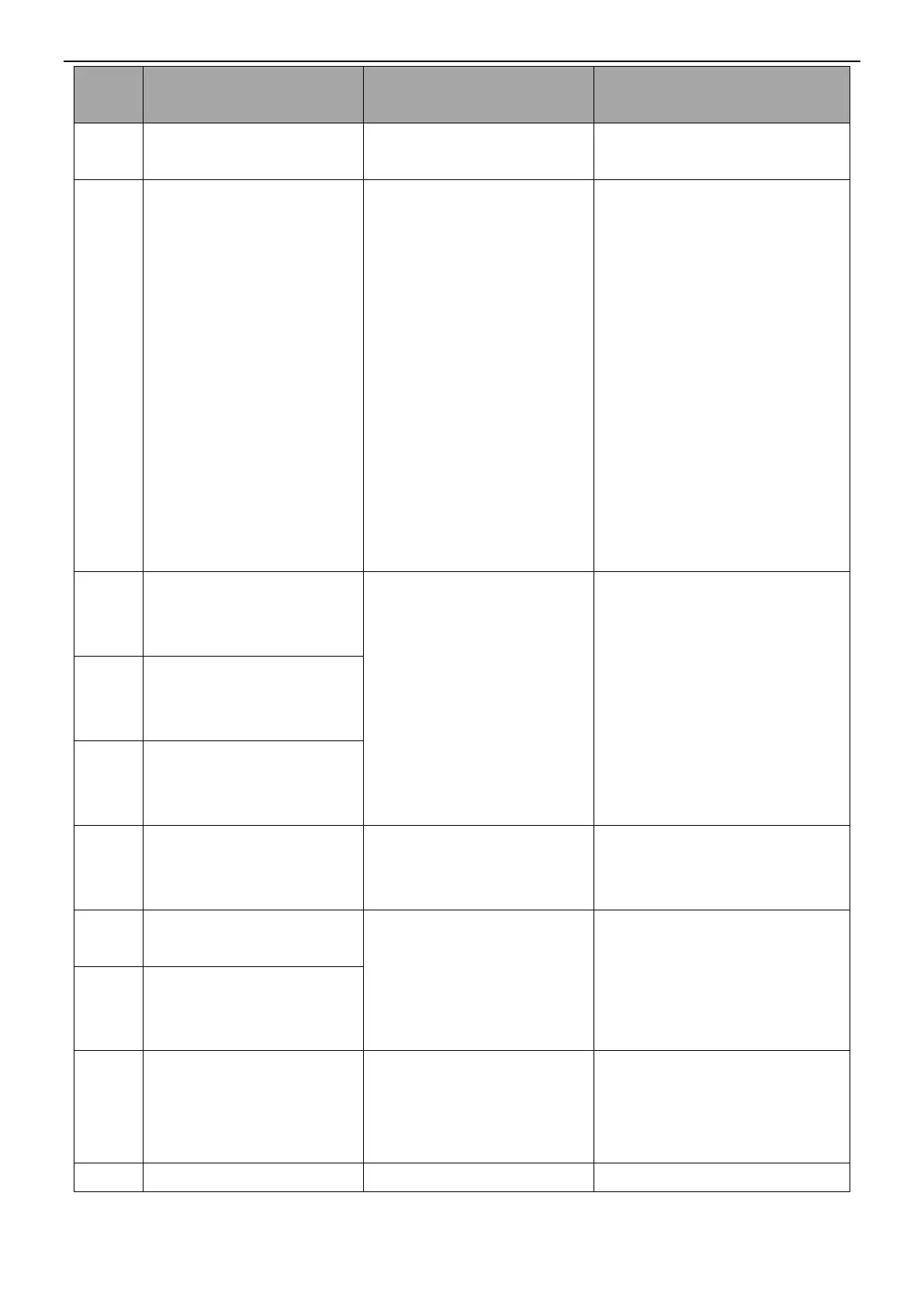INVT SV-DA200 AC Servo Drive PROFINET Technical Guide V2.63
35
the drive EEPROM are used for
initialization.
Encoder fault–Encoder
EEPROM data check error
If the motor is used with a
communication encoder, a
data check error occurs when
the motor attempts to read
data from the encoder
EEPROM during power-on.
1. Ensure encoder cables are
connected properly and eliminate
the conditions that disturb
encoder communication.
2. Select the motor model based
on the setting of P0.00 and
execute the operation of writing
data to the encoder EEPROM
through P4.97 so that data in the
encoder EEPROM is updated.
3. Mask this fault by setting
P4.98. The motor parameters in
the drive EEPROM are used for
initialization.
Current sensor
fault–Phase-U current
sensor fault
1. The current sensor or
detection circuit is abnormal.
2. Power-on is made when
the motor shaft is in
non-static state.
Re-power on when the motor
shaft in static state. If the fault is
reported repeatedly, replace the
drive.
Current sensor
fault–Phase-V current
sensor fault
Current sensor
fault–Phase-W current
sensor fault
System initialization fault
There are failed self-check
items after power-on
initialization is complete.
1. Perform re-power on.
2. If the fault occurs repeatedly,
replace the drive.
Setting fault–Motor model
not exist
P0.00 is set incorrectly.
1. Ensure the motor model is set
correctly.
2. Ensure the motor parameter
model matches the drive power
class.
Setting fault–Motor and
drive model not match
Setting fault–Incorrect
software limits
Software limits are set
incorrectly.
The setting of P0.35 is equal
to or less than that of P0.36.
Set P0.35 and P0.36 correctly.
P5.10 is set incorrectly.
