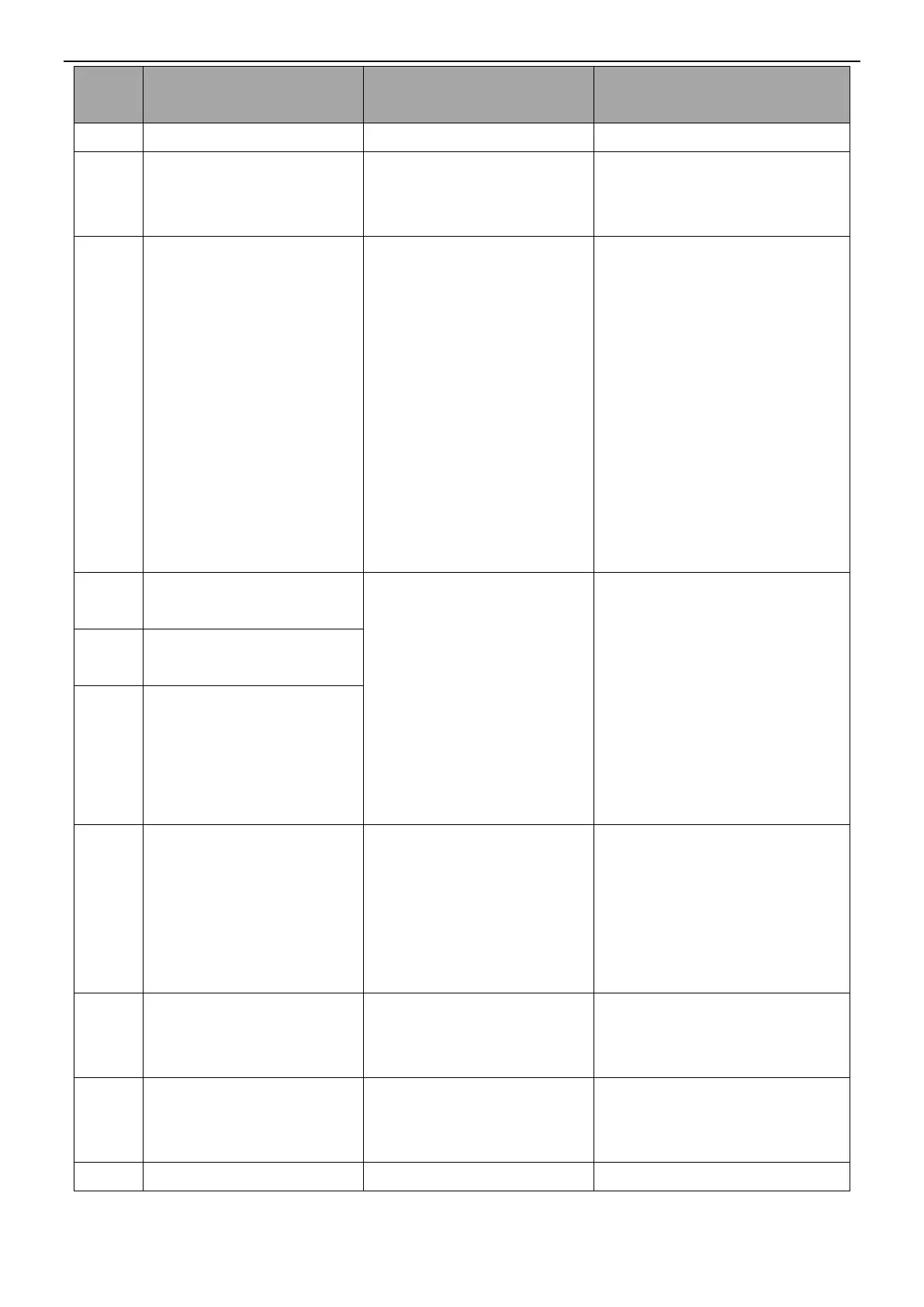INVT SV-DA200 AC Servo Drive PROFINET Technical Guide V2.63
36
Setting fault–PTP-control
travel overflow
The single increment of a
PTP idle travel exceeds (2
31
-
1).
Ensure a single travel is not
greater than (2
31
- 1) in absolute
position mode.
Regenerative discharge
overload fault
1. The braking resistor power
is low.
2. The motor speed is too
high or the deceleration is too
quick, which causes the
failure to absorb the
regenerate energy within
specified time.
3. The action limit of the
external braking resistor is
restricted to the duty ratio
10%.
1. Replace the internal braking
resistor with an external one and
increase the power.
2. Modify the deceleration time
and reduce the regenerative
discharge action rate.
3. Reduce the motor rotation
speed.
4. Improve the capacity of the
motor and drive.
AI overvoltage fault–AI
speed command
1. The voltage input to the
analog speed command port
exceeds the setting of P3.22.
2. The voltage input to the
analog torque command port
exceeds the setting of P3.25.
3. The voltage input to the
AI3 port exceeds the setting
of P3.75.
1. Set P3.22, P3.25, and P3.75
correctly.
2. Ensure the terminal wiring is
proper.
3. Set P3.22, P3.25, and P3.75
to 0 to disable protection.
AI overvoltage fault–AI
torque command
AI overvoltage fault–AI 3
EEPROM fault–Read/write
error
1. Data is damaged in the
data storage area when the
drive reads data from the
EEPROM.
2. Writing data to the
EEPROM is disturbed.
1. Try again after re-power on.
2. If the fault occurs repeatedly,
replace the drive.
EEPROM fault–Data check
error
The data read from EEPROM
during power-on is different
from the data that is written.
1. Set all parameters again.
2. If the fault occurs repeatedly,
replace the drive.
Hardware fault–FPGA fault
The FPGA on the control
board reports a fault.
1. Perform re-power on.
2. If the fault occurs repeatedly,
replace the drive.
The external communication
