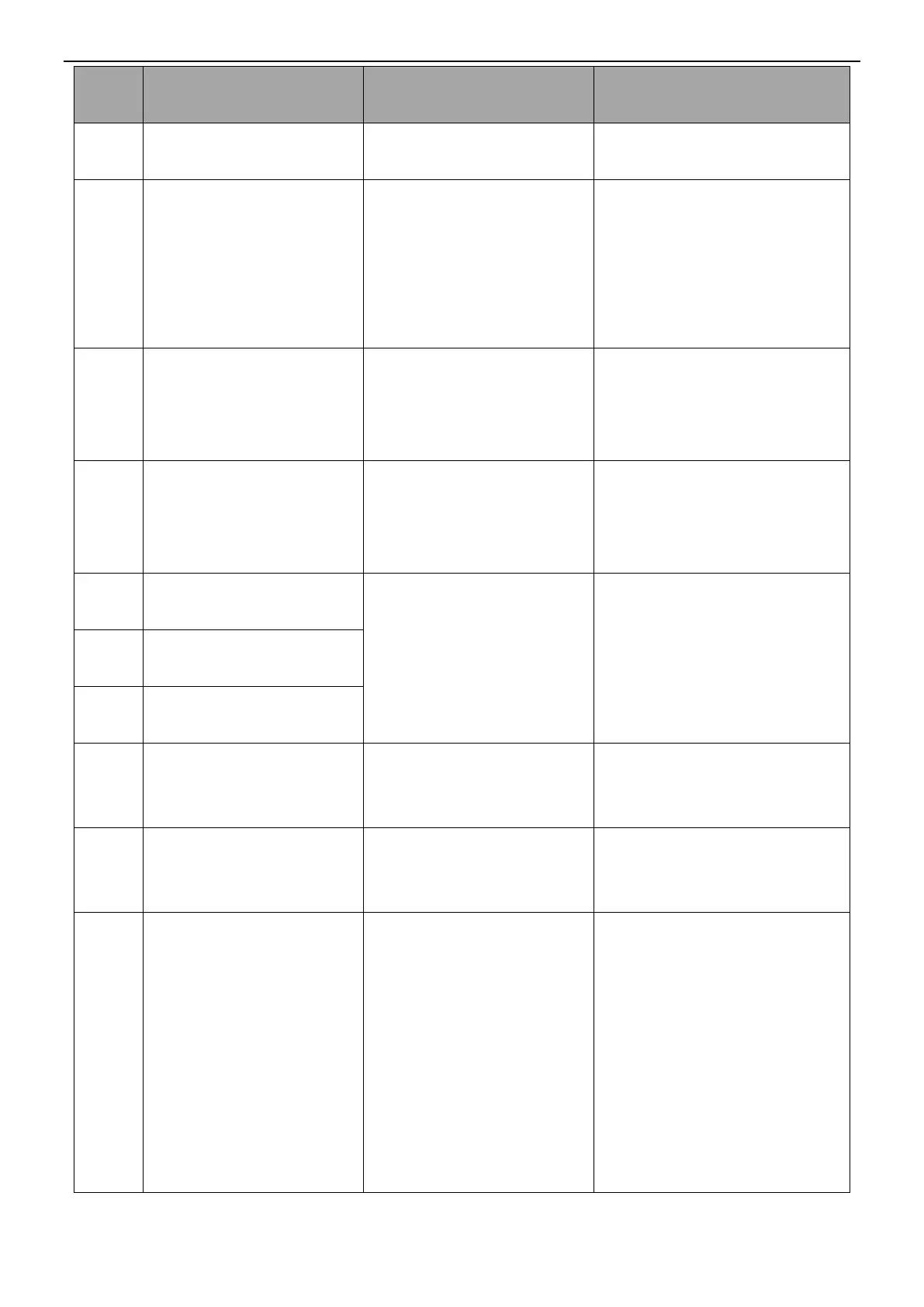INVT SV-DA200 AC Servo Drive PROFINET Technical Guide V2.63
37
fault–Communication card
fault
2. If the fault occurs repeatedly,
replace the communication card.
Hardware fault–To-ground
short circuit fault
One of the motor cables V
and W is short connected to
the ground, which is found in
to-ground short circuit
detection during drive
power-on.
1. Ensure motor cables are
connected properly.
2. Replace motor cables or
check for ageing of insulation.
Hardware fault–External
input fault
This fault occurs when the
digital terminal configured
with the external fault input
function acts.
1. Clear the external fault input
and enable fault clearing.
2. Re-power on the drive.
Hardware fault–Emergency
stop fault
This fault occurs when the
digital terminal configured
with the emergency stop
function acts.
1. Cancel the emergency stop
input and enable fault clearing.
2. Re-power on the drive.
Software fault–Motor control
task re-entry
1. The DSP CPU utilization is
too high.
2. The DSP has bugs.
1. Disable unnecessary
functions.
2. Contact the customer service
personnel to update the DSP.
Software fault–Periodic task
re-entry
Software fault–Illegal
operation
I/O fault–Duplicate DI
assignment
Two or more digital inputs are
configured with the same
function.
Set P3.00–P3.09 and ensure
each setting is unique.
I/O fault–Duplicate AI
assignment
When the drive is a standard
model, the function of AI3 is
set to speed command.
Set parameter P3.70 (AI3
function) to another value.
I/O fault–Pulse input
frequency too high
The pulse input frequency
detected by the drive is
higher than the specified
frequency.
1. External input pulse signal
frequency is too high.
2. The internal pulse
frequency detection circuit of
the drive is damaged.
1. Check whether the actual
frequency of external input pulse
signal exceeds the max. pulse
frequency corresponding to
P0.21 [Command pulse input
selection].
2. Reduce the external input
pulse signal frequency.
3. If the fault persists though the
external input signal is normal,
