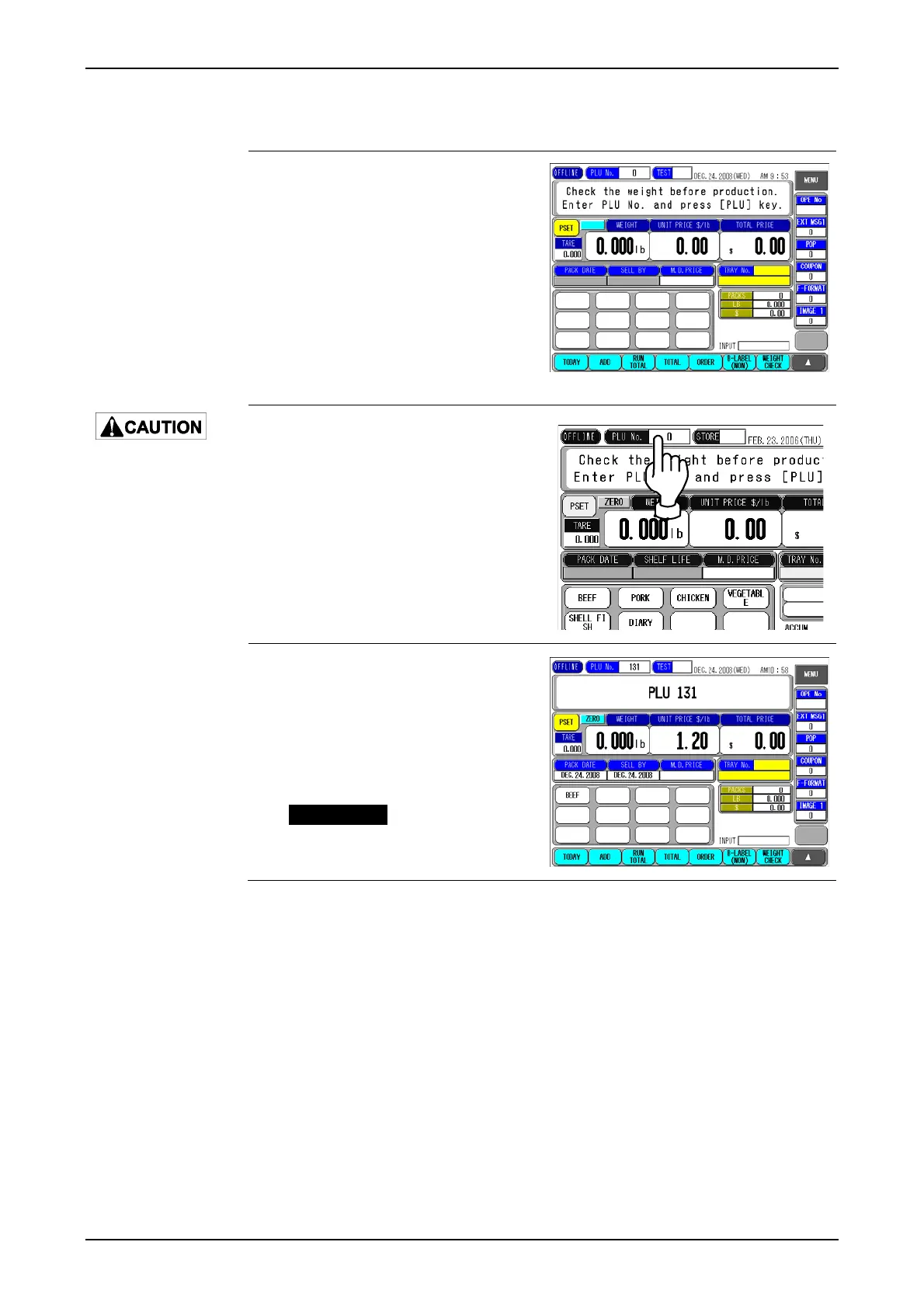Chapter 2 NORMAL MODE
2.2.3 PLU CALL USING THE CATEGORY PRESET LIST
1. Make sure that the initial screen is
displayed.
Lightly press the touch
panel with your finger.
Pressing the panel
using pointed objects
such as fingernails or
mechanical pencils
may damage the touch
panel.
2. Press the [PLU No.] field on the
screen.
3. The Category Preset List screen is
displayed.
Use the [V] and [U] buttons to
turn over the screen until you find
the desired PLU and press the
desired field to make a selection..
EXAMPLE
Call the “Select Beef BNLS
Shoulder Steak”.
page 2-6 IP-EMZ Operation Manual