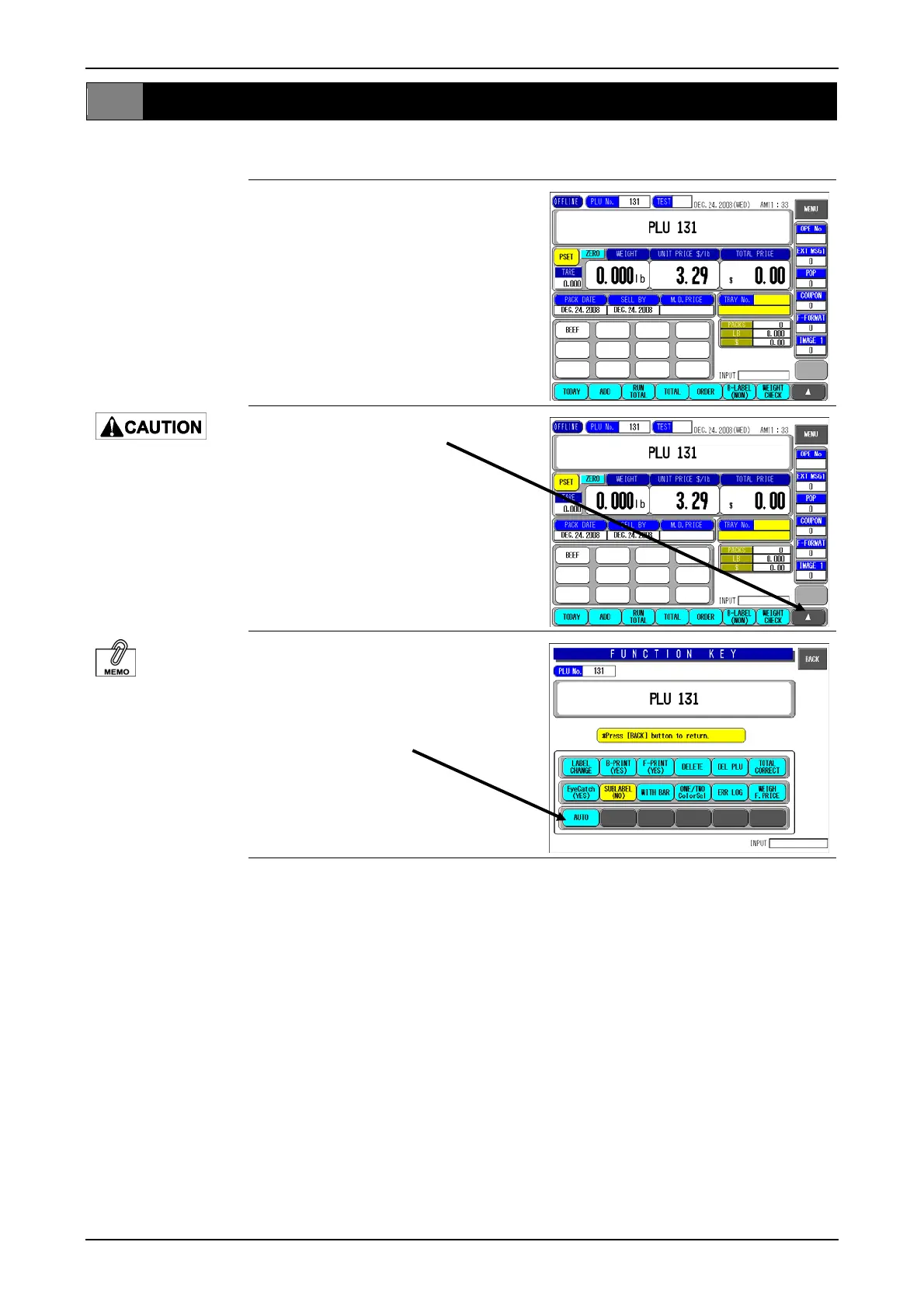Chapter 2 NORMAL MODE
2.6 MANUAL LABELING
This section explains about how to change auto labeling to manual labeling for the selected PLU data.
1. Make sure that the desired PLU
screen is displayed.
Lightly press the touch
panel with your finger.
Pressing the panel
using pointed objects
such as fingernails or
mechanical pencils
may damage the touch
panel.
2. Press the [U] button to display the
function key screen.
[AUTO LABELING] is
usually displayed.
3. Press the [AUTO] button to
change the button display to
[MANUAL].
The button display will change
between [AUTO] and [MANUAL]
each time the button is pressed.
5. Press the [FEED] stroke key to
issue the label.
page 2-12 IP-EMZ Operation Manual