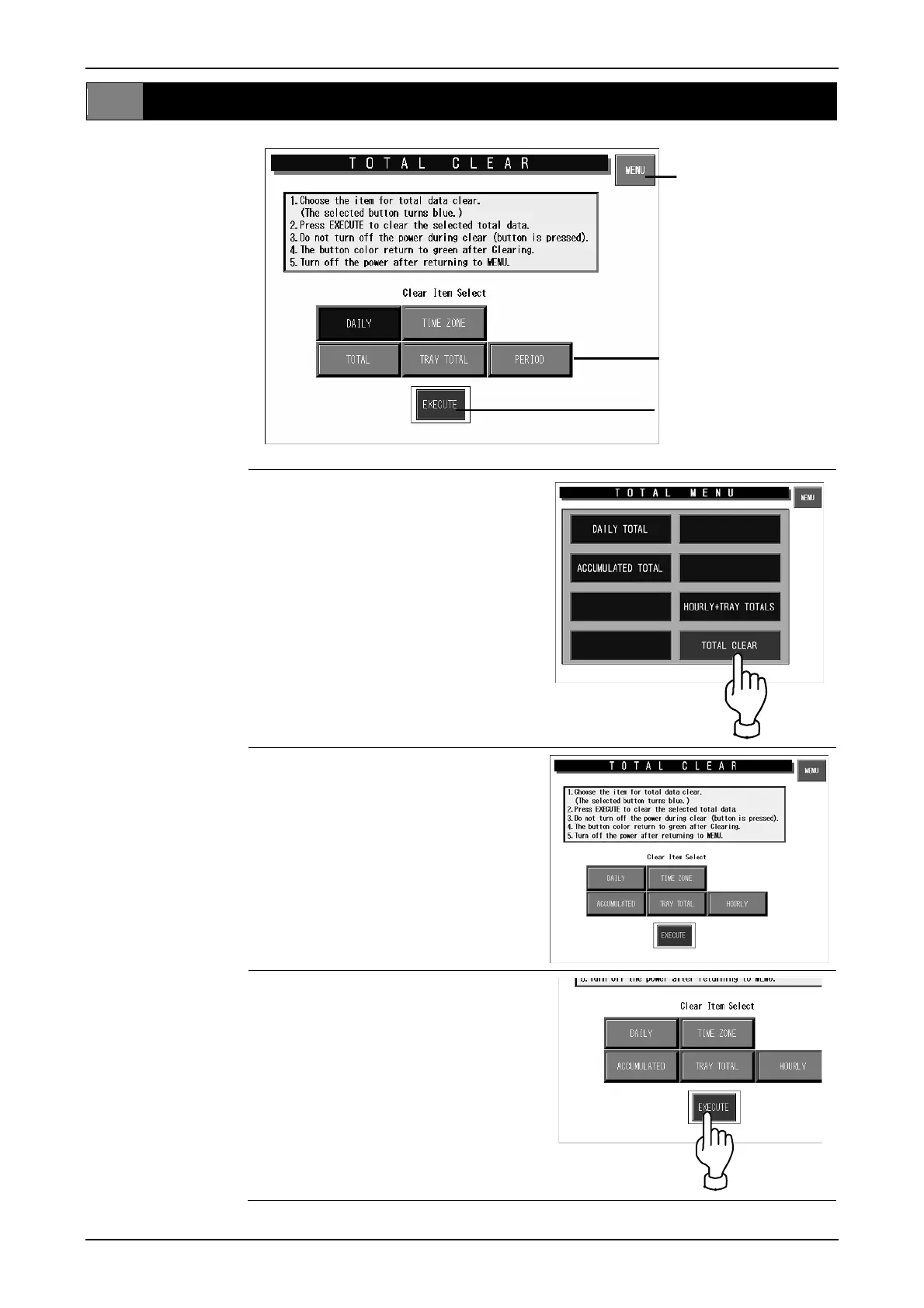Chapter 3 TOTAL MODE
3.4 TOTAL CLEAR
Returns to Total Menu
screen.
Displays Total Clear
screen.
Executes total clear.
1. Press the [TOTAL CLEAR] button
on the Total Menu screen.
2. The Total Clear screen is
displayed.
Select the item from the
accumulated totals.
Press the desired button to make
a selection of the items to be
deleted among [DAILY] [TOTAL]
[TIME ZONE] [TRAY TOTAL] and
[PERIOD].
3. Press the [EXECUTE] button to
clear the selected total.
Delete confirmation screen is
displayed.
Press [EXECUTE] to clear the
selected items.
Omni-4000ST User’s Manual page 3-15