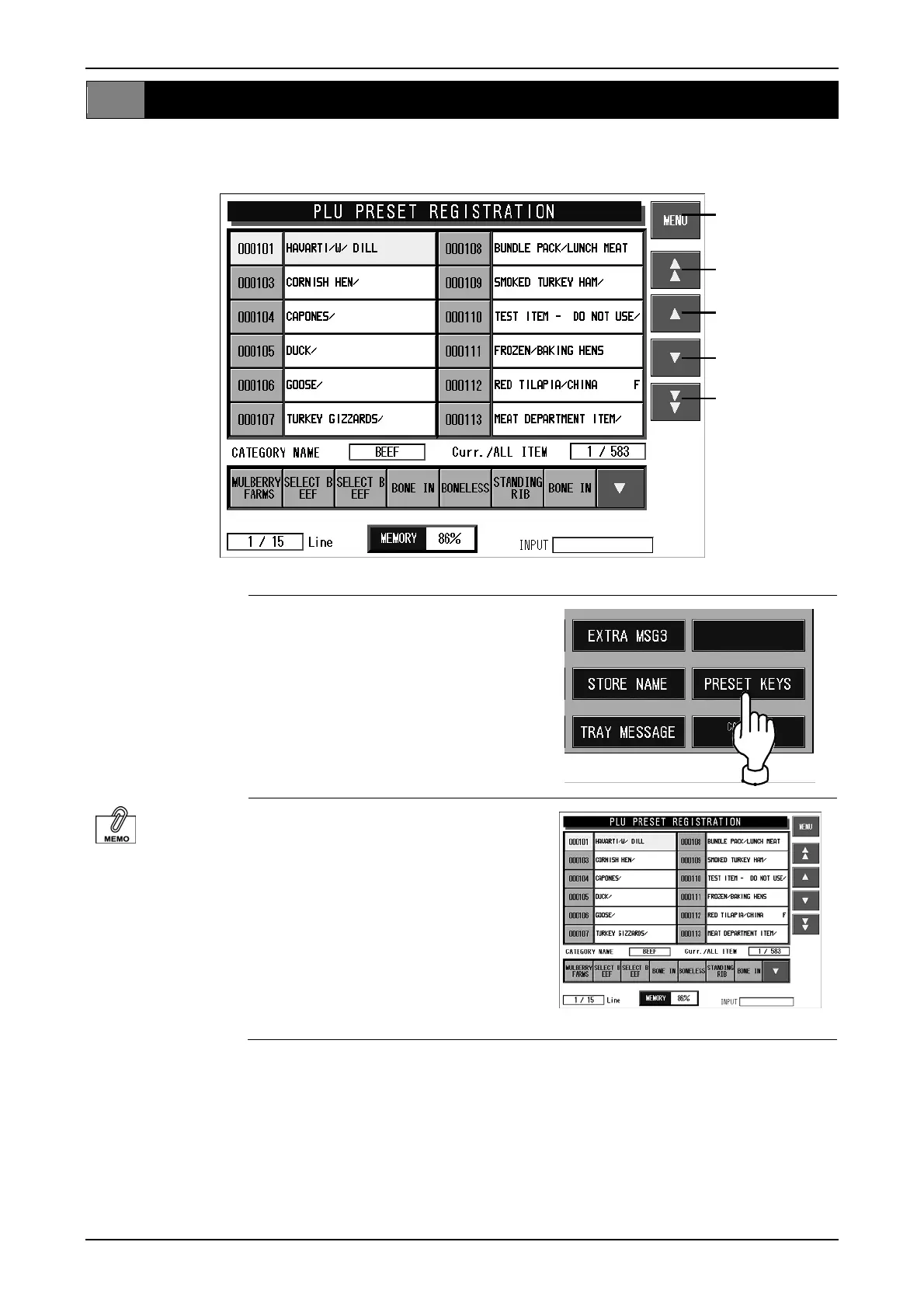Chapter 4 PROGRAMMING MODE
4.10 PLU PRESET REGISTRATION
Register the commodity to PLU preset key used for the commodity call.
Returns to
Registration Menu
screen.
Turns over the
previous screen.
Moves the cursor up.
Moves the cursor down.
Turns over the next
screen.
1. Press the [PRESET KEYS] button
on the Registration Menu screen.
PLU preset registration
can also be performed
by pressing the preset
key after numeric entry.
2. The Memo Preset Registration
screen is displayed.
Select the PLU to allocate from the
list.
Specify the PLU to allocate with
the cursor and press the allocation
position key of the preset
keyboard.
page 4-30 IP-EMZ Operation Manual