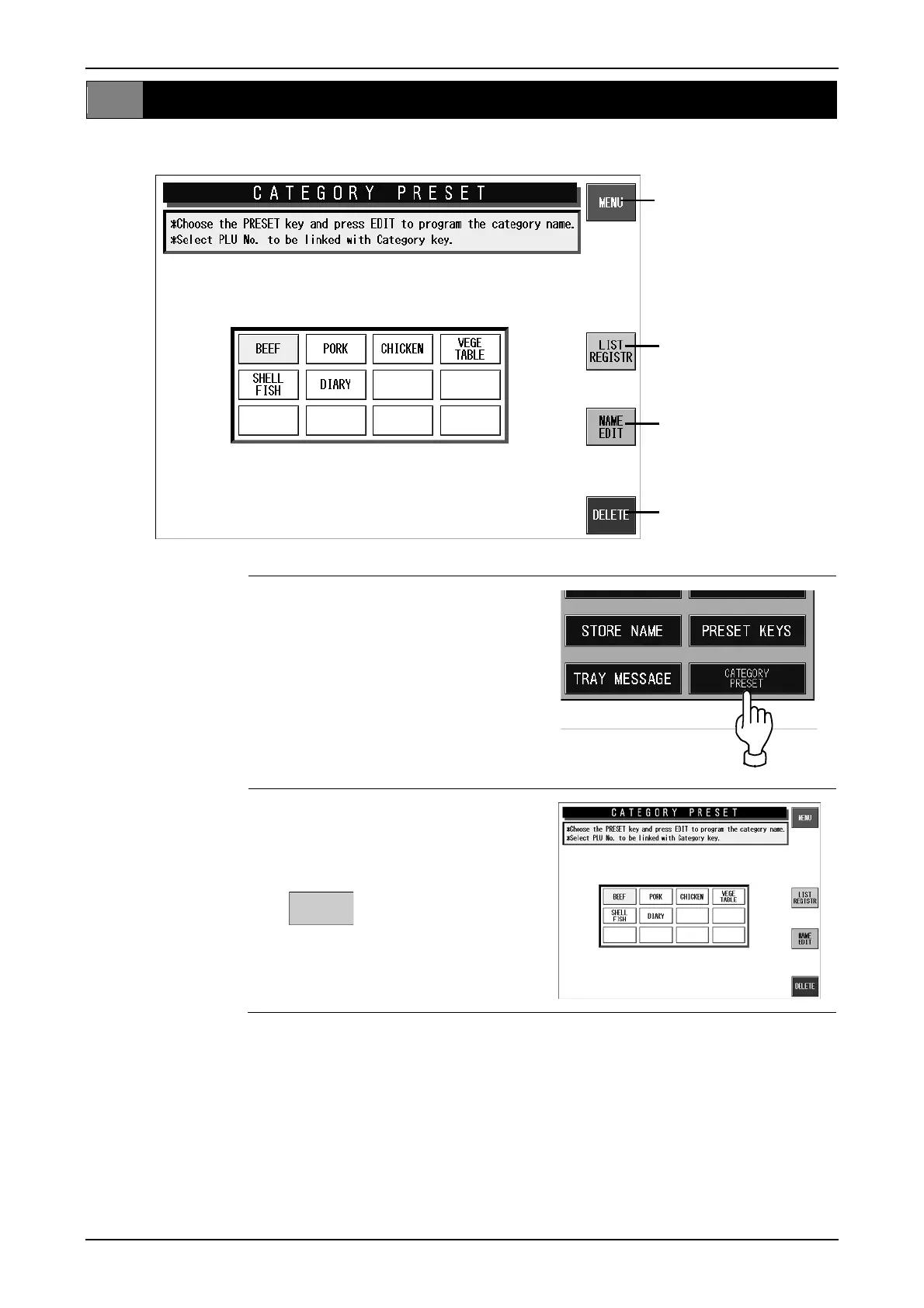Chapter 4 PROGRAMMING MODE
4.9 CATEGORY PRESET REGISTRATION
Returns to Registration
Menu screen.
Displays the index
title registration
screen.
PLU data list to be
registered to the
index is displayed.
(Refer to section
4.10.2 “Registering
Category Preset Keys
from PLU List”.)
Deletes all the data in
the selected index
number
1. Press the [CATEGORY PRESET]
button on the Registration Menu
screen.
2. Category Preset Registration
screen is displayed.
Select the index to register.
page 4-28 IP-EMZ Operation Manual