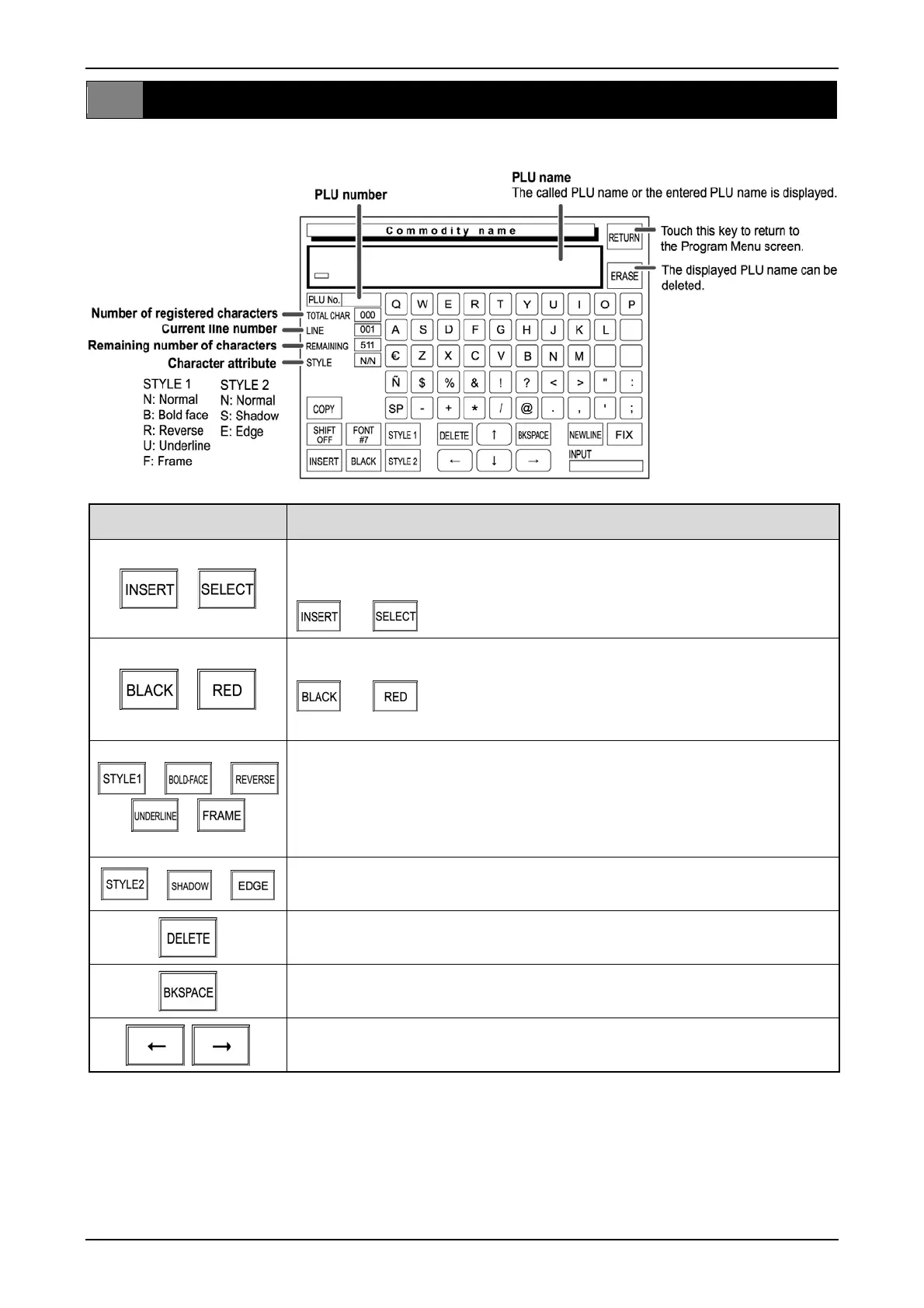Chapter 4 PROGRAMMING MODE
4.11 TEXT EDITING
4.11.1 KEY FUNCTIONS
Key Function
/
Used to select either for inserting a character or selecting the characters on
the text display field.
Touching this key changes the key display in the following order.
/
Used to select either black or red characters.
Touching this key changes the key display in the following order.
Note: Available only when two-color print specification is used.
/
/
/
Used to emphasize the characters.
Touching this key changes the key display in the following order.
Used to emphasize the characters.
/
/
This key is effective only when the two thermal heads are used.
Touching this key changes the key display in the following order.
Used to delete a character at the position where the cursor is positioned.
Used to delete a character by moving the cursor back.
Used to select the entered characters for editing the text.
Also used to move the cursor left or right.
IP-EMZ Operation Manual page 4-31