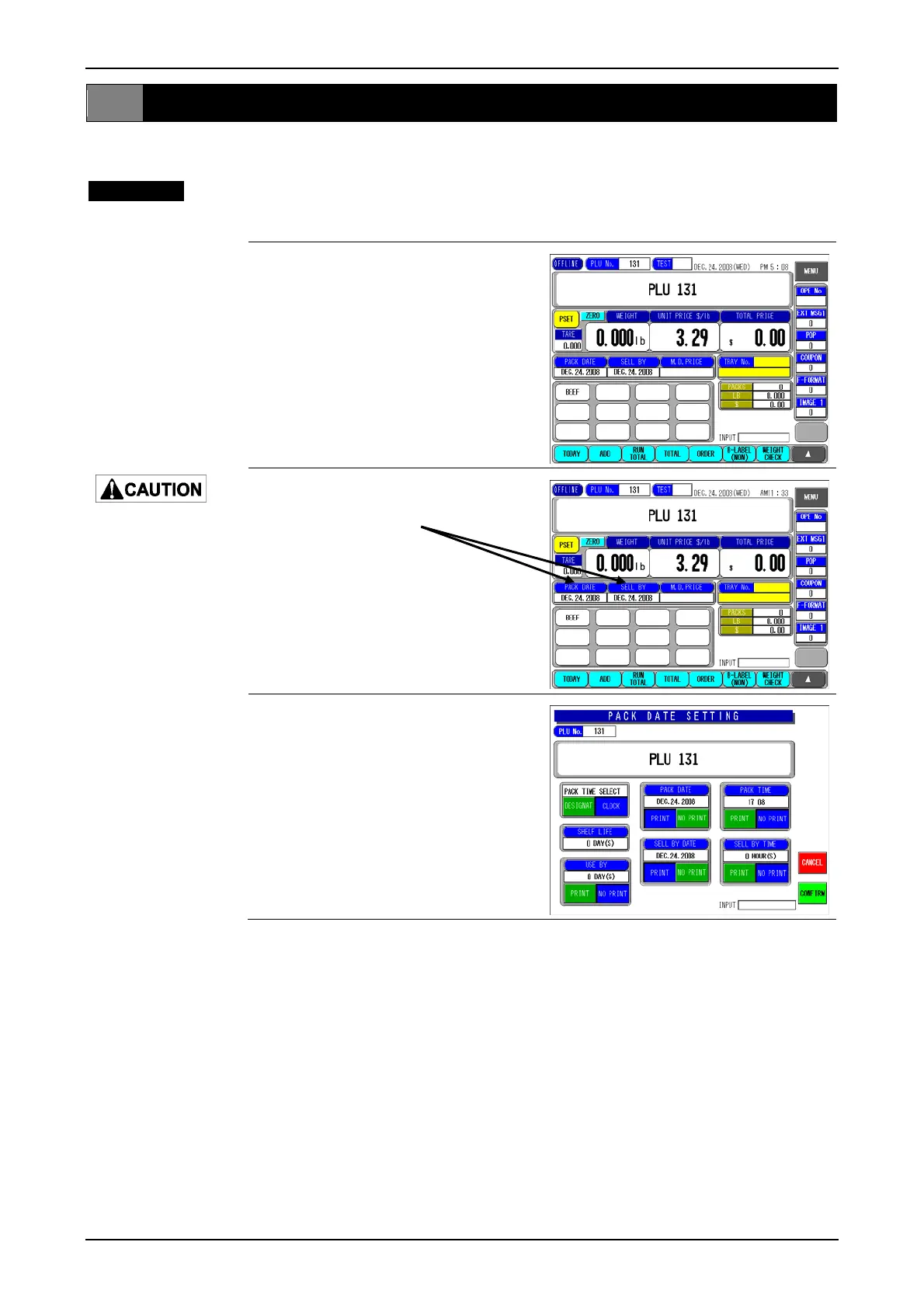Chapter 2 NORMAL MODE
2.7 DATE AND TIME CHANGE
This section explains about how to change the Pack Date for the selected PLU data tentatively.
EXAMPLE
Change the Pack Date to Tray No.5 tentatively.
1. Make sure that the desired PLU
screen is displayed.
Lightly press the touch
panel with your finger.
Pressing the panel
using pointed objects
such as fingernails or
mechanical pencils
may damage the touch
panel.
2. Press the [PACK DATE] or
[SHELF LIFE] field on the screen.
3. The Pack Date Setting screen is
displayed.
IP-EMZ Operation Manual page 2-13