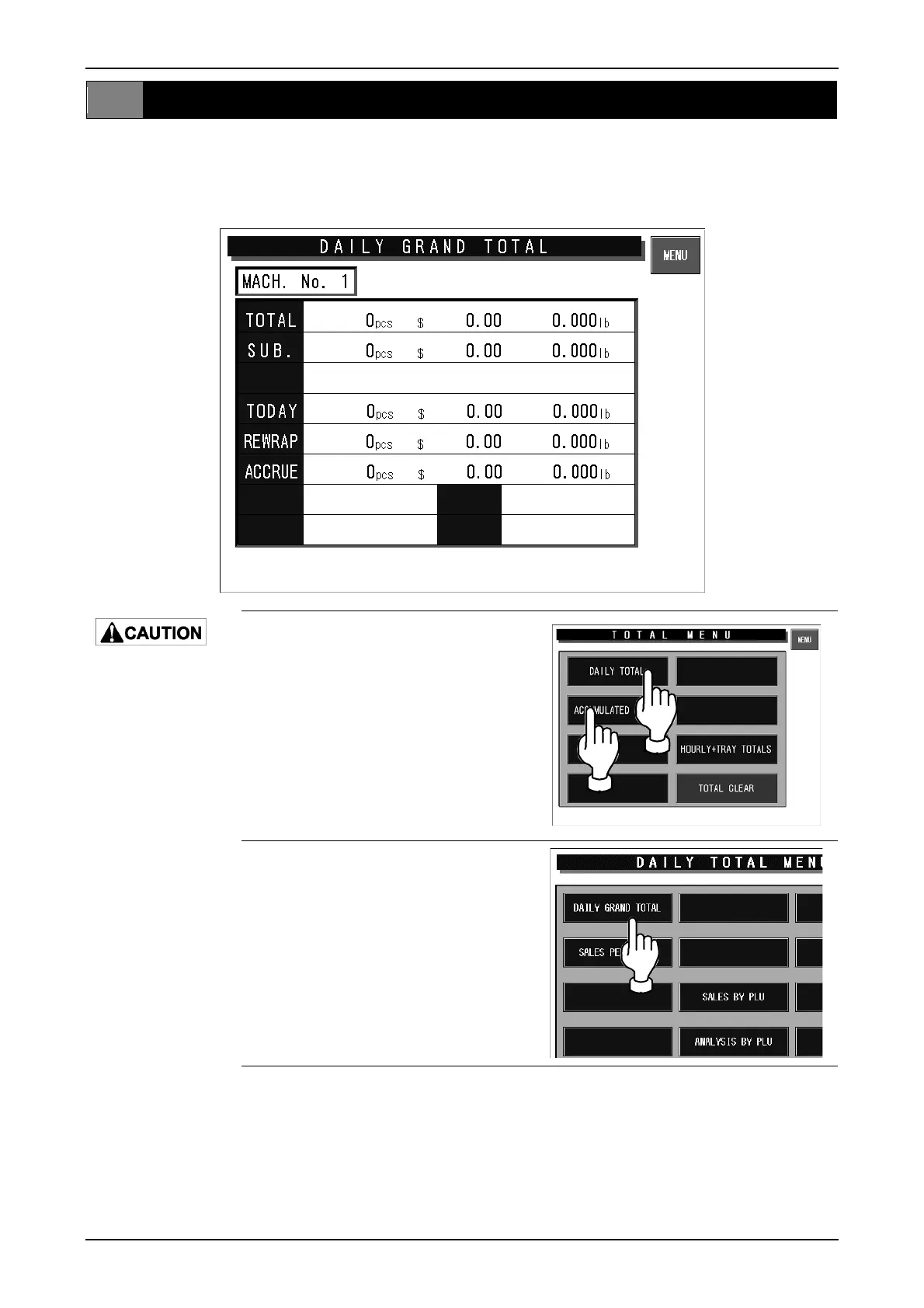Chapter 3 TOTAL MODE
3.2 DAILY / ACCUMULATED TOTAL
This section explains about how to obtain various daily and accumulated totals in this machine.
3.2.1 GRAND TOTAL
Lightly press the
touch panel with your
finger. Pressing the
panel using pointed
objects such as
fingernails or
mechanical pencils
may damage the
touch panel.
1. Press the [DAILY TOTAL] or
[ACCUMULATED TOTAL] button
on the Total Menu screen.
2. Daily Total Menu screen is
displayed.
Press the [Daily Grand Total]
button to select the desired report
type.
The Daily Grand Total screen is
displayed.
Omni-4000ST User’s Manual page 3-3