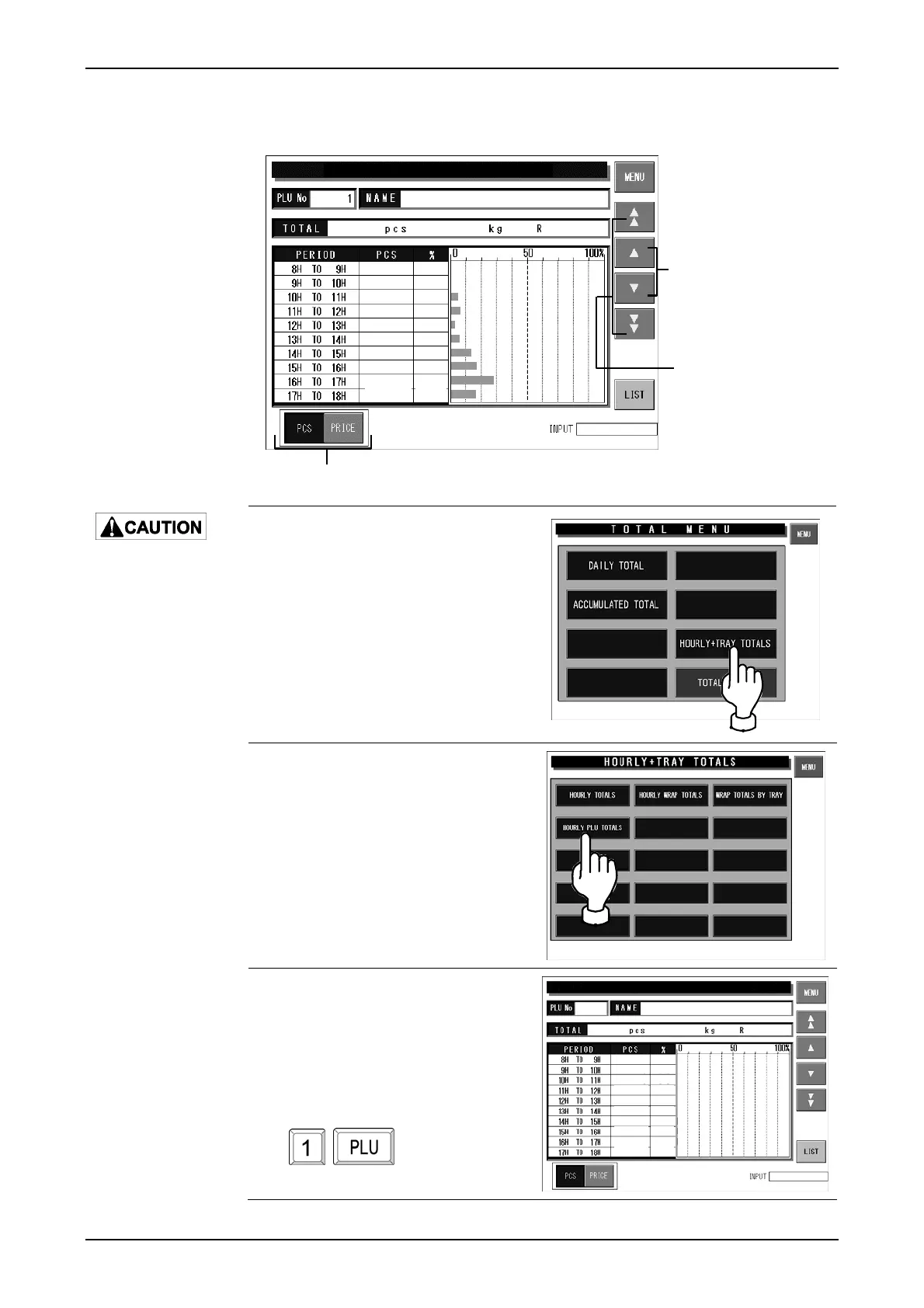Chapter 3 TOTAL MODE
3.3.2 HOURLY PLU TOTALS
GROUND BEEF
0 0.0
0 0.0
8 4.8
12 7.3
6 3.6
11 6.6
23 13.9
31 18.7
48 29.0
26 15.7
165 55.120 397.29
HOURLY PLU TOTALS
Moves the cursor up and
down.
Turns over screen.
Displays the hourly totals in relation to the PLU quantities or prices.
Lightly press the touch
panel with your finger.
Pressing the panel
using pointed objects
such as fingernails or
mechanical pencils
may damage the touch
panel.
1. Press the [HOURLY + TRAY
TOTALS] button on the Total
Menu screen.
2. Press the [HOURLY PLU
TOTALS] on the screen.
3. The Hourly PLU Totals screen is
displayed.
Call the desired PLU by pressing
the [PLU] stroke key after
numeric entry.
0 0.0
0 0.0
0
0.0
0
0.0
0
0.0
0
0.0
0
0.0
0
0.0
0
0.0
0
0.0
0 0.000 0.00
0
HOURLY PLU TOTALS
Omni-4000ST User’s Manual page 3-11