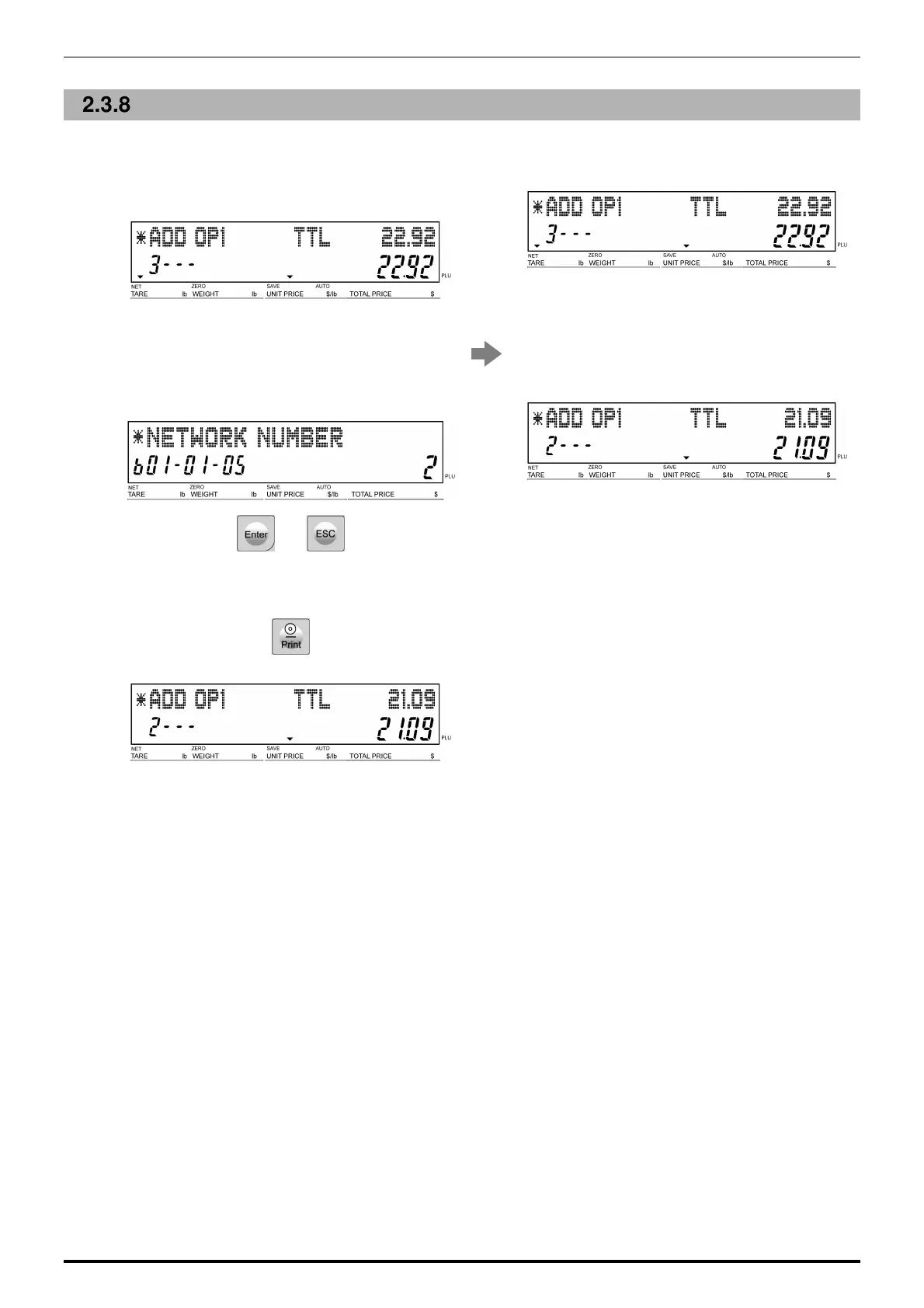Chapter 2: OPERATION MODE
2-14 UNI-3 User’s Manual
2.3.8 VOIDING PRODUCT REGISTRATIONS
1.
To void the previous product registration
during the transaction, display the "Sub-Total"
screen.
2.
Press the [VOID] button.
3.
The confirmation screen is displayed.
Then, press [Enter] to continue, or [ESC] to
go back.
or
The designated product registration has been
voided.
4.
Press the [PRINT] key to issue a receipt.