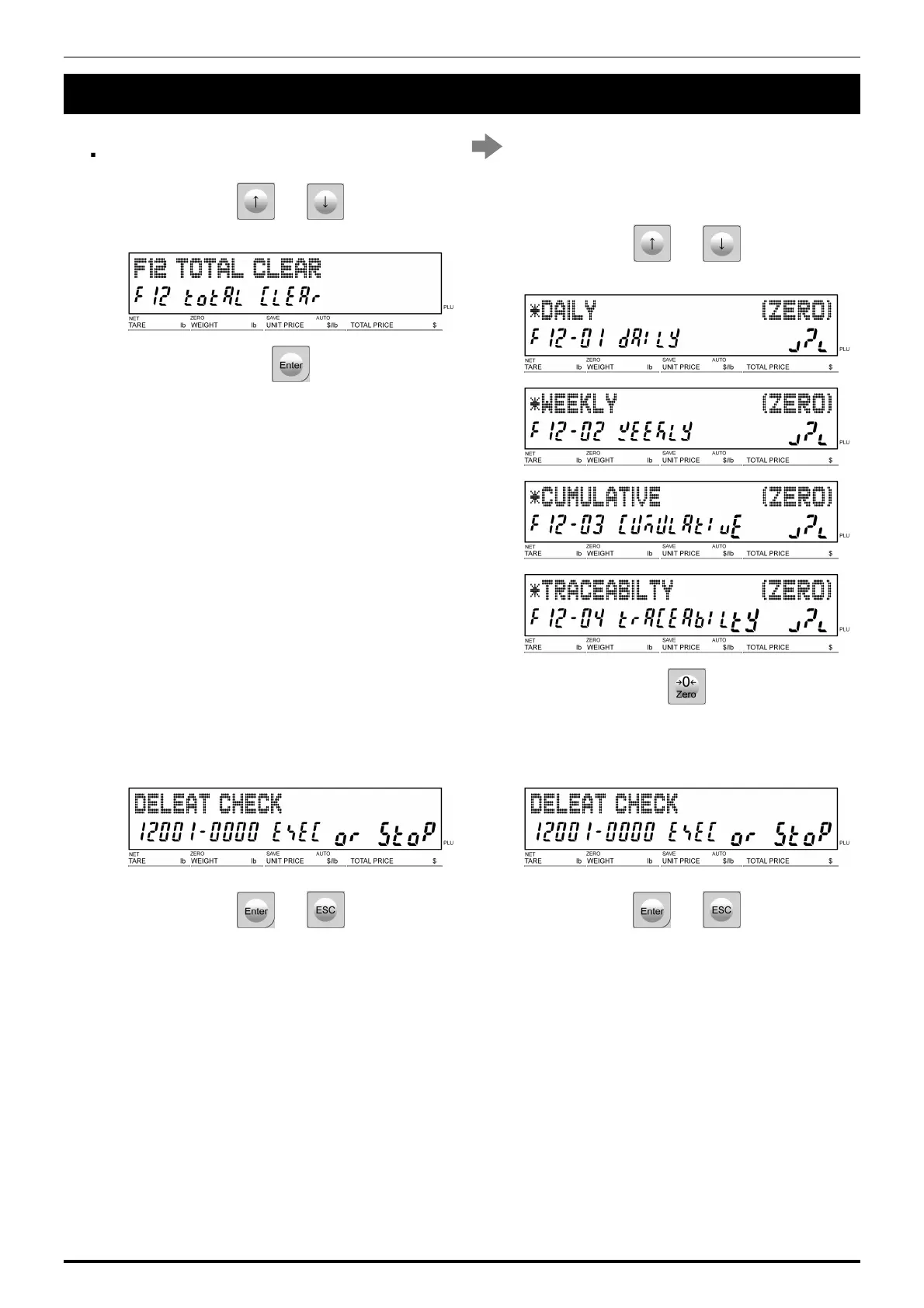Chapter 3: TOTAL MODE
UNI-3 User’s Manual 3-7
3.7 TOTAL CLEAR
1.
Press [↑] or [↓] key to choose the menu.
Then, Press [Enter] key.
or
To clear the total data, press the [↑] or [↓]
key and choose the one you want to clear.
Then, press [→0←] key to clear the data.
or
2.
The confirmation screen is displayed.
Press [Enter] to continue, or [Esc] to go back.
or
3.
The confirmation screen is displayed.
Press [Enter] to continue, or [Esc] to go back.
or