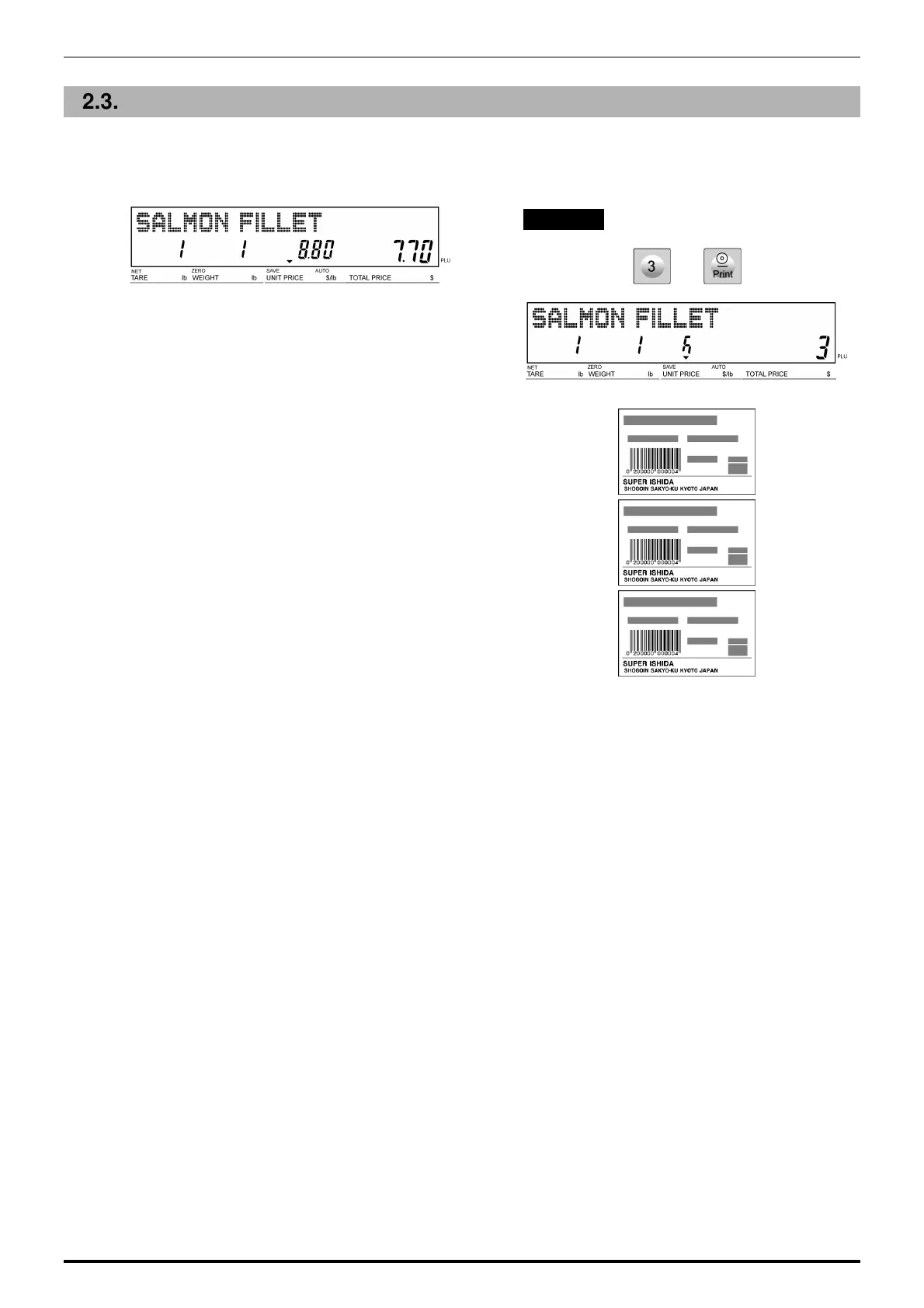Chapter 2: OPERATION MODE
2-20 UNI-3 User’s Manual
2.3.17 SPECIFYING THE NUMBER OF LABELS
1.
Ensure that the designated PLU screen is
displayed.
2.
Enter the number of labels to be printed and
press the [PRINT] key to print labels. .
EXAMPLE “3 labels”
Note:
To interrupt the issue of labels, press the [PRINT]
key again.
To restart the issue of labels, press the [PRINT] key
again.