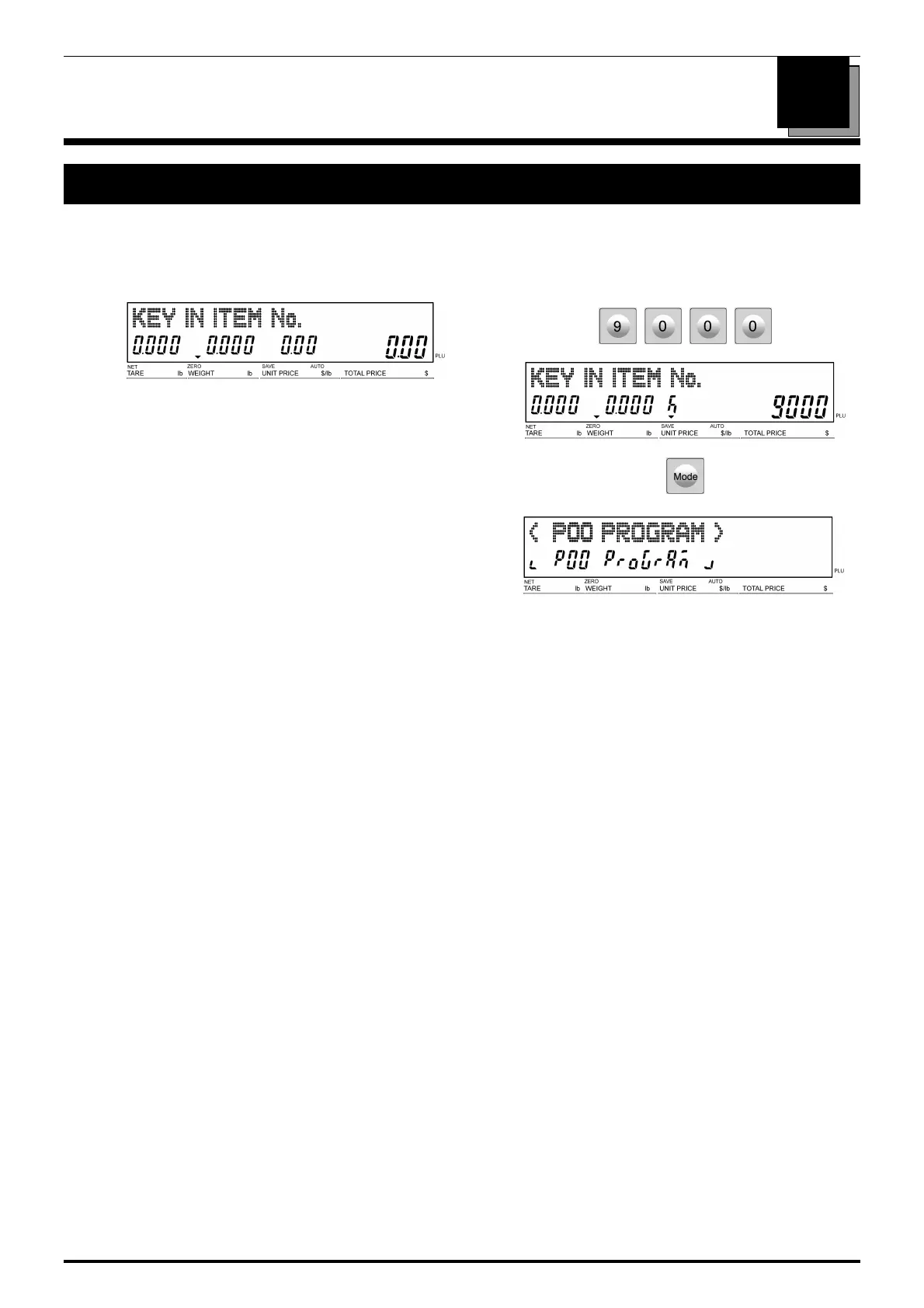Chapter 4: PROGRAM MODE
UNI-3 User’s Manual
4-1
PROGRAM MODE
4.1 PROGRAM MODE ENTRY / EXIT
1.
Ensure that the initial display is appearing.
Note: The contents of the initial display may differ
depending on the settings on your machine.
2.
Enter “9000” using the numerical keypad and
press the [Mode] key to call up the “Program
Mode” display.
Note: To exit the Program Mode, press the [Mode]
button.
4