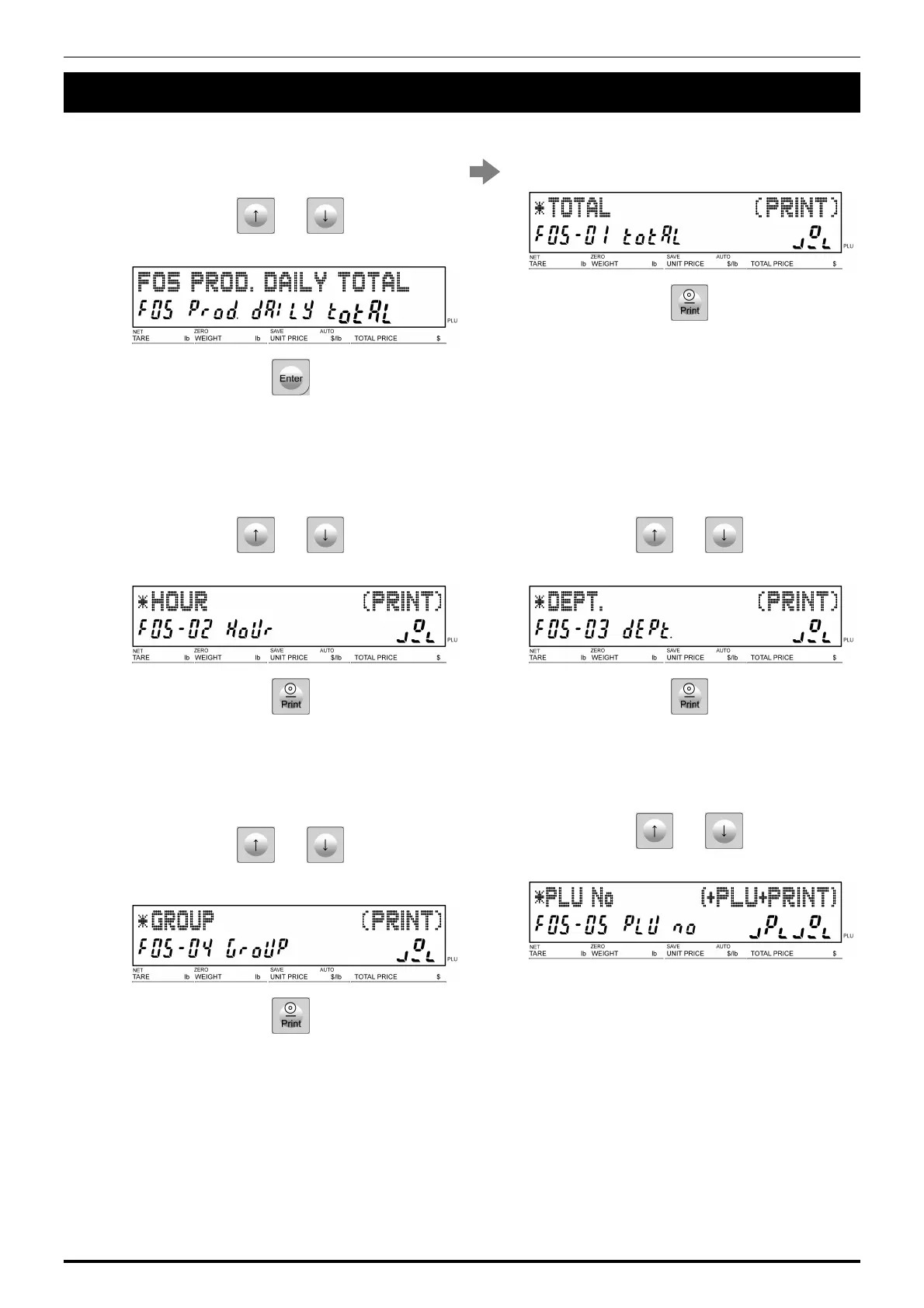Chapter 3: TOTAL MODE
3-2 UNI-3 User’s Manual
3.2 DAILY TOTALS
1.
The total menu selection screen is
displayed. Press [↑] or [↓] key to choose
the menu. Then, Press [Enter] key.
or
The “Production Daily Total (Total)” screen is
displayed. Press [Print] key to print the data.
2.
To display the “Production Daily Total
(Hourly)” screen, press the [↑] or [↓] key to
choose. Then, press [Print] key to print the
data.
or
3.
To display the “Production Daily Total
(Department)” screen, press the [↑] or [↓]
key to choose. Then, press [Print] key to
print the data.
or
4.
To display the “Production Daily Total
(Group)” screen, press the [↑] or [↓] key to
choose. Then, press [Print] key to print the
data.
or
5.
To display the “Production Daily Total (PLU)”
screen, press the [↑] or [↓] key to choose.
or
