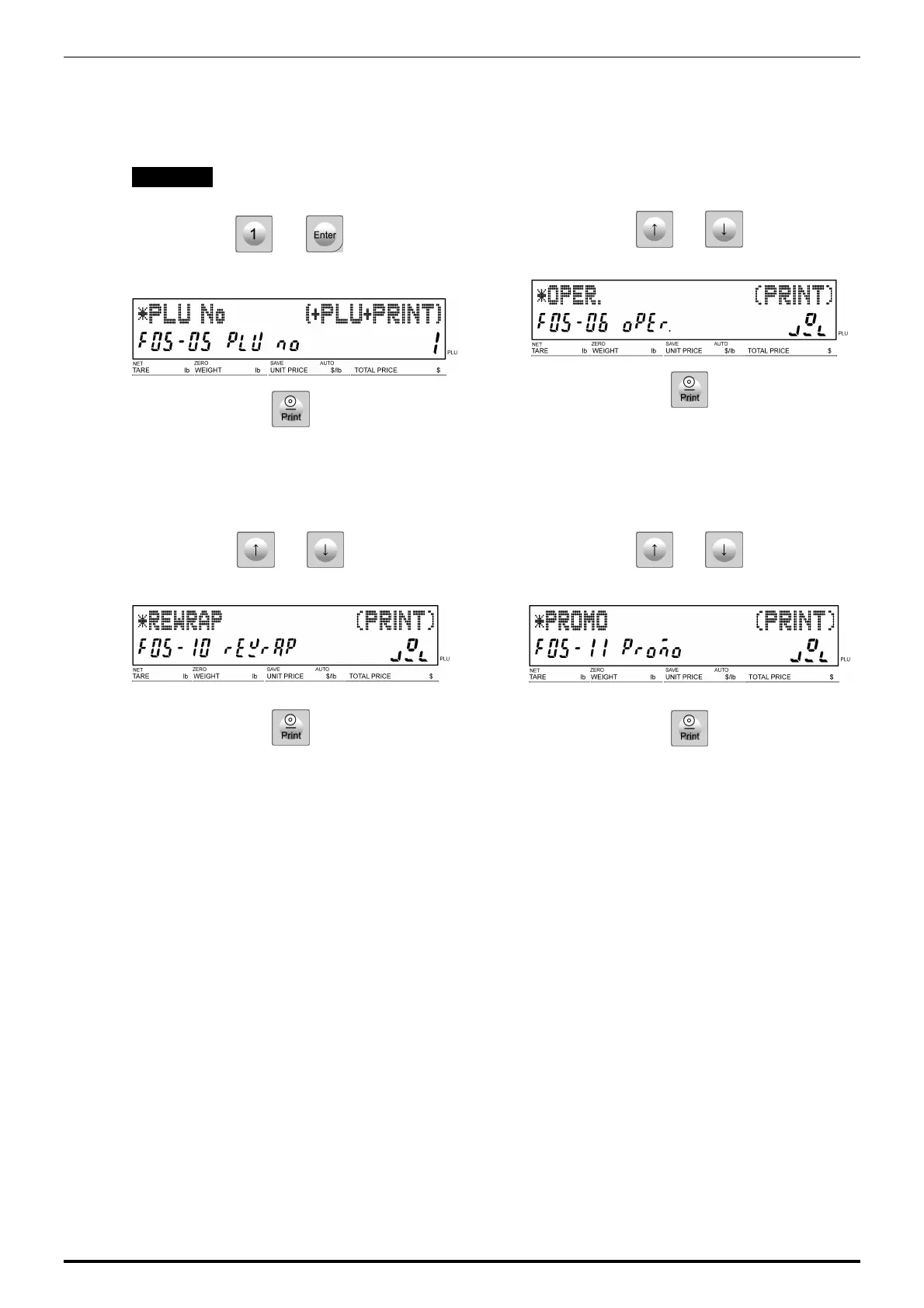Chapter 3: TOTAL MODE
UNI-3 User’s Manual 3-3
6.
Enter a desired PLU number and press the
[Print] key to print the data.
EXAMPLE PLU No.1
7.
To display the “Production Daily Total
(Operator)” screen, press the [↑] or [↓] key
to choose. Then, press [Print] key to print the
data.
or
8.
To display the “Production Daily Total
(Rewrap)” screen, press the [↑] or [↓] key
to choose. Then, press [Print] key to print
the data.
or
9.
To display the “Production Daily Total
(Promotion)” screen, press the [↑] or [↓]
key to choose. Then, press [Print] key to
print the data.
or
