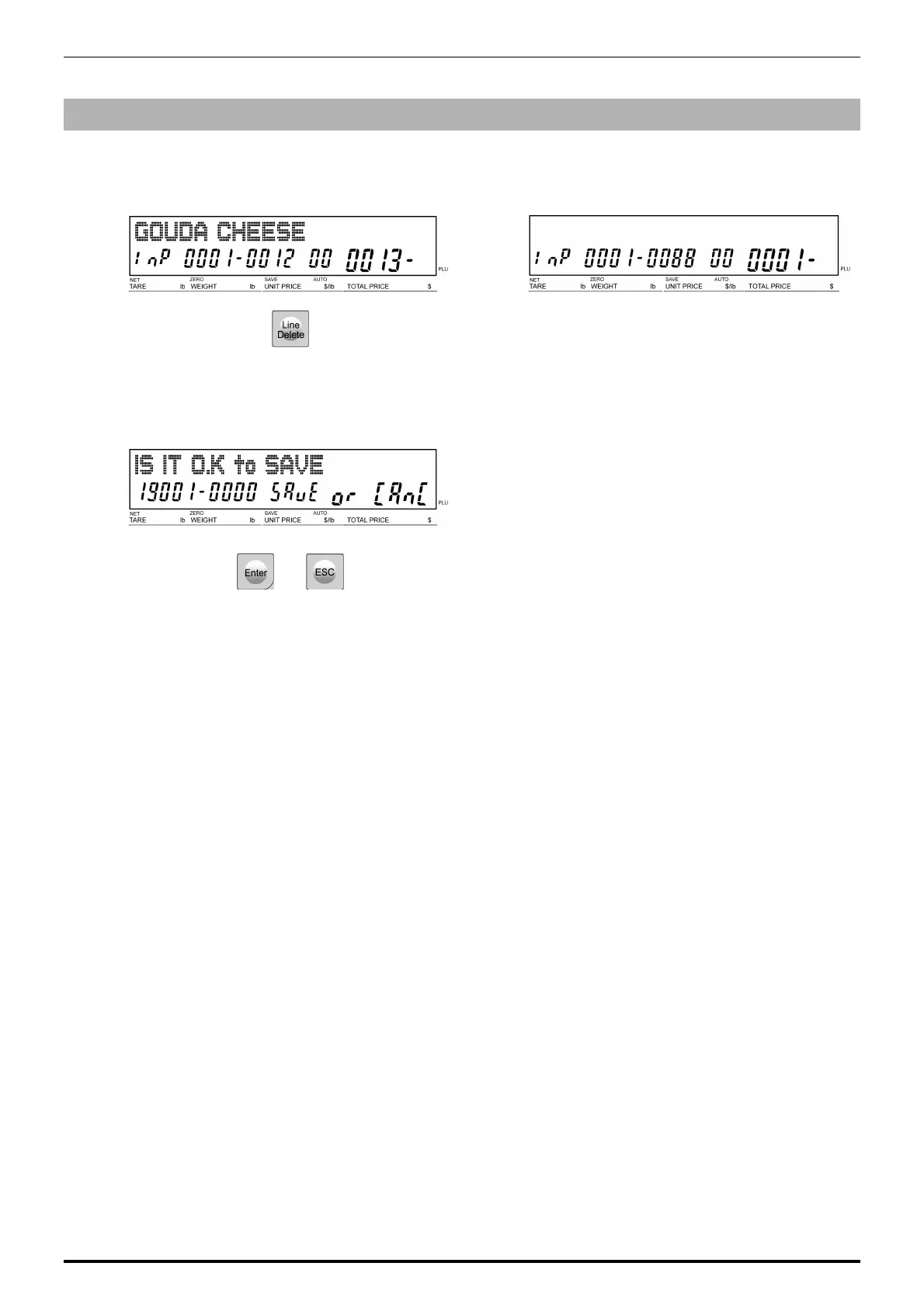Appendix: TEXT EDITING
UNI-3 User’s Manual A-5
A.3.3 LINE DATA DELETION
1.
Press the [Line Delete] key to delete the line
data.
2.
The line data has been deleted.
Press the Return button to register the
deletion.
3.
The confirmation screen is displayed.
To confirm changes, press [Enter].
To undo changes, press [ESC].
or