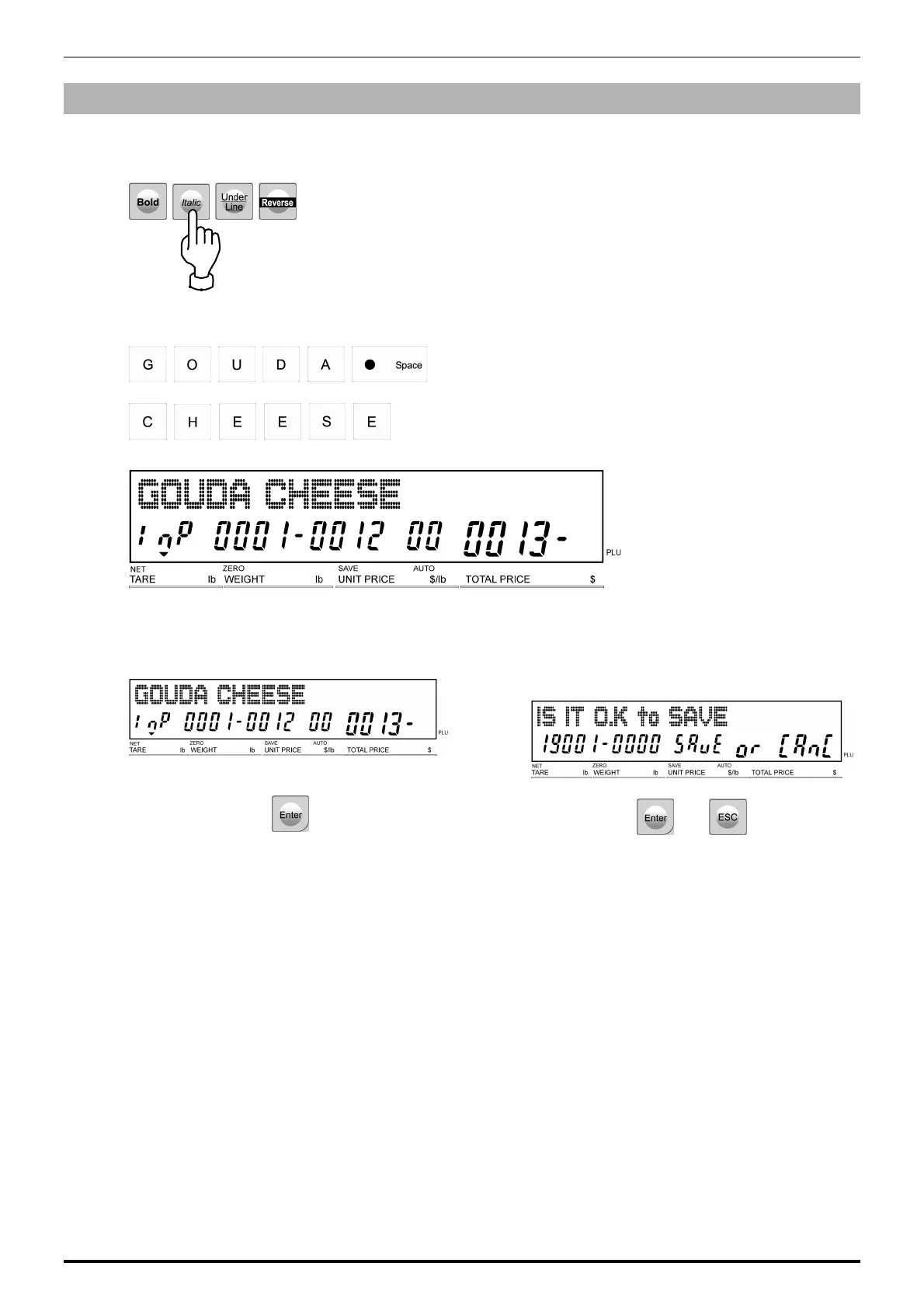Appendix: TEXT EDITING
A-4 UNI-3 User’s Manual
A.3.2 FONT STYLE SELECTION
1.
Press the following keys to select a desired font style.
Note: The selected font style is displayed as the small triangle.
2.
Enter desired characters using alpha-numeric keys.
3.
Press [Enter] to register the editing.
4.
The confirmation screen is displayed.
To confirm changes, press [Enter].
To undo changes, press [ESC].
or