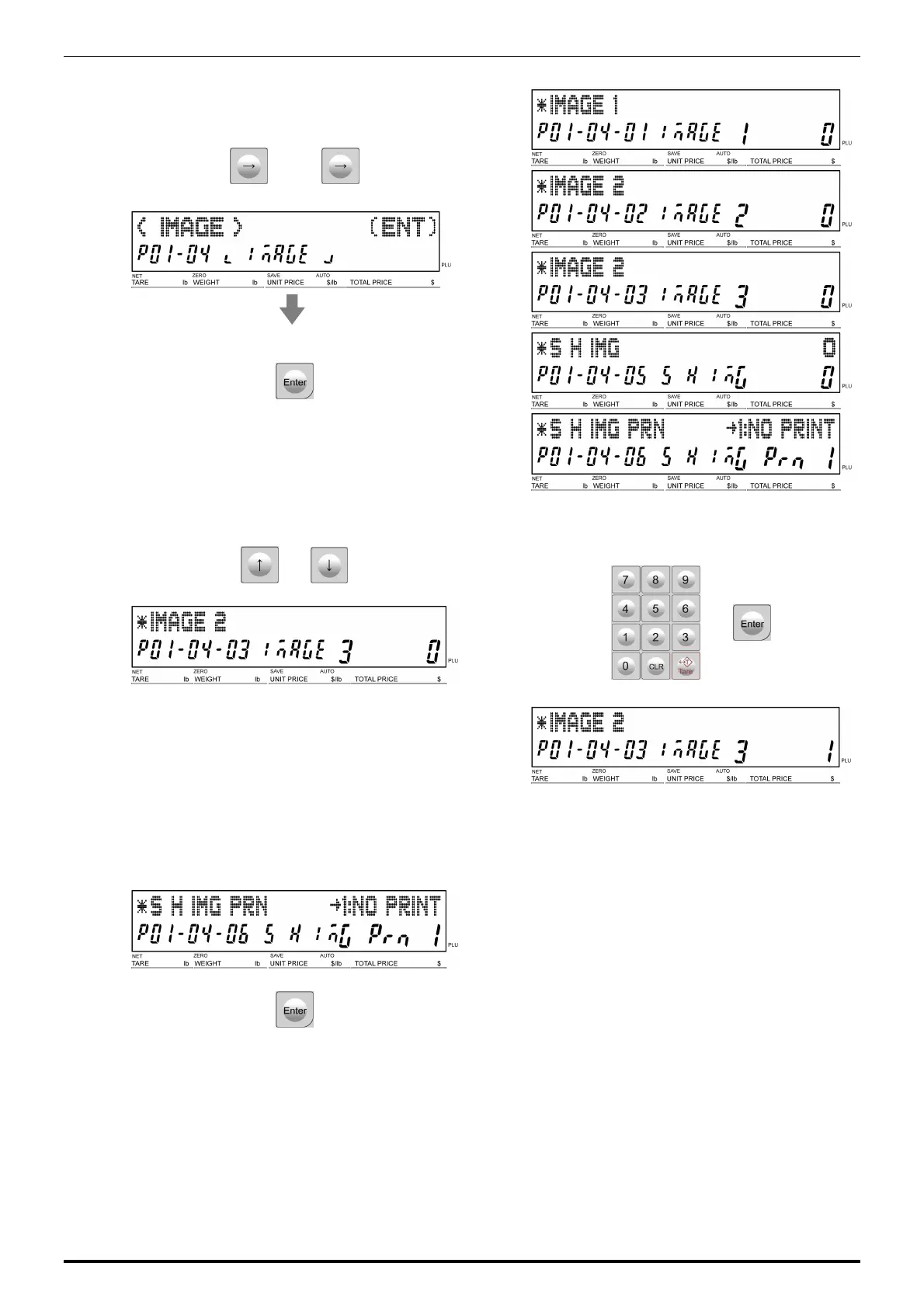Chapter 4: PROGRAM MODE
UNI-3 User’s Manual
4-7
13.
Press [→] repeatedly to call up the “Image”
display.
● ● ●
Press [Enter] to call up the lower level menu.
14.
Press [↑] or [↓] to select a desired menu.
or
15.
Enter a desired image number and press
[Enter] to set.
16.
Enter the mode number and Press [Enter] to
select whether or not to print the image in the
“Safe Handling Image Print” display.