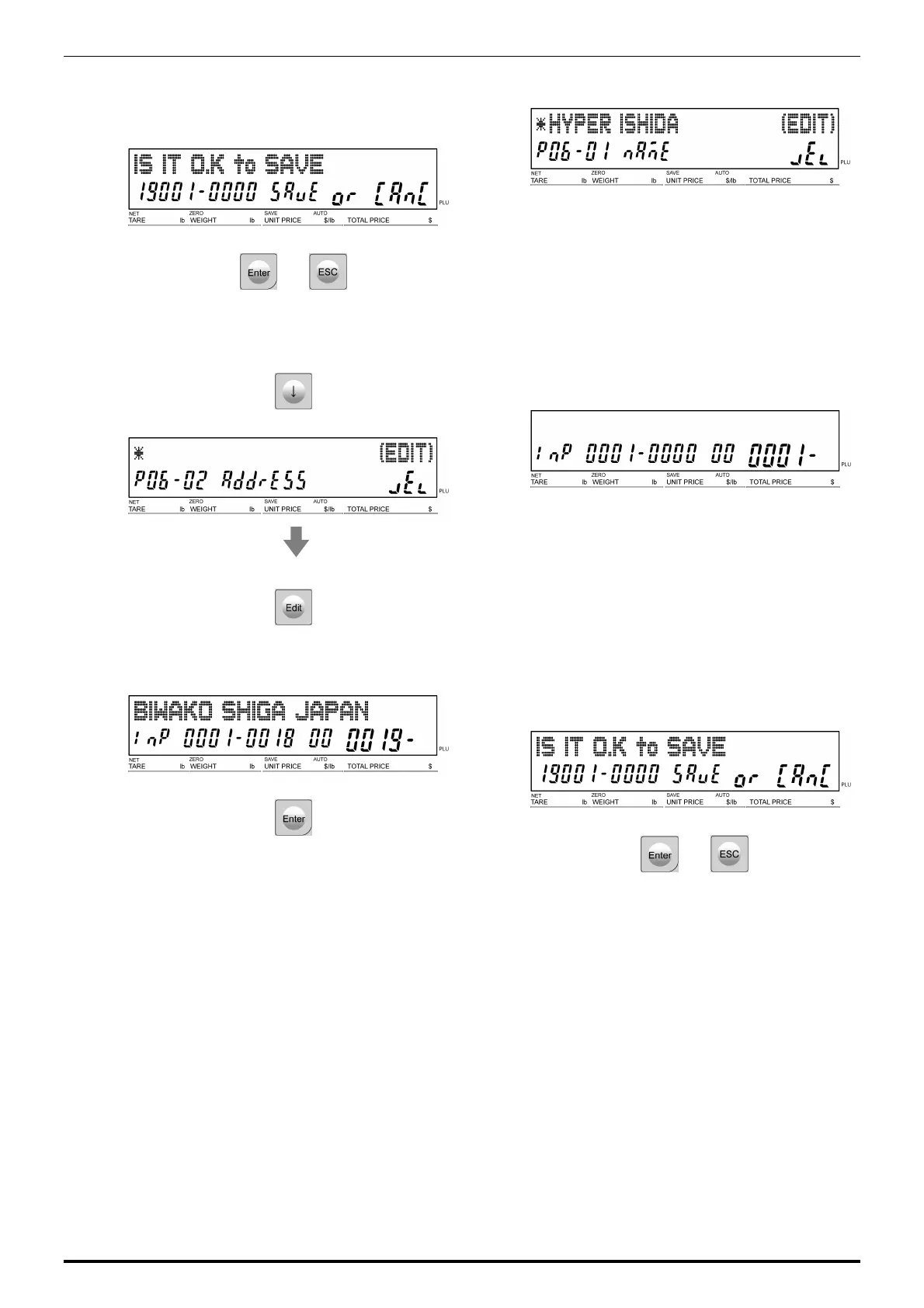Chapter 4: PROGRAM MODE
4-16
UNI-3 User’s Manual
7.
The confirmation screen is displayed.
To confirm changes, press [Enter].
To undo changes, press [ESC].
or
8.
The store name has been registered.
9.
Press [↓] to create or change the store
address.
Then, press [Edit].
10.
The “Store / Edit Address” screen is
displayed.
Edit text according to the procedure
described in Appendix “Text Editing”.
11.
To finish the editing, press [Enter].
12.
The confirmation screen is displayed.
To confirm changes, press [Enter].
To undo changes, press [ESC].
or