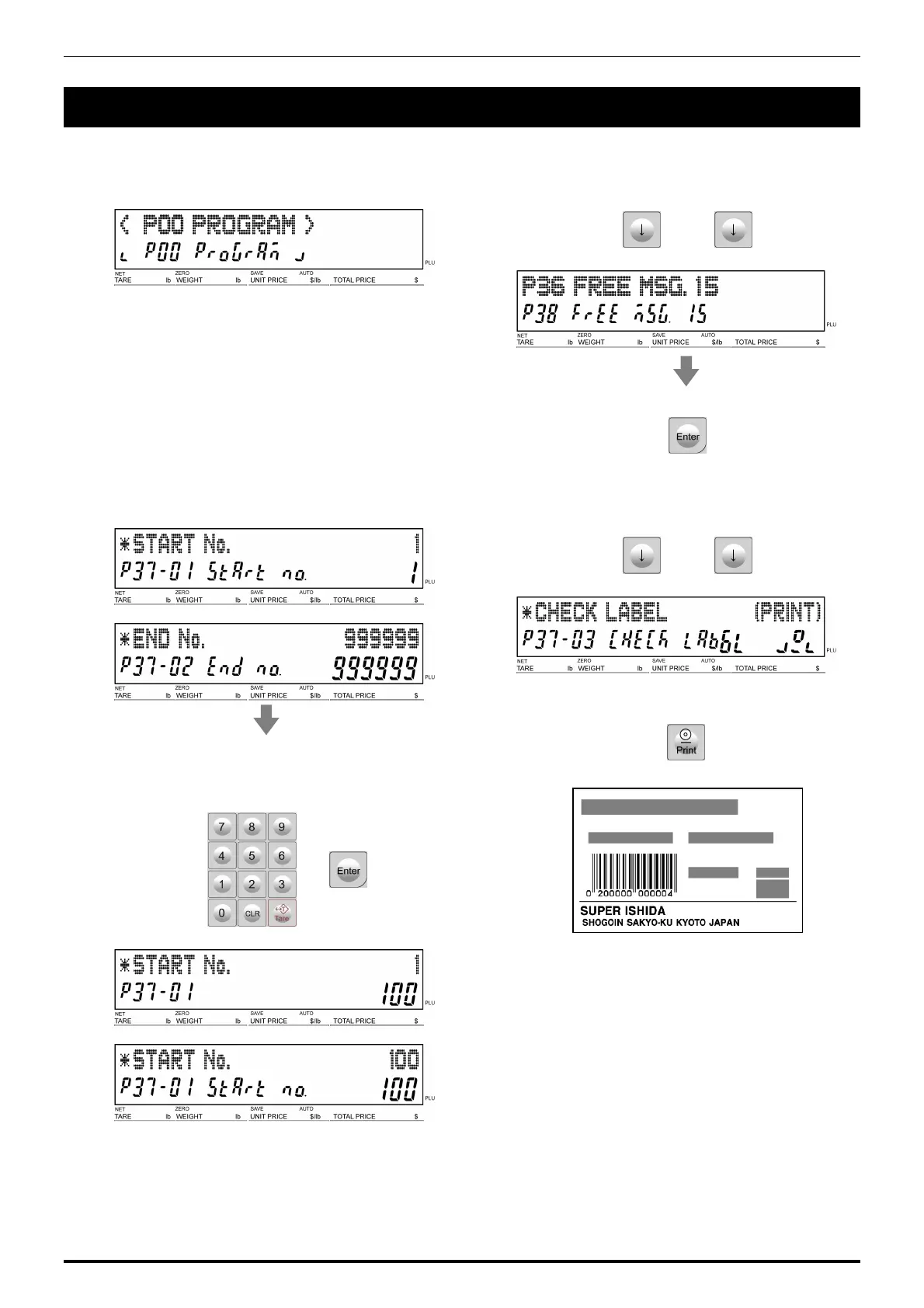Chapter 4: PROGRAM MODE
UNI-3 User’s Manual
4-31
4.13 CHECK LABEL DATA
1.
Ensure that the “Program Mode” display is
appearing.
2.
Press [↓] repeatedly to call up the “Check
Label” display.
● ● ●
Press [ENTER] to call up the lower level menu.
3.
The “Start/End Number” display appears.
Enter a desired start/end number and press
[Enter].
4.
Press [↓] to call up the “Check Label Print”
display.
● ● ●
Then, press [Print].