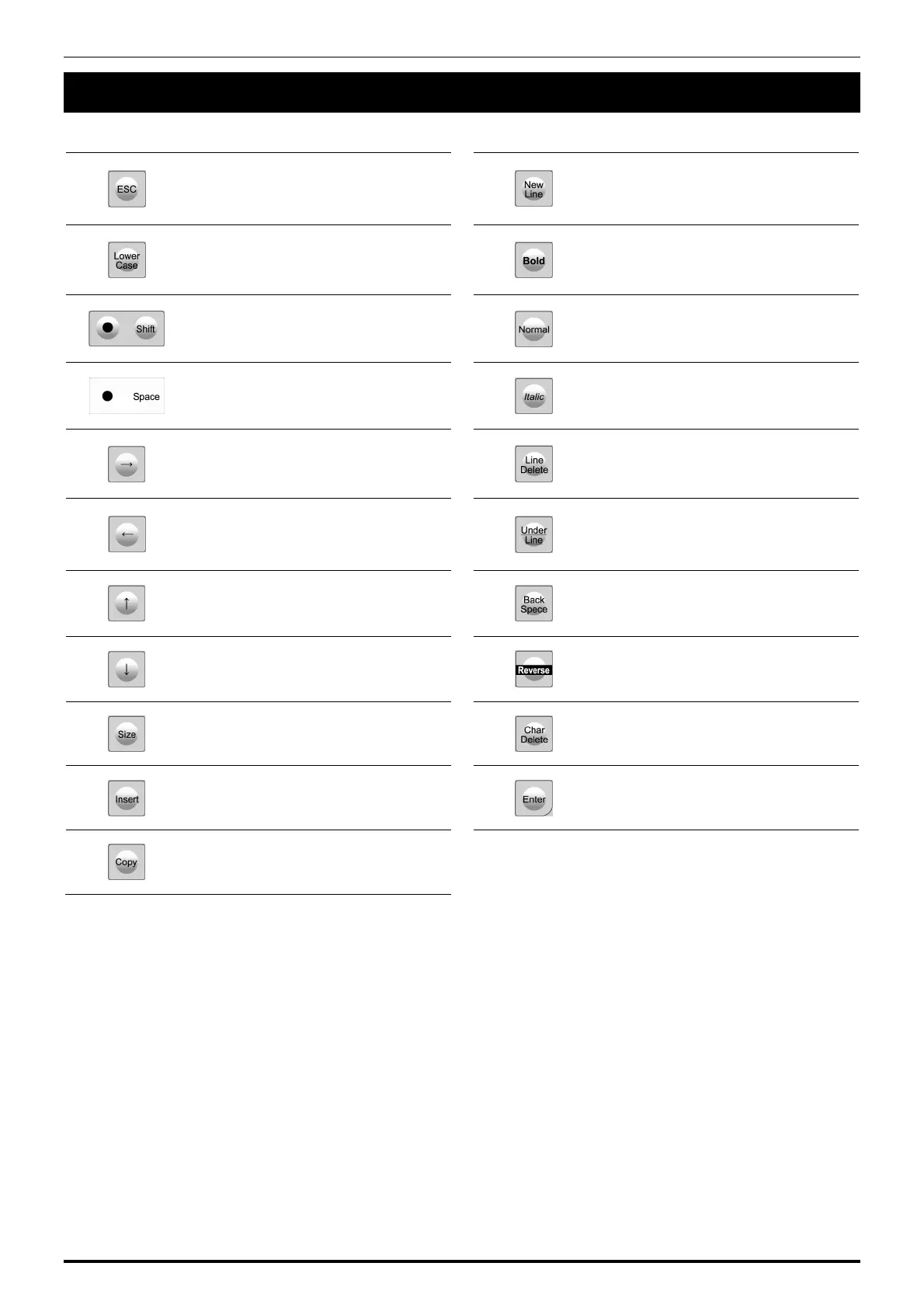Appendix: TEXT EDITING
A-2 UNI-3 User’s Manual
A.2 EDIT KEYS
Used to exit editing a text.
Used to begin a new line.
Used to select either lower-case
or upper-case character mode for
a text to be entered.
Used to specify a bold character
font style.
Used to select either a lower-case
or upper-case mode for a
character to be entered.
Used to specify a normal
character style.
Used to enter a space.
Used to specify an Italic character
style.
Used to move the cursor to the
right.
Used to delete a line text at the
place where the cursor is placed.
Used to move the cursor to the
left.
Used to specify an underlined
character font style.
Used to move the cursor up.
Used to delete a character by
moving the cursor back by one
character.
Used to move the cursor down.
Used to specify a reverse
character font style.
Used to select a font size for a text
displayed on the screen.
Used to delete a character at the
place where the cursor is placed.
Used to insert a character, or
select characters followed by
depressions of the [→] or [←] key.
Used to finalize editing a text.
Used to copy the original data to
the current data.