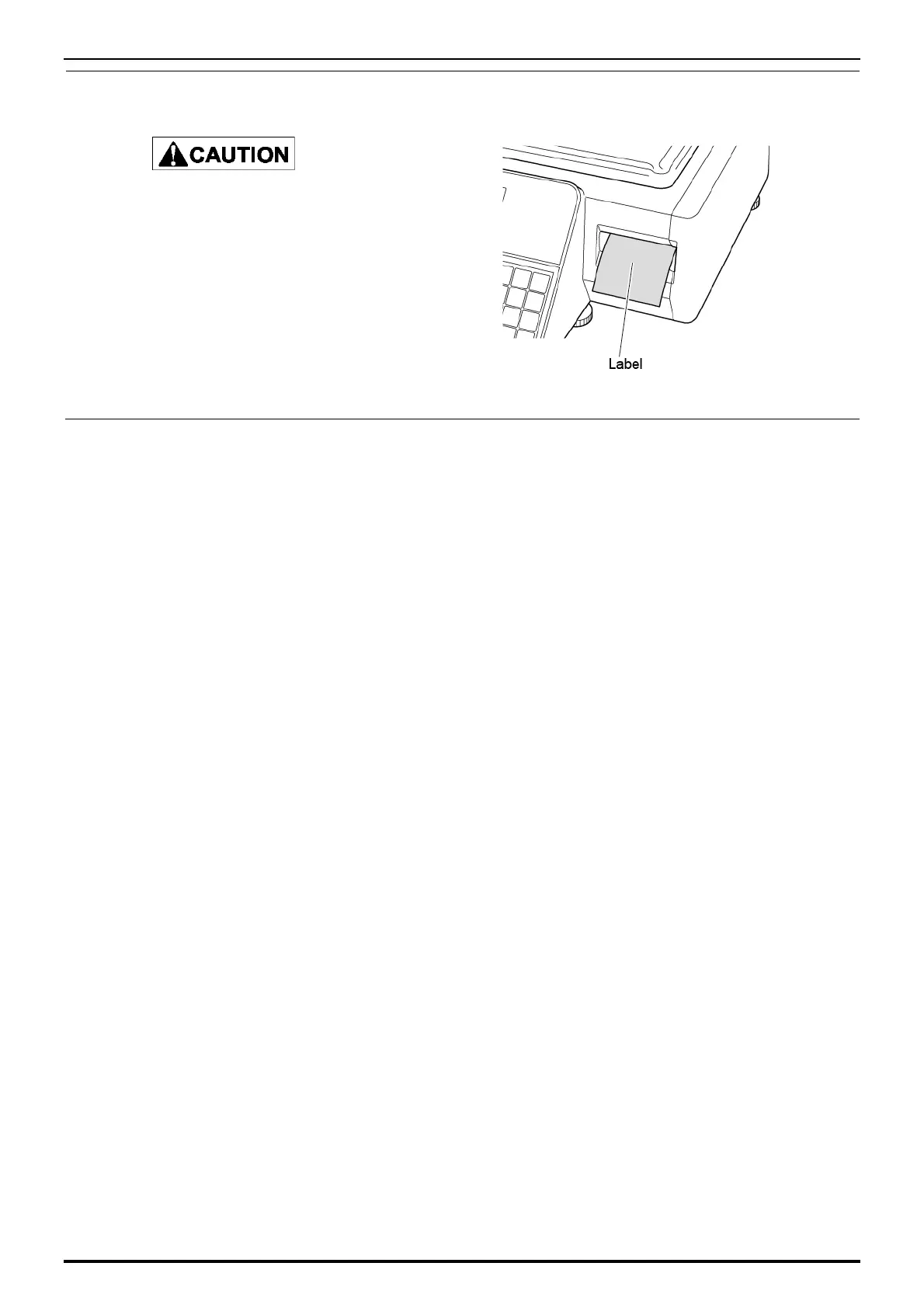Chapter 1: BEFORE USE
Uni-3 User’s Manual 1-7
7.
Press the [FEED] key to issue a label.
At this time, confirm that the label is completely peeled off.
Confirm that the backing paper is
wound up smoothly. If the backing
paper is wound up diagonally,
check that the label is set correctly.