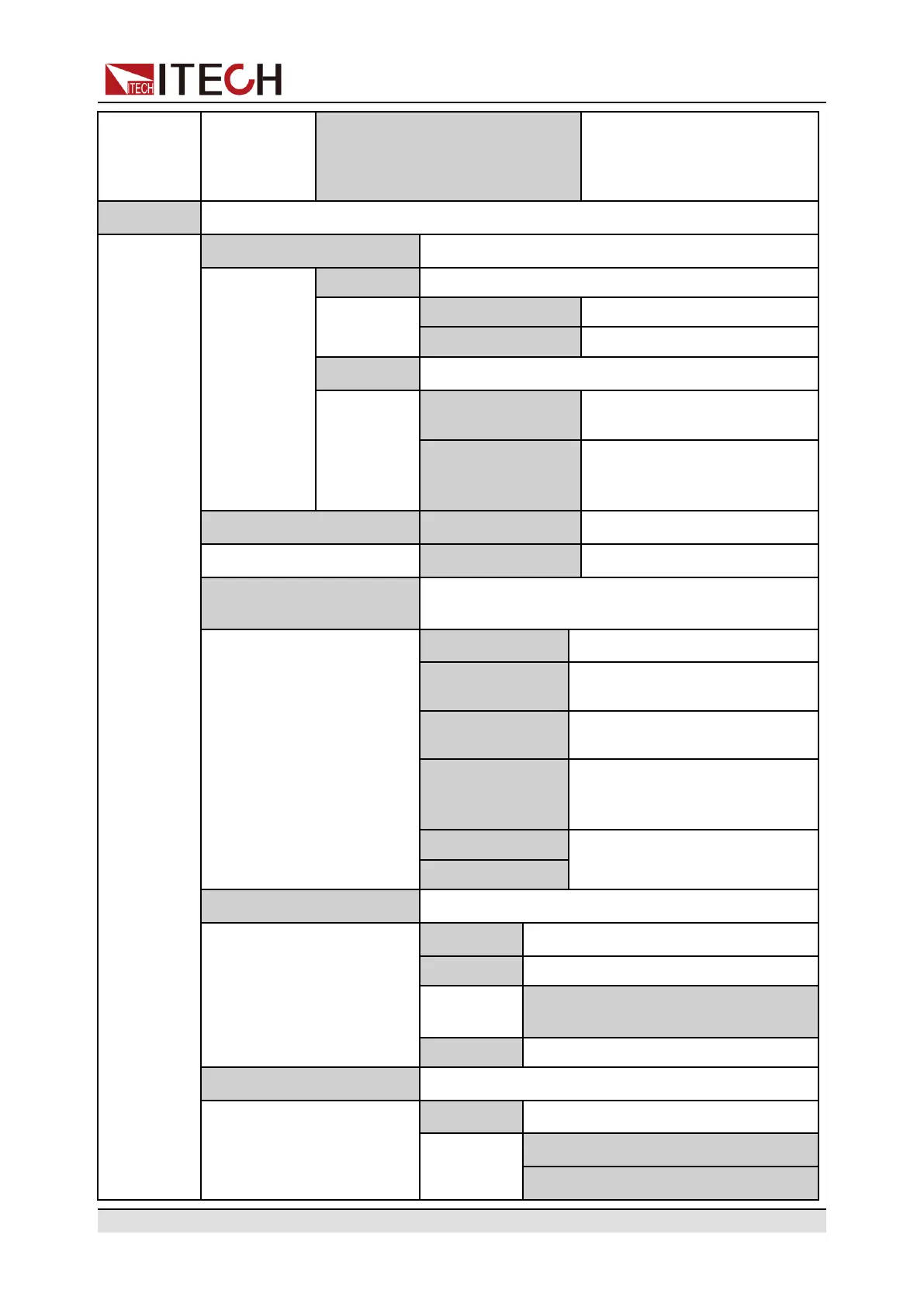Function and Features
Last
If output was on prior to
turning the power off, the ON
state will be resumed after
power on.
CONFIG
Config menu
Load-Status
Setting the load status.
Load
Off(Def) disable internal load function.
On enable internal load function.
Static-Curr Setting the static current when output is Off
Off
Turn off static current function
(avoid current flow-backward)
On(Def)
Turn on static current
function (clear voltage
mantissa)
Monitor 10V(Def) 10V monitoring mode options
5V 5V monitoring mode options
Ext- Ctrl External control mode and related parameter
setting
Voltage(Def) Voltage setting mode selection
10V(Def)/5V
10V or 5V setting mode selection.
select by left/right key.
Resistance Resistance setting mode
selection.
10k/5k 10K or 5K setting mode
selection, select by left/right
key.
Off Disable or enable this function.
Select by up/down key.
On
Parallel Parallel mode set up
Single Single mode
Master Act as a master mode
Master Mount: Master Mount: total
number of instruments in parallel.
Slave Act as a slave mode
Loop-Mode Control loop setting
CV-Loop CV loop control
High(Def): High speed
Low: Low speed
Copyright © Itech Electronic Co., Ltd.
26