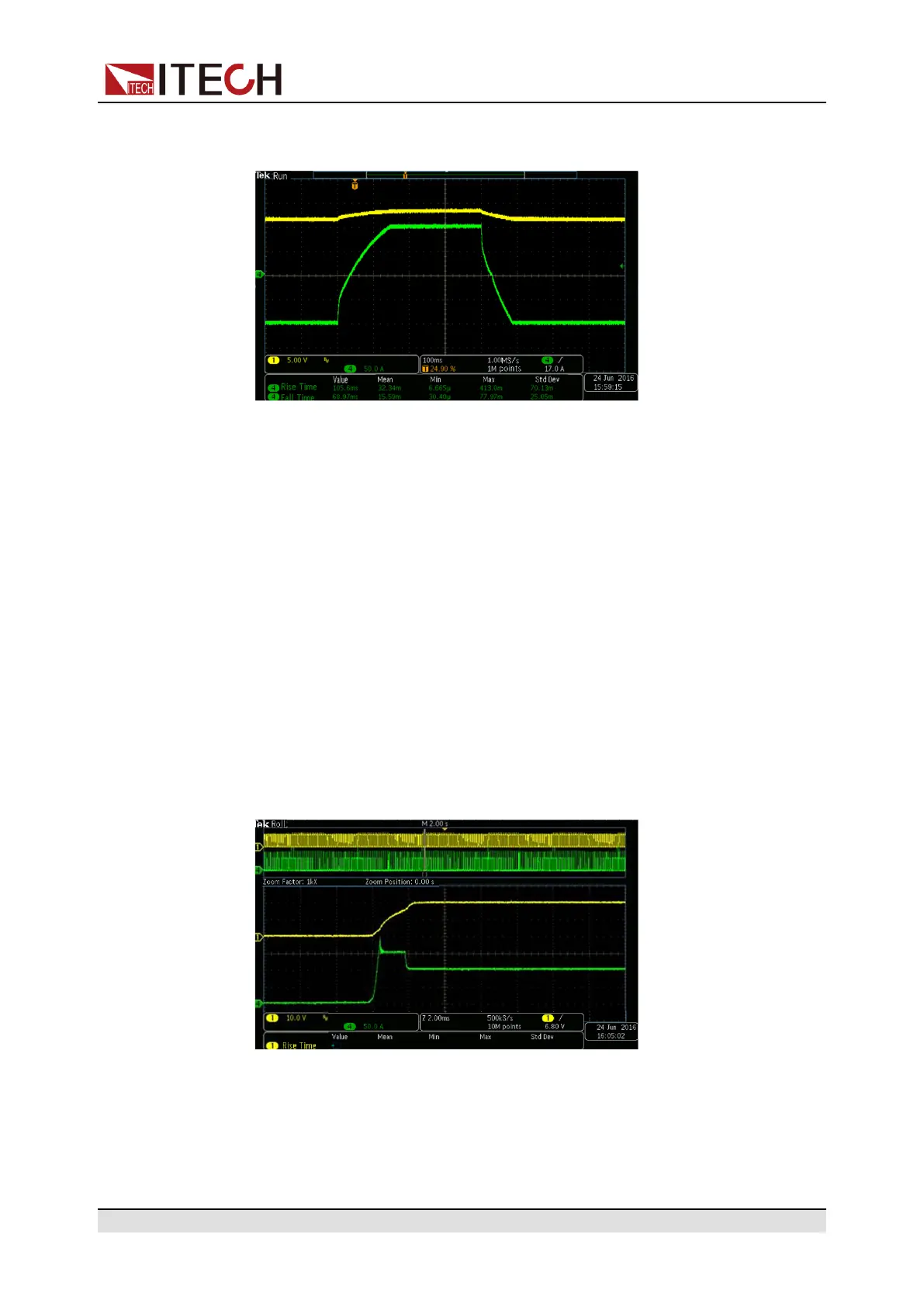Function and Features
Waveform characteristics are as shown below. Yellow means output voltage
and green means output current.
• Start up the over-current range of surge current to quickly set up voltage.
As the input end of power supply module has large capacity, large surge
current will generate at starting moment, which will lower the power supply
voltage at the input side of DC module. In addition, this will result in CC
current limit mode, where low supply voltage will cause under-voltage
protection of DC module, making startup fails.
Set Priority as CV, CC-Loop as Low and CV-Loop as High. The voltage is
not sensitive to current at phase step and voltage edge can be realized
quickly. In addition, this avoids surge current at startup, which may cause
CC mode and startup failure.
Waveform characteristics are as shown below. Yellow means output voltage
and green means output current.
• Battery charge-discharge, high speed, seamless, and no overshoot
Copyright © Itech Electronic Co., Ltd.
41