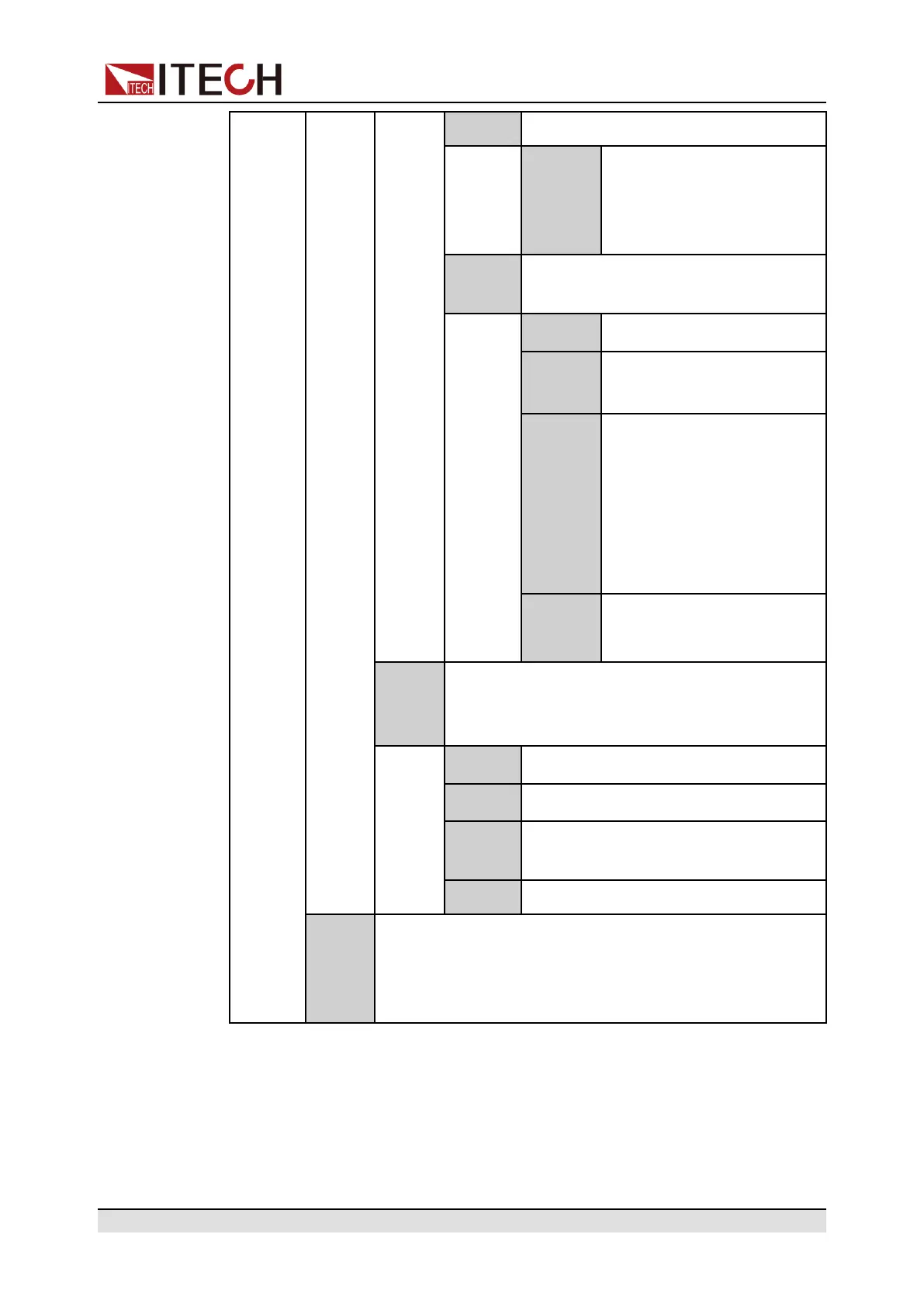Function and Features
Recall Select a PV curve.
Recall
Curve=
1
Set the name of the PV
curve file and recall the PV
file stored inside the
instrument.
Edit-
Curve
Edit a PV curve.
Pmp Set the maximum power.
Vmp Set the maximum power
voltage.
SANDIA
• TF:Thin-Film
• SCMC:Standard Crys-
talline or Multi-
crystalline
• HEC:High-efficiency
Crystalline
E-
N50530
• TF: Thin-Film
• cSi
User-
de-
fined
User defined the PV curve table
Voc Set the open-circuit voltage value.
Imp Set the maximum power current value.
Vmp Set the maximum power voltage
value.
Isc Set the short-circuit current value.
Table Indicates a user-defined 4096-point I-V data table. This
menu item is reserved and can only be used in SAS soft-
ware sold separately. This function cannot be used in the
VFD screen.
• To edit internal curve, follow the operation steps below:
1. Press [Shift]+ [I-set] (Function) to enter the Menu operation.
2. Select PV-SIM with Left/Right key and press [Enter] for confirmation.
3. Select Static with Left/Right key and press [Enter] for confirmation.
Copyright © Itech Electronic Co., Ltd.
48
