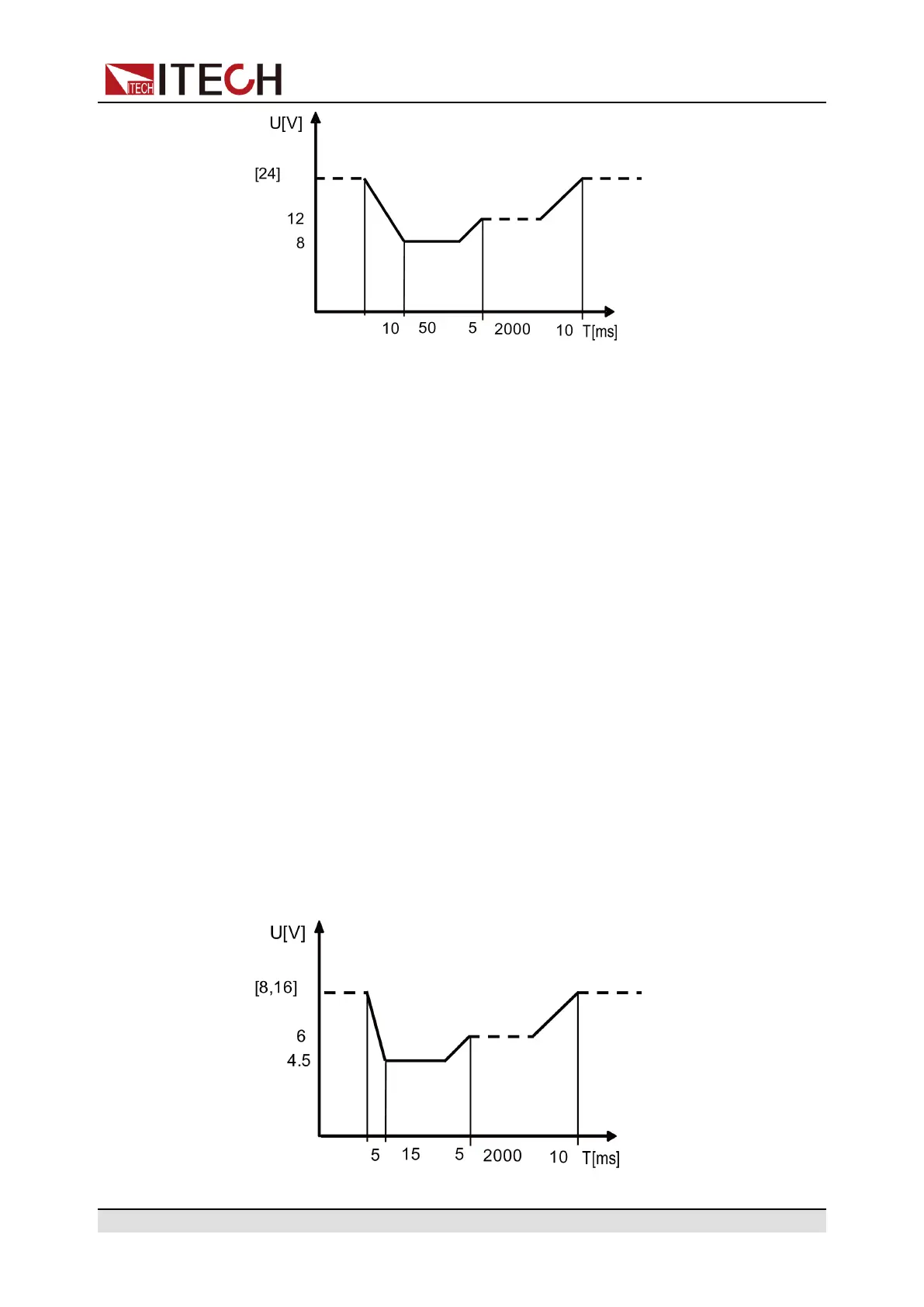Function and Features
How to recall “DIN40839 waveform” from menu (take 12V system as an
example):
1. Press [Shift]+ [I-set](Function) to enter the Menu operation.
2. Select Road-Vehicle with Left/Right key and press [Enter] for
confirmation.
3. Select DIN40839 with Left/Right key and press [Enter] for confirmation.
4. Select On with Left/Right key and press [Enter] for confirmation.
5. Select 12V with Left/Right key and press [Enter] for confirmation.
6. DIN40839 appears at the right bottom of the panel.
7. Press [On/Off] to turn on power supply output.
8. Press [Shift]+[Enter] (Trigger) for trigger. The power supply will output
based on set sequence. Trig mark is lit.
• Start up voltage waveform program through user-defined function
The user can define the startup voltage, ranging from 8V to 32V. When the
waveform program is divided into 8V-16V, the waveform is consistent with
standard 12V; when the waveform program is divided into 16V-32V, the
waveform is consistent with the standard 24V waveform. The waveform
diagram is shown below.
Copyright © Itech Electronic Co., Ltd.
56
