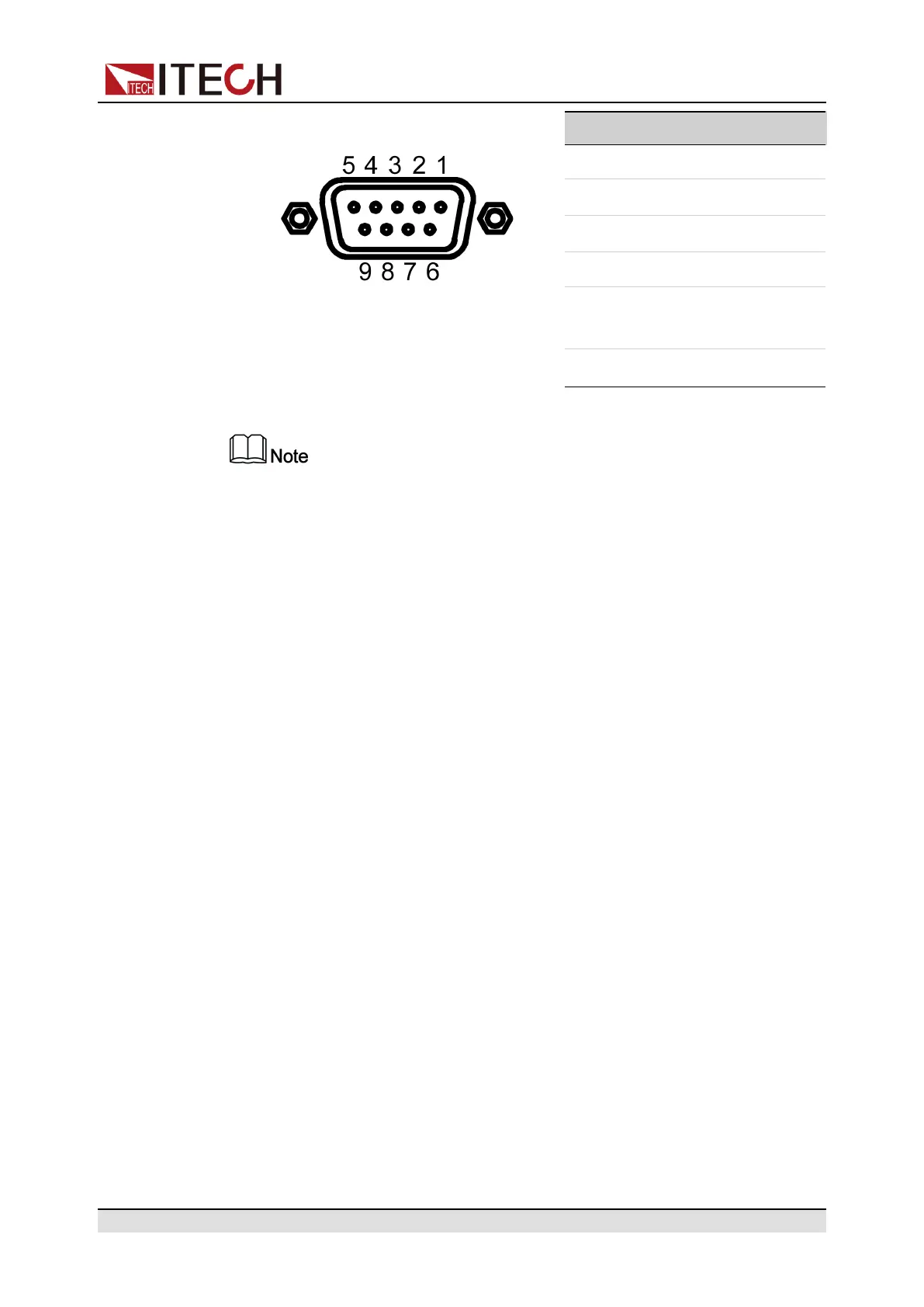Remote Control
Pins Description
RS-232
1/4/6/9 connectionless
2 TXD, transmit data
3 RXD,receive data
5 GND
7 CTS, clear the
sending
8 RTS, ready to send
If your computer is using a RS-232 interface with DB-25 connector, you need
an adapter cable with a DB-25 connector at one end and the other side is a
DB-9(not blank modem cable).
RS-232 Troubleshooting:
If you meet some problems when communicating with PC by RS232 interface,
please check the following items:
• PC and power supply must have the same configuration in the following
items: baudrate, parity bit, data bit and flow control. Please note that power
supply has been configured with a start bit and stop bit(the two values are
fixed).
• Ensure you have used the correct communication cable. Please pay atten-
tion that some cable may not have a correct internal wiring even it is with a
appropriate DB9 interface.
• The RS232 communication cable should have been connected to a correct
serial port of the PC.
Communication Setup
Please ensure the PC and power supply have the same configuration in the fol-
lowing items.
Baud rate: 9600(4800, 9600, 19200, 38400, 57600, 115200).You could enter
the system menu to set the baudrate.
Data bit: 8
Stop bit: 1
Parity bit: (none, even, odd)
• EVEN 8 data bits have even parity
• ODD 8 data bits have odd parity
Copyright © Itech Electronic Co., Ltd.
84