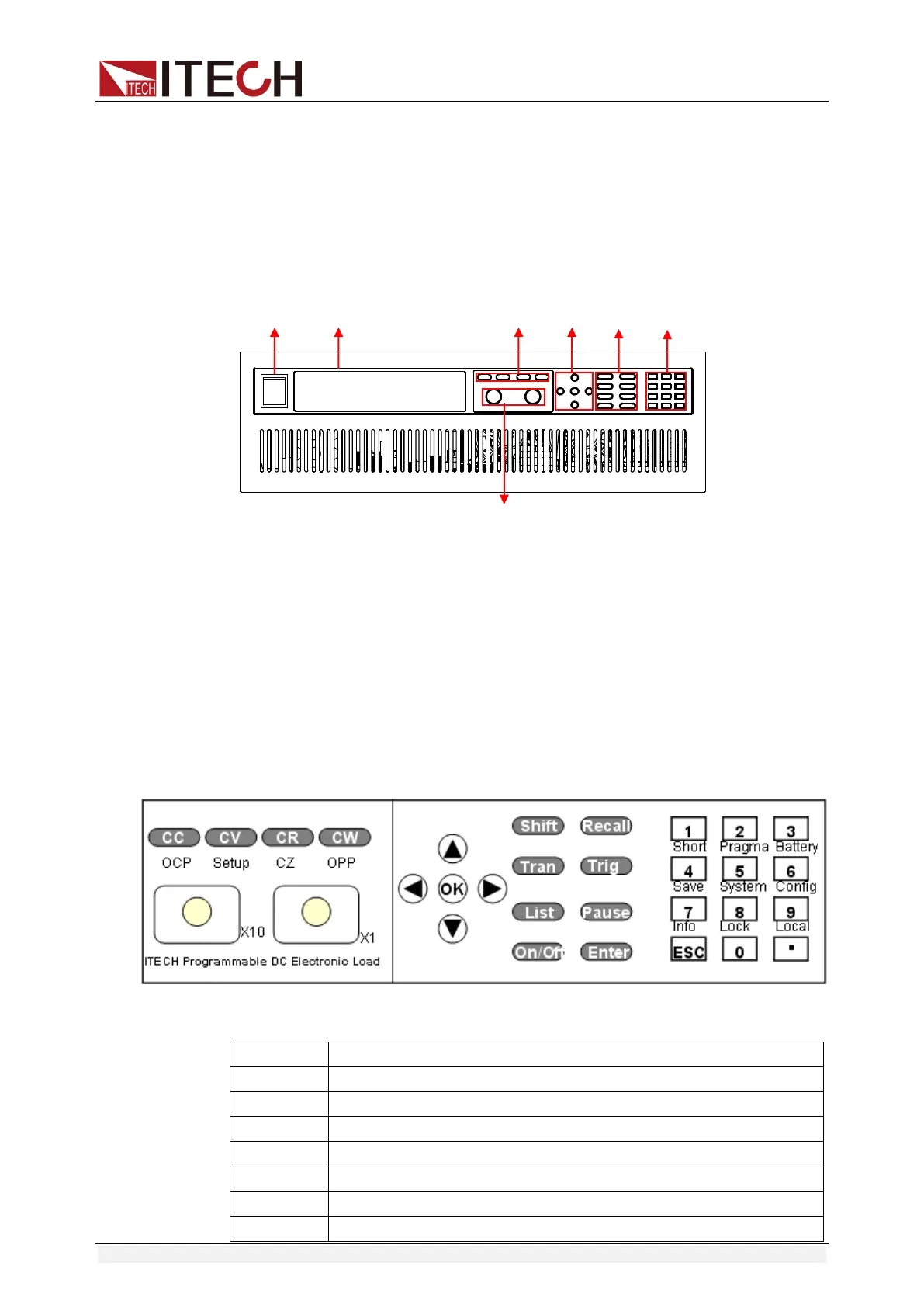Quick Start
Copyright © ITECH Electronic Co., Ltd. 12
2.2 Introduction of front panel
Front panel introduction of IT8813/IT8814/IT8816/IT8813B/IT8814B/IT8816B/
IT8813C/ IT8814C/IT8816C, and front panel introduction of IT8817/IT8817B/
IT8817C/IT8818/IT8818B/IT8818C/ IT8818D/IT8819H/IT8830/IT8830B/
IT8830H/IT8831/IT8831B/IT8831H/IT8832/IT8832B/IT8832H/IT8833/IT8833B/
IT8833H/IT8834B/IT8834H/IT8835B/IT8835H/IT8836B/IT8836H/IT8837B/IT88
37H/IT8838B/IT8838H/IT8839B/ IT8839H as below except cooling window.
1. Power switch
2. VFD screen
3. Adjusting knob
4. Function keys
5. Numeric keys, Esc keys and composite keys
6. Arrow Keys and Enter Key
2.3 Introduction to the keypad
The keypad of IT8800 series is shown in the next figure.
The following table explains the keys and buttons on the keypad.
Shift
Enables access to secondary functions.
Recall
Recalls stored instrument setting.
Tran
Configures transient parameters.
Trig
Sets the load to trigger mode for list and transient function.
List
Configures list parameters.
To pause operation during automatic test.
Sets the load to CC mode and configures the current value.
Sets the load to CV mode and configures the voltage value.
