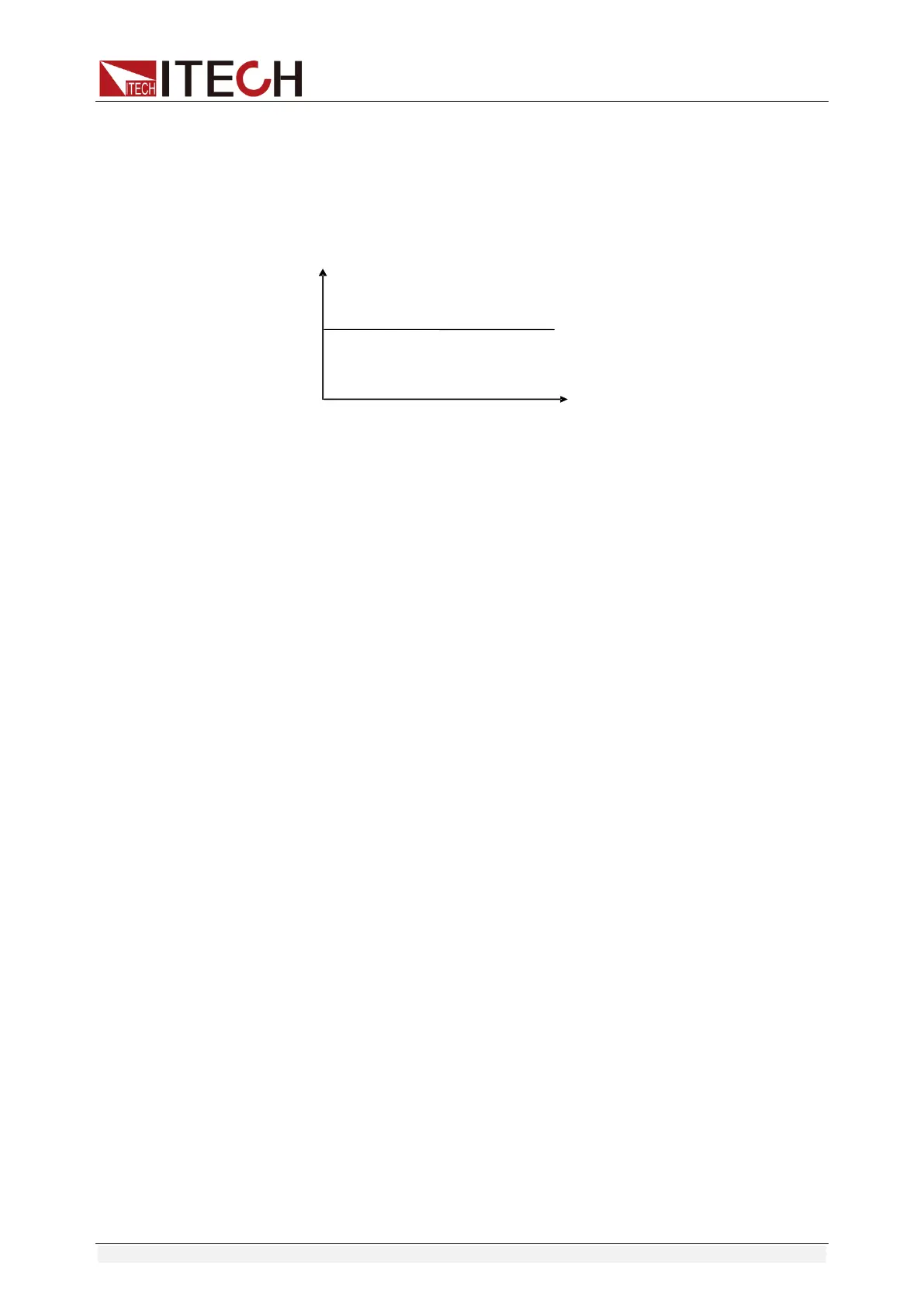Function and Features
Copyright © ITECH Electronic Co., Ltd. 21
Constant power operation mode (CW)
3.2.1 Constant current operation mode (CC)
Under CC mode, the electronic load will consume constant current in
regardless of whether the input voltage changes or not, as shown in Fig. 3-1.
Fig. 3-1 Voltage-Current Relation Schema under CC Mode
Under CC mode, the electronic load provides three ways to set constant
current.
Under CC mode, rotate the pulse knob to change constant current value.
Under CC mode, directly input numeric key and press [Enter] key for
confirmation to change constant current value.
Under CC mode, move the cursor with Left/Right Key and press Left/Right
Key to adjust value at corresponding position.
Operation steps
1. Press [CC] key and [Shift] + [CV] to enter parameter setting screen.
Constant Current
Range=0.000A
2. Set maximum working current value and press [Enter] key.
Constant Current
Range =1.000A
3. Set maximum voltage value and press [Enter] key.
Constant Current
High=0.00V
4. Set minimum voltage value and press [Enter] key for confirmation.
Constant Current
Low=0.000V
5. Set high and low rate and press [Enter] key for confirmation.
Constant Current
High-Rate Low-Rate
6. Set ascending slope and press [Enter] key for confirmation.
Constant Current
Rise up=0.000A/uS
7. Set descending slope and press [Enter] key for confirmation.
Load
current
CC mode
