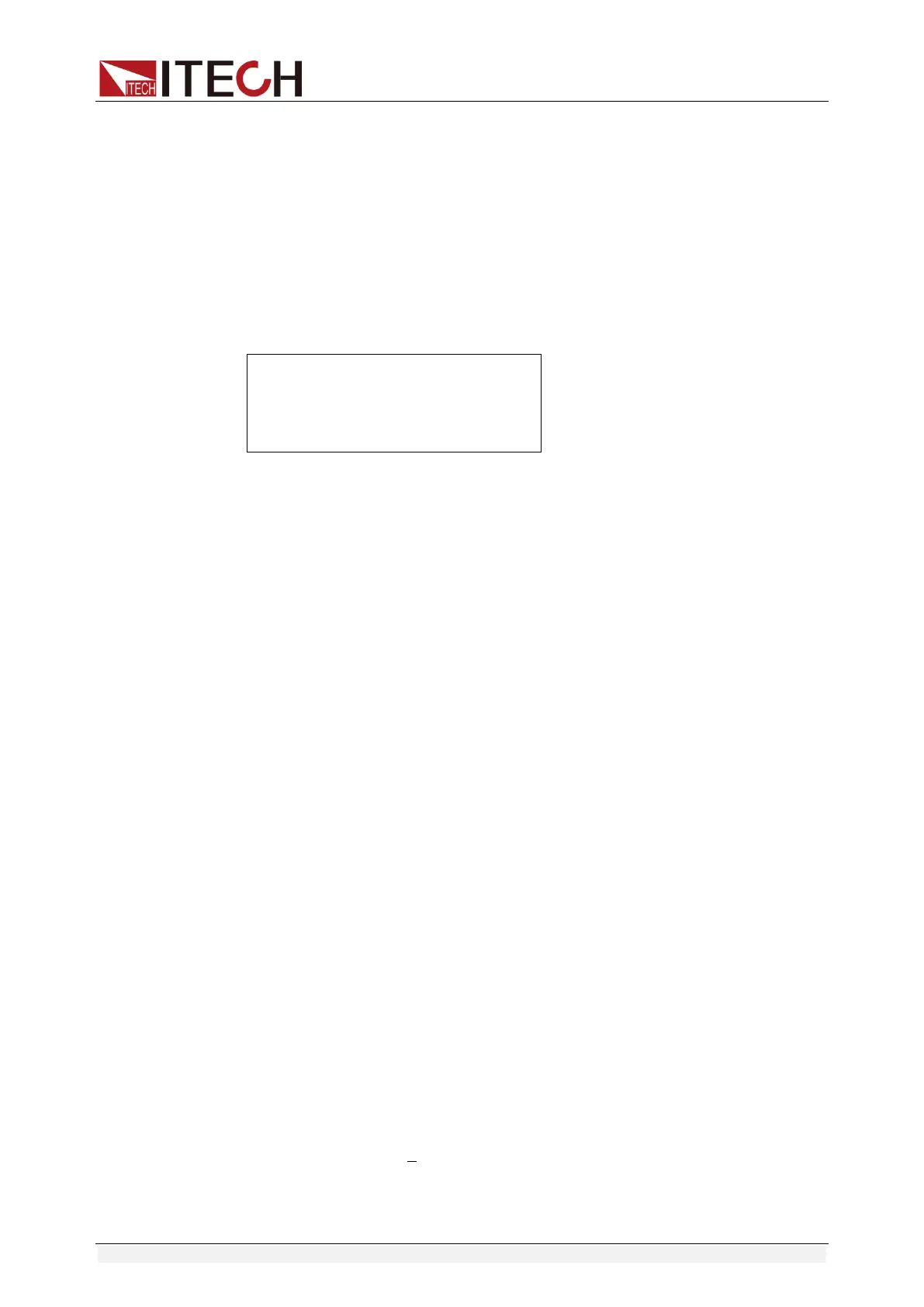Function and Features
Copyright © ITECH Electronic Co., Ltd. 39
keys to set final voltage value and press [Enter] key.
4. Press [Esc] to exit setting.
Start timer function
5. Press [Shift] + 5 keys to enter system menu. Press Right key till “Displ”
flicks and press [Enter] key.
6. Press Left/Right Key to select “On”. Start timer function and press [Enter]
key.
7. Press [Esc] to exit setting.
8. VFD second line will display time 0.0000S between power value and set
value.
OFF CC
0.0001V 0.0002A
0.00W 0.0000S CC=0.000A
Measurement of rise time
9. Connect DC power to be tested to the input terminal of the electronic load.
The power is set with a value that is higher than the set final voltage value.
Keep power output in OFF status.
10. Set a constant current value on the load and open the load input.
11. Open power output.
12. The electronic load timer starts timing. After ending, time will keep stable,
which is rise time of voltage.
13. Close the power output. The electronic load VFD will display voltage drop
time.
3.15 Configuration save function
The electronic load can save some commonly-used parameters in 100-group
(0-99) NVM for convenient and fast usage. Saving parameters comprise
working mode, voltage, current, etc. The Save key can be used for saving
parameters. The RECALL key is for quick invoking.
Operation steps
If the operator needs to save configured parameter values for direct recall in
follow-up operation, refer to the steps below:
e.g., power supply 6V and 3A. The electronic load works under constant current
(CC) 1A. Save "CC 1A" in register 9 for recall.
SAVE
1. Set parameters and press [Shift] + 4 (Save) to save data. Press 9 key (to
select in which group the data is to be saved).
5.8949V 0.99994A
5.89W SAVE 9
2. Press [Enter] key for confirmation.
5.8949V 0.99994A
5.89W cc=1.000A