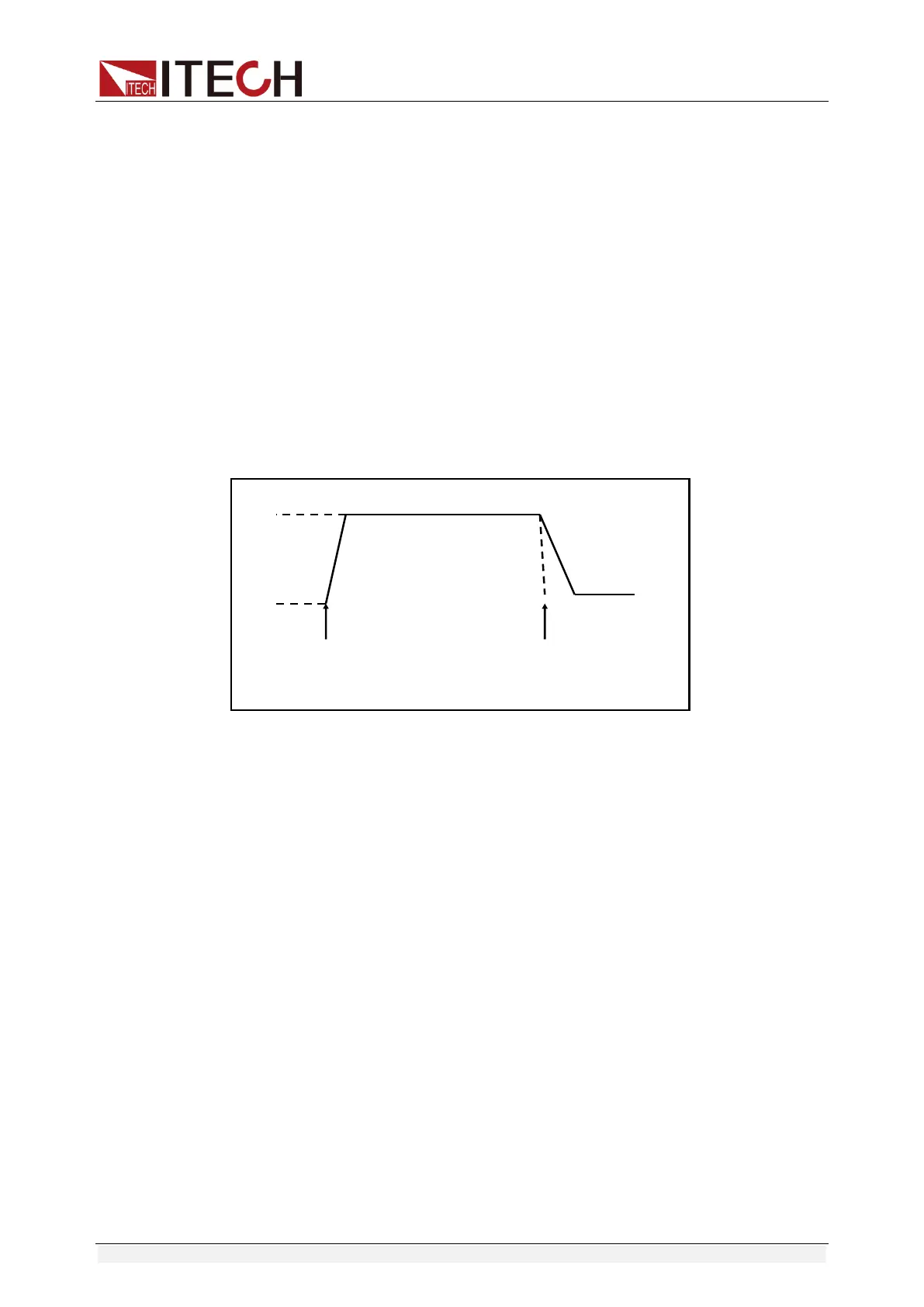Function and Features
Copyright © ITECH Electronic Co., Ltd. 32
10.0000V 0.0000A
0.00W 0 TRAN
11. Press [On/Off] key to open input and press [Trig] key (Triggering key)
The load will switch after receipt of every trigger signal. The load will
continuously switch between A and B value. Time of operations is shown at
bottom right.
12. Press CC/CV/CR/CW key or any composite function key to exit dynamic
test function. Repeat Steps 1-11 to continue parameter setting and
operation of dynamic test.
3.9.3 Toggle mode
Under toggle mode, after enabling dynamic test operation, the load will be
switched continuously between A value and B value after receipt of every
trigger signal.
Taking CC mode as example (operations under other modes are similar), when
output voltage and current of the tested instrument are 10V and 3A respectively,
the load current will switch from 1A and 2A. Set the dynamic test parameters
and perform the test as follows:
1. Press [Tran] key. Operate Left/Right key. Move to On and press [Enter] for
confirmation.
TRANSITION
On Off
2. Select Toggle, Press [Enter] key (The Trig lamp that indicates VFD screen
status is on).
TRANSITION
Continuous Pulse Toggle
3. Operate Left/Right key and select high rate and low rate. Move to the
High-Rate and press [Enter] key.
TRANSITION
High-Rate Low-Rate
4. Set ascending slope and press [Enter] key.
TRANSITION
Rise up=2.000A/uS
5. Set descending slope and press [Enter] key for confirmation.
10A
5A
TRG
TRG
Toggled Transient Operation