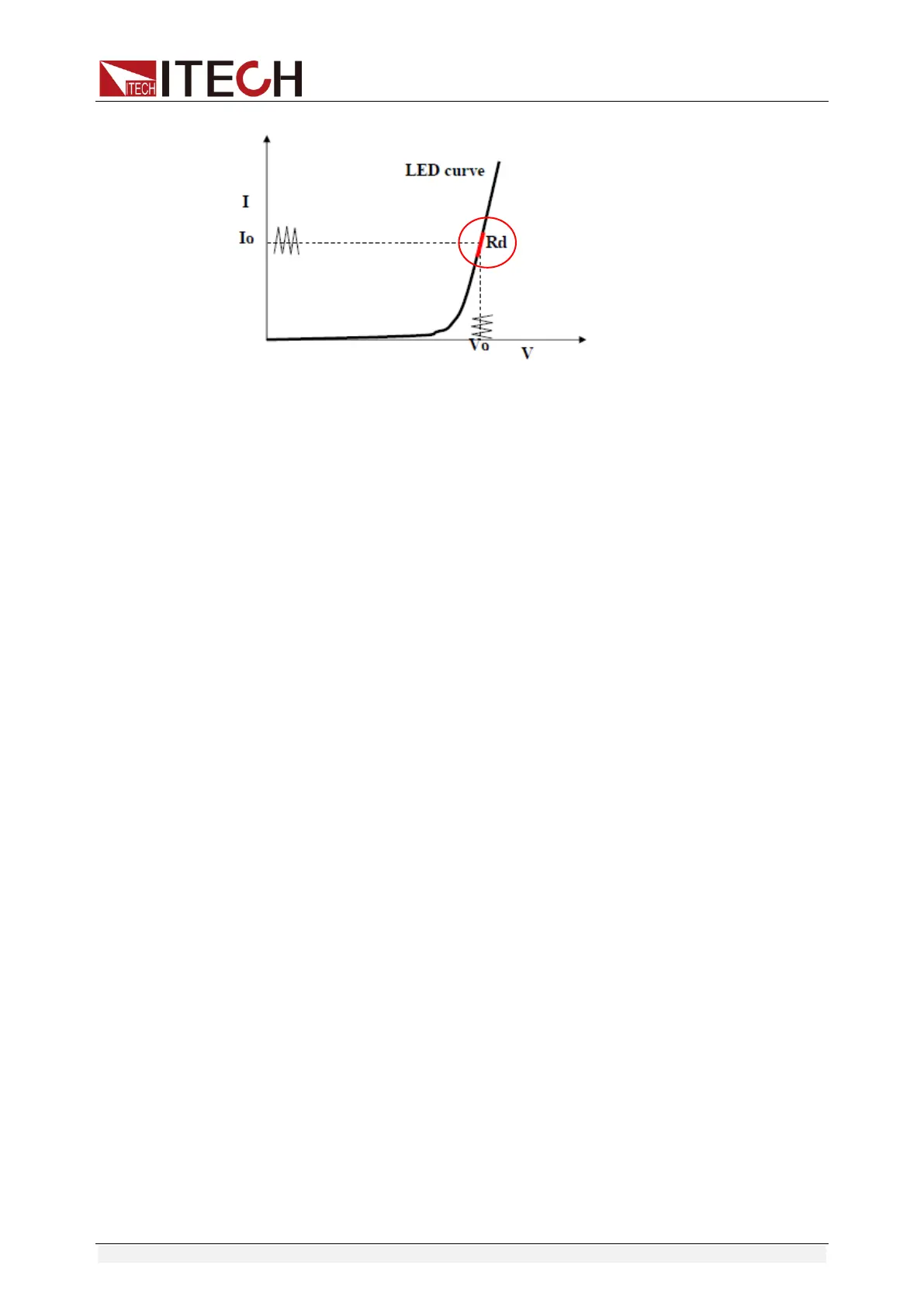Function and Features
Copyright © ITECH Electronic Co., Ltd. 37
Setting CR-LED Mode
Example: LED driver specification
The output current is 200mA and the range of output voltage is from 45V to
62V.
Operating steps:
1. Start CR-LED function.
1) Press
[Shift] + 6 keys to enter configuration menu.
2) Press Right Key and select “CR-LED”. Press
[Enter] key for entry.
Select “on” and press
[Enter] key.
3) Press [Esc] key to exit.
2. Set CR mode and Vd value
For example, the output voltage of LED driver is 50V, verify that whether
the output current of LED is rated current 200mA.
1) Press [CR] key and set corresponding constant resistance. (Set
CR=50Ω)
2) Press
[Shift] + [CV] keys for a series of related setting: range=7500.0,
high=130V, low=0V, which may remain the original values. Vd will be
set based on the calculation below. (Set Vd=40V)
3) Press the
[Enter] key to save the settings.
3. Press [On/Off] key to turn on load input.
Calculation method of Vd and R:
Definition:
Vo: constant working voltage of load LED of LED constant current source;
Io: output current of LED constant current source;
Vd: break-over voltage of diode (string);
R: constant resistance.
V-I curve of LED is as shown below.