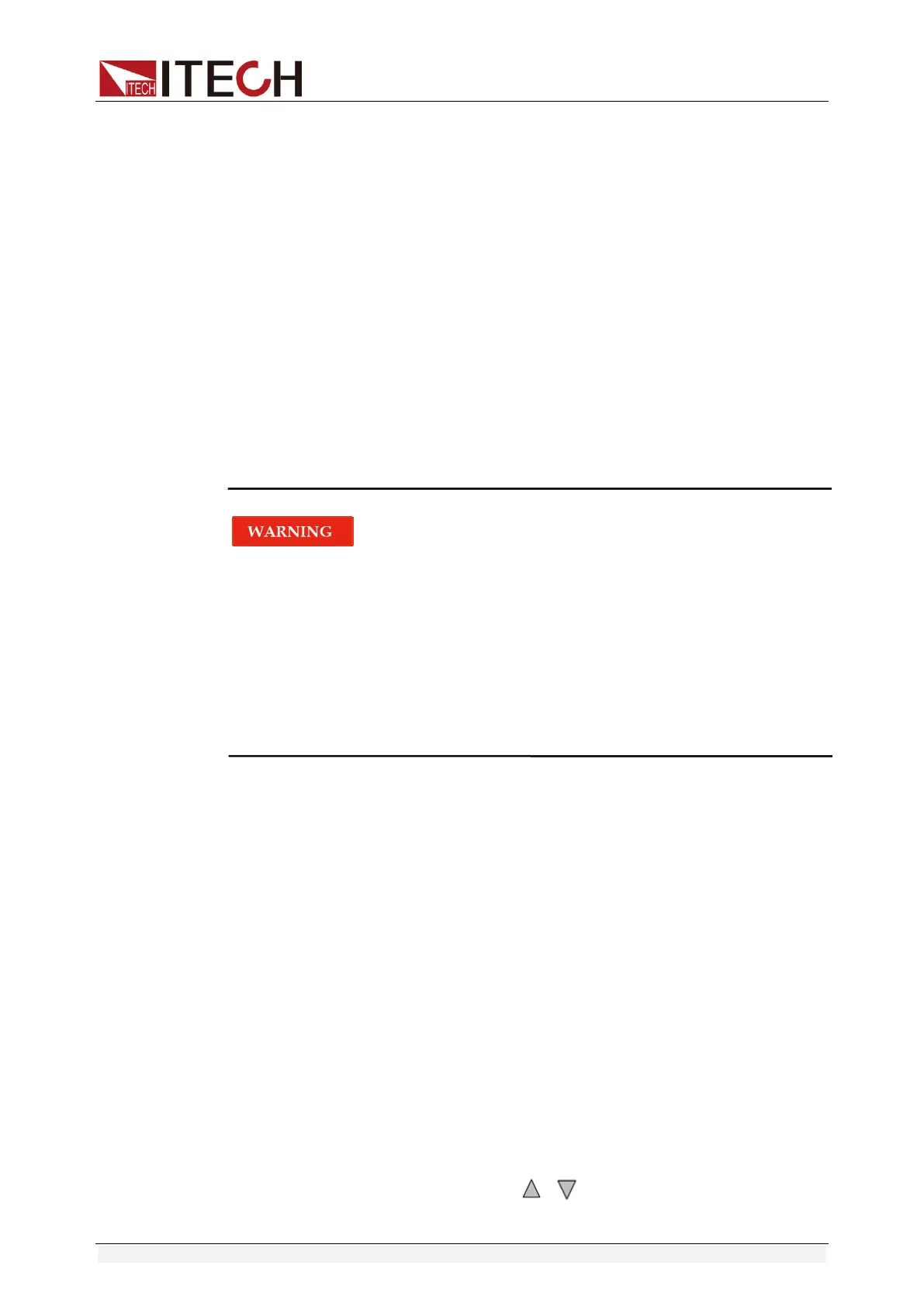Quick Start
Copyright © ITECH Electronic Co., Ltd. 17
3. Remote sense compensation terminal, external triggering terminal and
external analog 0-10V control terminal
4. External signal control interface
5. RS232 communication cable interface
6. USB communication cable interface
7. GPIB communication cable interface
8. AC power switch key
9. AC power input socket (including fuse)
2.7 Power-on selftest
A successful self-test indicates that the purchased load product meets delivery
standards and is available for normal usage.
Before operation, please confirm that you have fully understood the safety
instructions.
To avoid burning out, be sure to confirm that power voltage matches
with supply voltage.
Be sure to connect the main power socket to the power outlet of
protective grounding. Do not use terminal board without protective
grounding. Before operation, be sure that the electronic load is well
grounded.
To avoid burning out, pay attention to marks of positive and negative
polarities before wiring.
Self-test steps
Normal self-test procedures:
1. Correctly connect the power line. Press Power key to start up.
The VFD screen of electronic load displays software version number "BOIS
Ver. 1.10".
2. After approximate 1s, the system is under self-test and the VFD display
shows “System Self-test…”
3. After self-test, the VFD display information below.
0.0000V 0.0000A
0.00W CC=0.000A
Information description:
The first line displays actual input voltage and current values.
The second line displays setting values of actual power value and
current (voltage, power and resistance).
4. Press [Shift] + 7 (Info), the electronic load VFD screen displays related
information of the product. Press key to switch display of product
model, product serial number and software version number.
