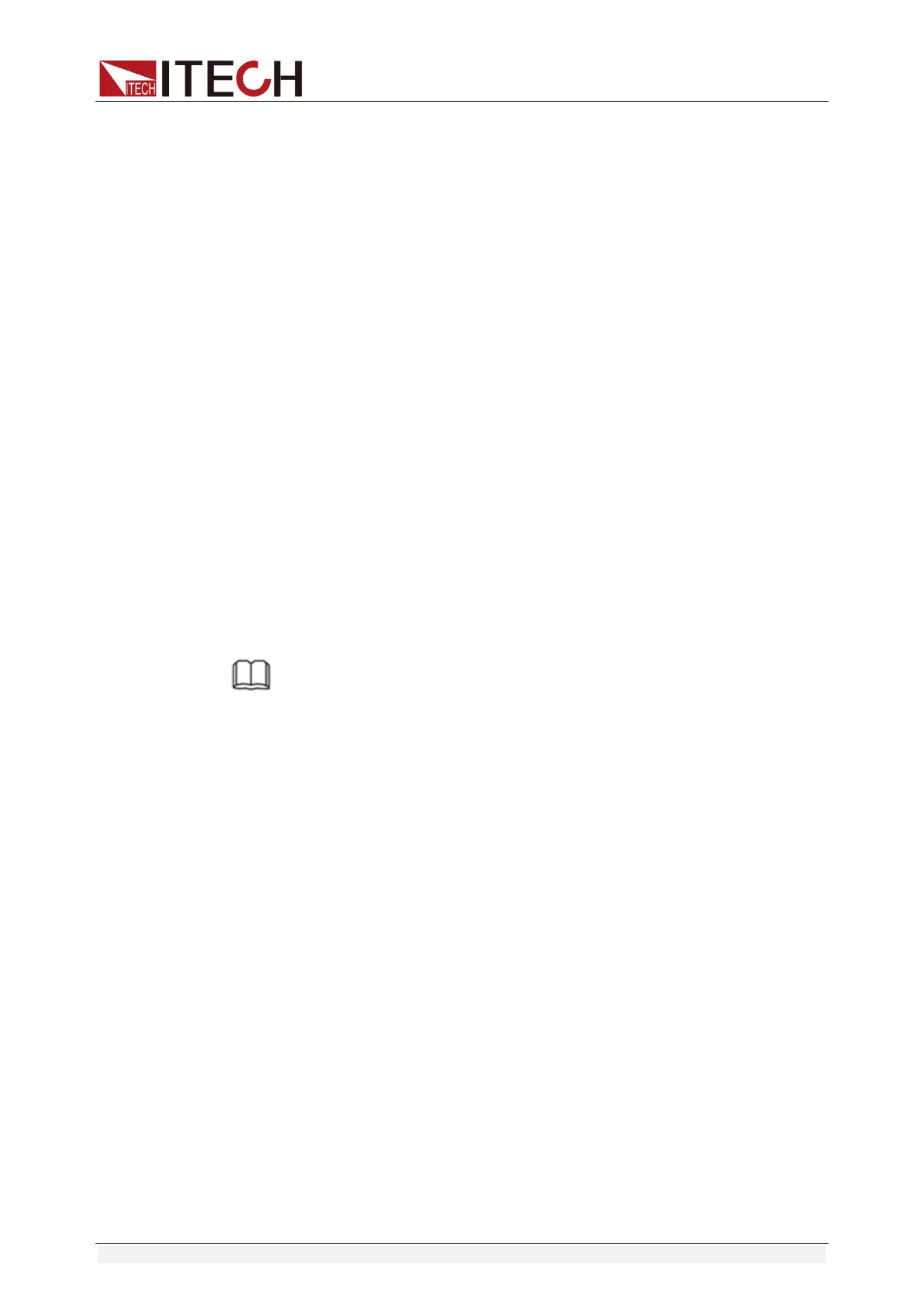Function and Features
Copyright © ITECH Electronic Co., Ltd. 40
RECALL
1. Press [Recall] key and press 9 (to select from which group the data is
recalled).
5.8949V 0.99994A
5.89W cc=1.000A
Memory function
When you want to recall the data saved in the memory, you should set memory
group in the system menu first.
Group 0 means you can recall data saved in 0-10 groups. Group 1 means you
can recall data saved in 11-20 groups. Group2-Group 9 can be concluded in the
same manner.
3.16 VON function
When testing some power products with slow voltage rise speed, if the
electronic load input is opened before power, the power may latch protection. In
this way, the user may set VON value. The electronic load only latches when
power voltage is higher than this value.
Press [Shift]+ 6 keys to enter configuration menu. Set voltage value in Voltage
on under configuration menu to control on/off status of electronic load. When
VON LATCH function is started, it indicates that Von Point latches load status.
NOTE
Please confirm whether it is necessary to set loading voltage, a step that provides
convenience for limiting working voltage value. If not necessary, do not set the loading
voltage without authorization to prevent unnecessary trouble from failure of loading.
If the instrument cannot load, please firstly check whether the VON function is set. If yes,
reset the Von value to minimum value (which may be directly set as 0. If minimum voltage
value of instrument is not 0, press 0 for confirmation and the menu will automatically set
the value as minimum value).
This function is invalid under CV mode.
When VON LATCH function is started, the load starts load test only when the
power voltage rises and is higher than Von Point loading voltage. When the
power voltage drops and is lower than Von Point unloading voltage, the load will
not unload.