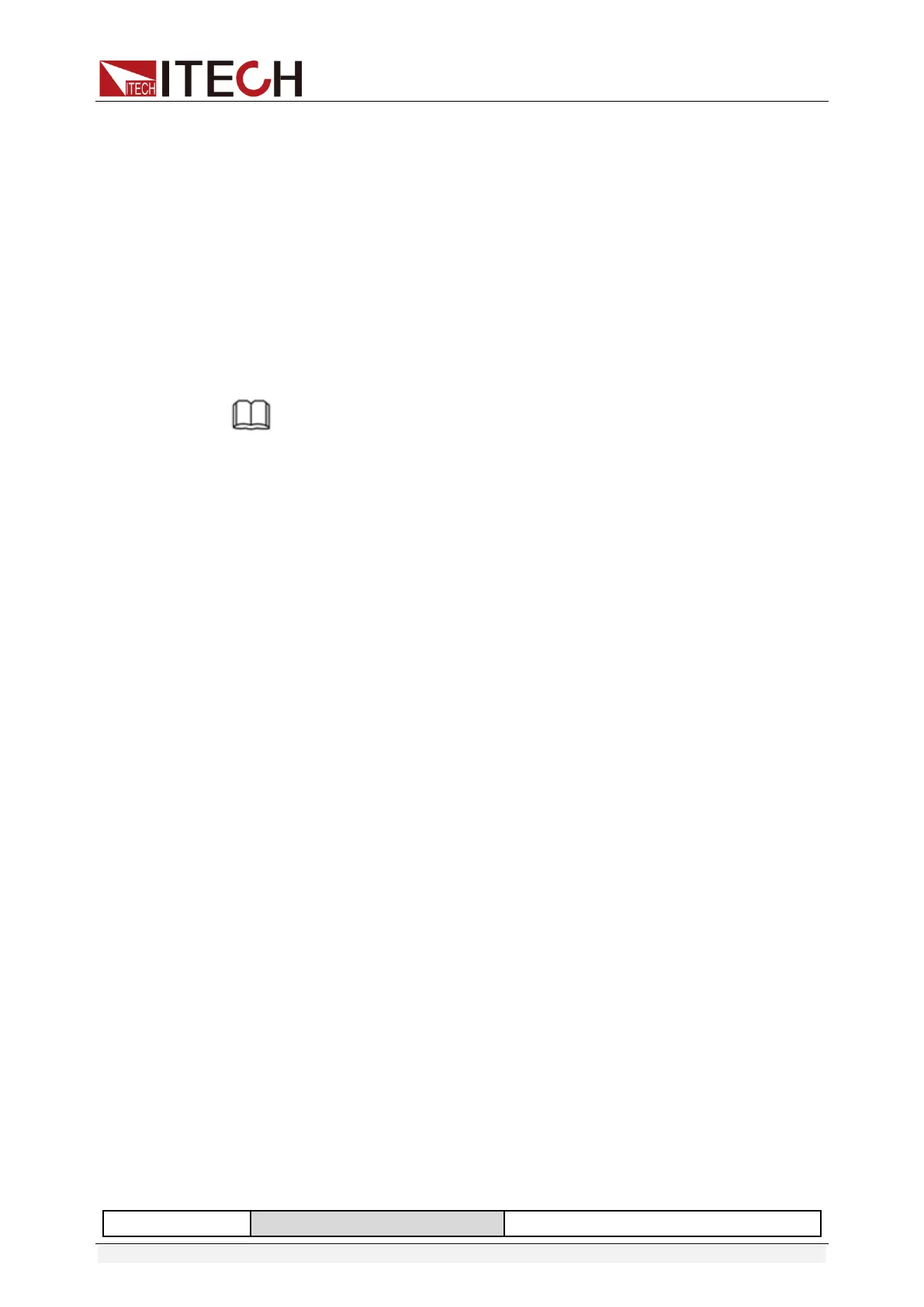Function and Features
Copyright © ITECH Electronic Co., Ltd. 25
Range =1.00W
3. Set maximum voltage value and press [Enter] key.
Constant Power
High=130.00V
4. Set minimum voltage value and press [Enter] key.
Constant Power
Low=0.000V
5. Complete parameter setting.
10.0000V 0.0000A
0.00W CW=1.00W
NOTE
If the above method is for editing auto test step (as mentioned below), constant power
range can also be set.
3.3 Input control function
Control input switch of the electronic load by pressing [On/Off] key on the front
board. If [On/Off] lamp is on, the input is on; and if [On/Off] lamp is off and the
input is off. When the electronic load is on, the VFD working status indicator is
OFF.
3.4 Keyboard locking function
Press the composite key [Shift] + 8 to lock the instrument board key, and the
VFD displays *. Under this function status, the setting value cannot be changed
and the mode cannot be switched. Press this key again to cancel locking.
3.5 Short-circuit analog function
The load can analog a short circuited circuit at input terminal. Under board
operation, press the [Shift] + 1 key to switch short circuit status. The short
circuit status does not influence existing setting value. When the [Shift] + 1 are
pressed again, the load returns back to original setting status.
Actual current value consumed by load at short circuit depends on the existing
working mode of load and current range. Under CC, CW and CR modes,
maximum short-circuit current is 110% of current range. Under CV mode, short
circuit current is equivalent to that constant voltage value of load is 0 V.
3.6 System menu function (System)
Press [Shift] + 5 to enter system menu setting (SYSTEM MENU).
Initialize INITIALIZE SYSTEM?
