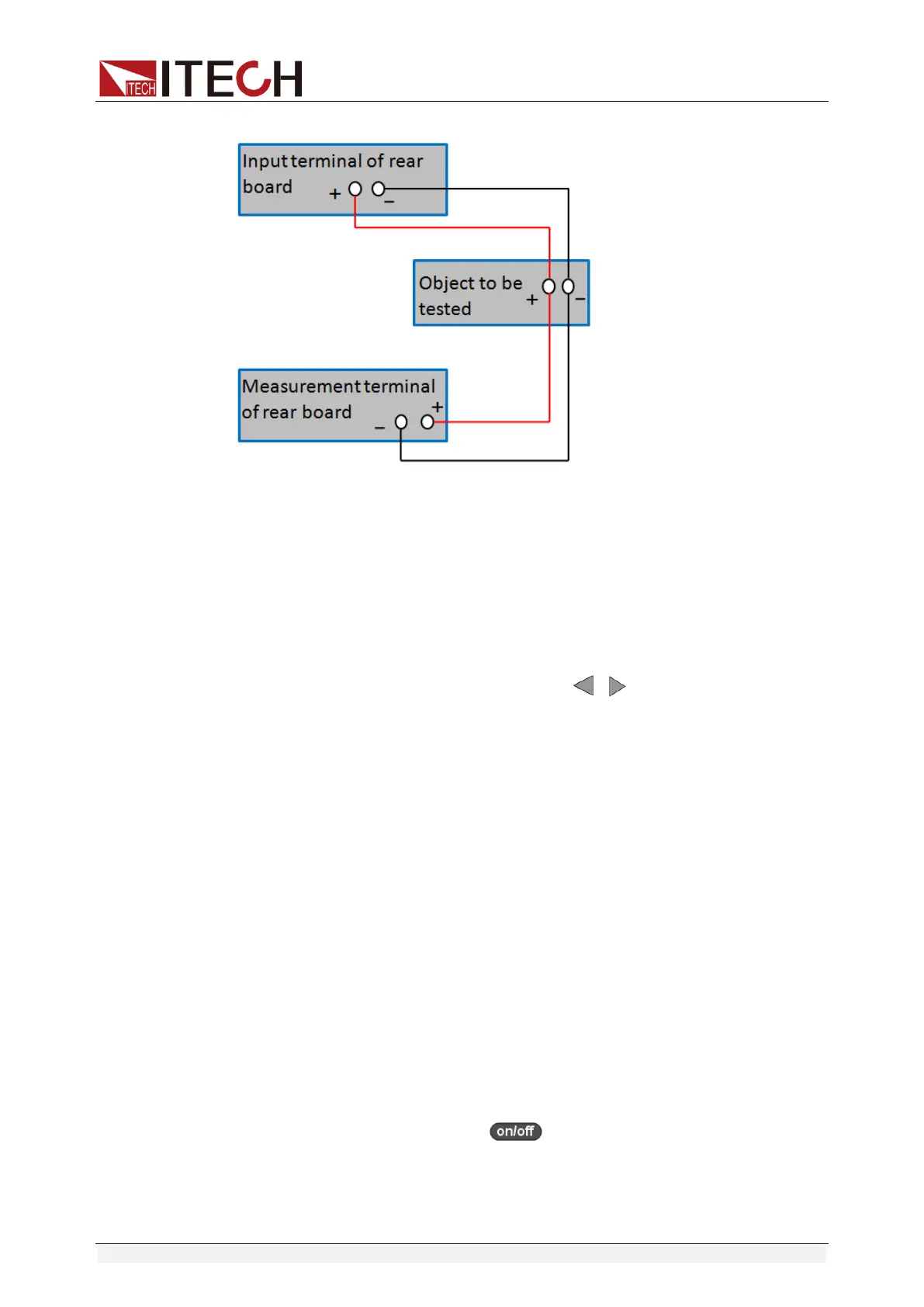Function and Features
Copyright © ITECH Electronic Co., Ltd. 46
Wiring Diagram of Remote Sense
3.19.2 External trigger operation
When rear board triggering mode is selected, firstly, set the trigger source as
External and the triggering signal is input from the rear board TRIG terminal.
Set the triggering sources as follows:
Press [Shift]+ 5 keys to enter system menu. Click Right key till Trigger appears
and flicks. Press [Enter] to entry and press to select External. Press
[Enter] for confirmation. Press [Esc] to exit the menu.
When external trigger is selected, the positive and negative TRIG terminals will
generate trigger signal and the low pulse is valid.
Input corresponding to one trigger can be used for triggering dynamic test, LIST
test and auto test.
3.19.3 External analog quantity test
Loading voltage or current of the electronic load can be controlled by EXT PRG
(positive and negative) analog quantity terminals on rear board. Connect 0-10V
adjustable voltage at the EXT PRG terminal to analog input from 0- full range
so as to adjust input voltage and current of load (10V corresponds to voltage or
current of load at full range).
3.19.4 External On/Off Control
The load input switches can be controlled by the external TTL electrical level.
During external input control, the key will become invalid and the load
input switches can only be controlled by the external TTL electrical level. The
load input will be switched on in case of low level external input; and the load
input will be switched off in case of high level external input.
