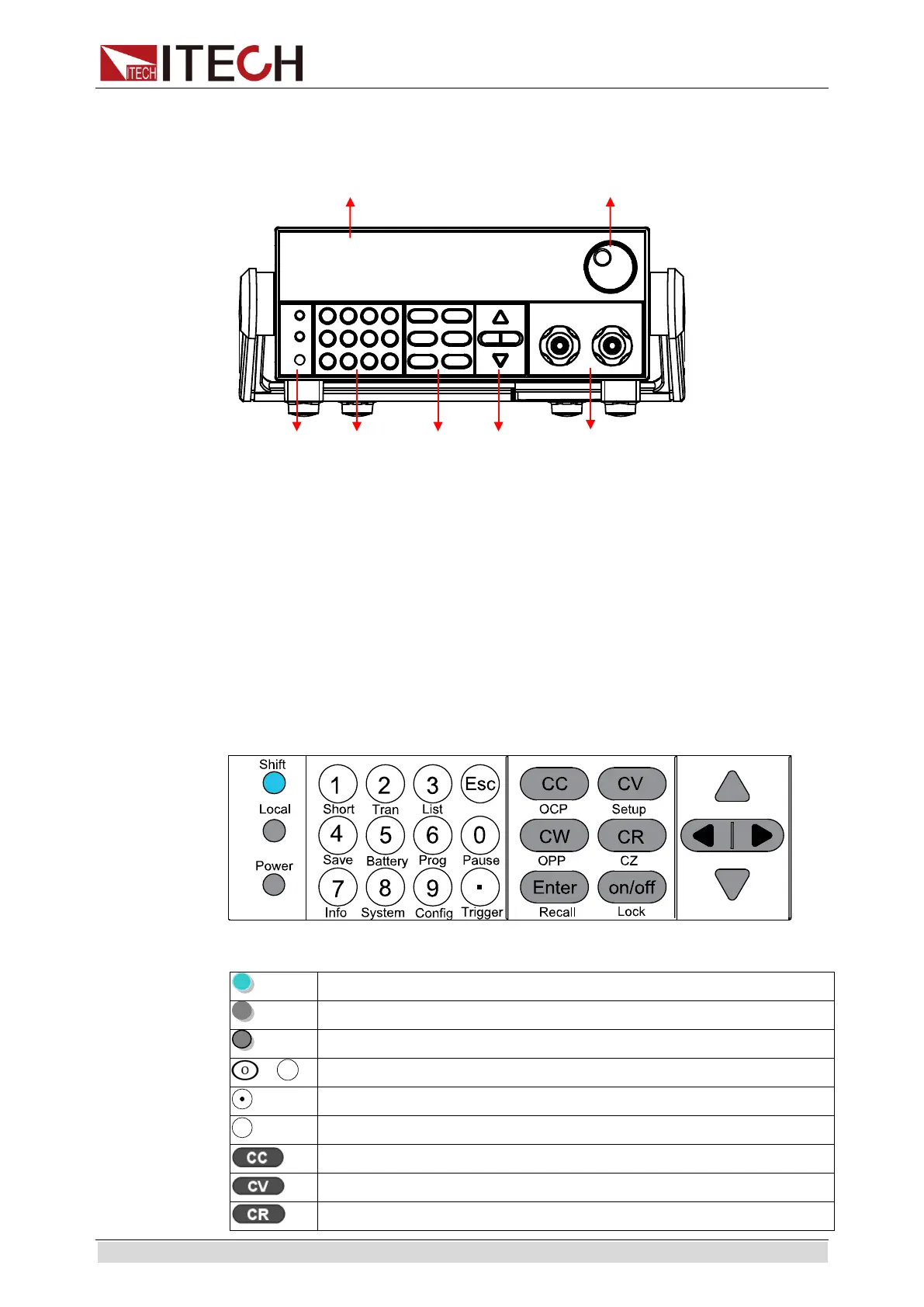Quick Start
Copyright © ITECH Electronic Co., Ltd. 7
2.2 Introduction of front board
IT8800 Series front board:
1. VFD screen
2. Adjusting knob
3. Input terminal
4. UP, DOWN, LEFT and RIGHT key, to move cursor
5. Function keys
6. Numeric keys and Esc keys
7. Compound key, the local switch key and power switch
2.3 Introduction of keyboard
Keys at IT8800 key area are shown below.
Detailed description of keys:
Shift composite key.
LOCAL key, to shift local and remote operation.
Power on key.
0 -9 are numeric keys.
Dot.
Esc key, to exit at any working status.
To select constant current mode and set current input value.
To select constant voltage mode and set voltage input value.
To select constant resistance mode and set resistance input value.