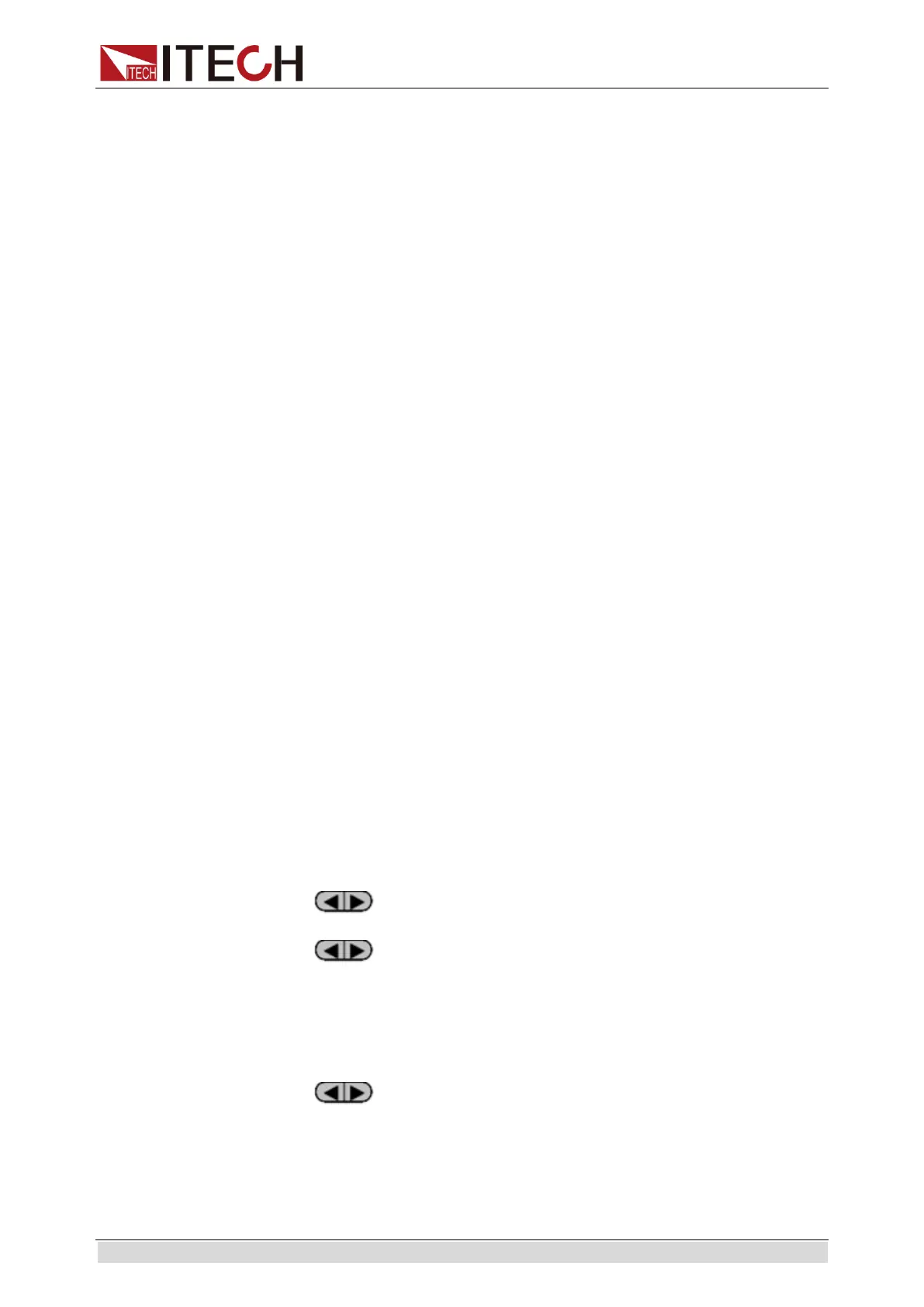Function and Features
Copyright © ITECH Electronic Co., Ltd. 27
3.13 CR-LED test function
With adding of diode break-over voltage setting in the IT8800 series electronic
load under conventional CR mode, the electronic load only works when
voltage applied at its both ends is higher than the diode break-over voltage to
give a real simulation of diode working principle, i.e., the ripple current at real
LED test.
Detailed steps of LED power test:
1. Start CR-LED function
Press [Shift] + [9] keys to enter configuration menu. Press Right Key and
select “CR-LED”. Press [Enter] key for entry. Select “on” and press [Enter]
key. Press [ESC] key to exit.
2. Set CR mode and resistance value
Press [CR] key and set corresponding constant resistance (as R calculated
below).
3. Set Vd value
Press [Shift] +
[CV] keys for a series of related setting: range=7500.0,
high=130V, low=0V, which may remain the original values. Vd will be set
based on the calculation below.
Calculation method of Vd and R:
Vd=V*0.8 R=0.2V/I
Where:
V: constant working voltage of load LED of LED constant current source;
I: output current of LED constant current source;
Vd: break-over voltage of diode (string);
R: constant resistance;
3.14 Measurement of voltage rise time
The IT8800 series electronic load is provided with special voltage rise/drop time
measurement function. This function gives a simple analog of voltage rise/drop
speed of oscilloscope test power.
Operation methods:
Set initial voltage and final voltage
1. Press [Shift] + [9] keys to enter configuration menu. Press Right key.
Select “Measure” and press [Enter] key.
2. Press
to select “TimeV1”. Press [Enter] key. Press numeric keys
to set initial voltage value and press [Enter] key.
3. Press
to select “TimeV2”. Press [Enter] key. Press numeric keys
to set final voltage value and press [Enter] key.
4. Press [ESC] to exit setting.
Start timer function
5. Press [Shift] +[8] keys to enter system menu. Press Right key till “Displ”
flicks and press [Enter] key.
6. Press
key to select “On”. Start timer function and press [Enter]
key.
7. Press [ESC] to exit setting.
8. VFD second line will display time 0.0000S between power value and set
value.
