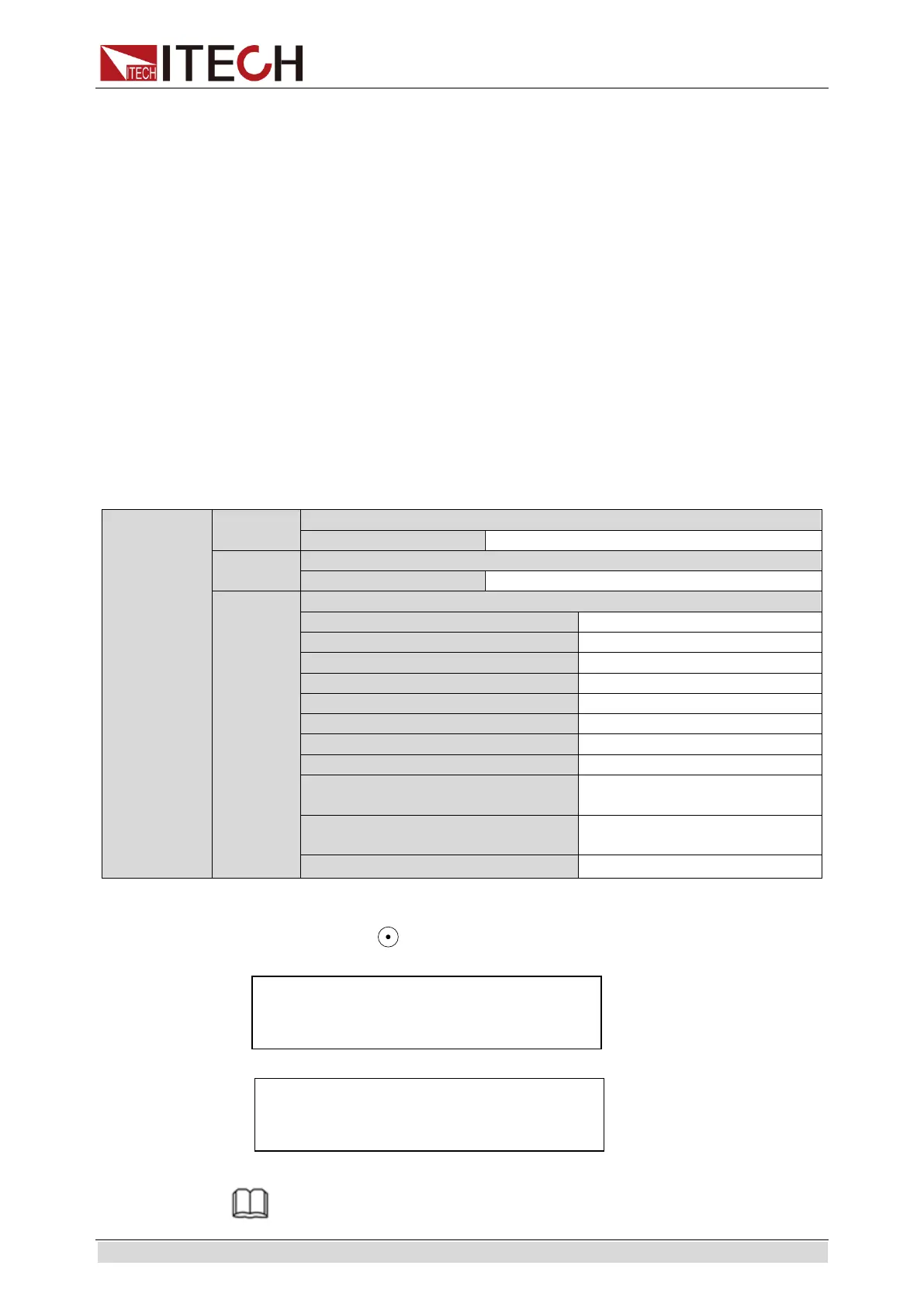Function and Features
Copyright © ITECH Electronic Co., Ltd. 24
key)
The load will switch after receipt of every trigger signal. The load will switch
between A and B value for one time. Time of operations is shown at bottom
right.
11. Press [CC]/ [CV]/ [CR]/ [CW] key or any composite function key to exit
dynamic test function. Repeat Steps 1-10 to continue parameter setting
and operation of dynamic test.
3.10 OCP test function
The IT8800 series electronic load is provided with overcurrent protection test
function (OCP). Under OCP test mode, when input voltage reached Von value,
delay for a while for the electronic load to latch. Ascend value by step value at
regular interval. At the same time, check the load input voltage and judge
whether it is higher than standard voltage value. If higher, it indicates that OCP
does not occur. Repeat current stepping operation till the load operates to the
cutoff current; if lower, it indicates that OCP does occur. Check whether the
existing current value is within target scope again. If yes, PASS the test.
Press [Shift] + [CC] (OCP) keys to enter OCP test function setting screen.
OCP TEST
Run
Operate OCP test documents
Recall
Recall OCP test documents (1-5)
Edit
1:Voltage on level=0.000V
Set Von voltage delay time
Set working current range
Set initial current value
9:Max Trip Current=0.000A
Set overcurrent range
(maximum value)
10:Min Trip Current=0.000A
Set overcurrent range
(minimum value)
Save OCP File=1(1-5)
Operating steps:
1. Press [Shift] +
key to start OCP test. If within range, PASS the test and
the board will display as follows:
9.9973V 0.0005A
0.01W 5.100A PASS STOP
If not, there is FAULT and the board will display as follows:
9.9973V 0.0005A
0.01W 5.100A FAULT STOP
2. End test. Press [ESC] to return to setting screen. Press [ESC] again to exit.
NOTE