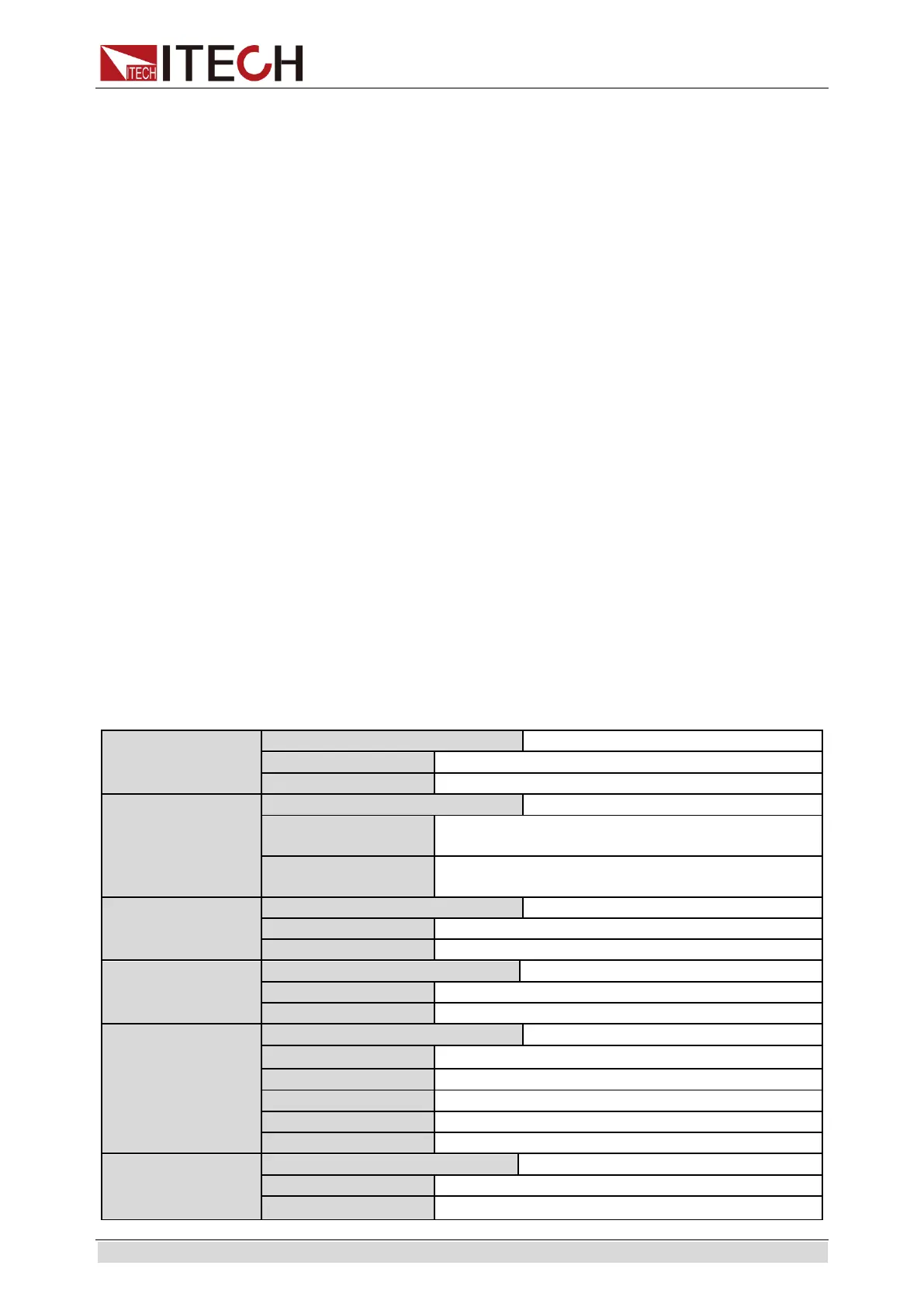Function and Features
Copyright © ITECH Electronic Co., Ltd. 17
3.3 Input control function
Control input switch of the electronic load by pressing [On/Off] key on the front
board. If [On/Off] lamp is on, the input is on; and if [On/Off] lamp is off, the
VFD Off is On and the input is off. When the electronic load is on, the VFD
working status indicator is off.
3.4 Keyboard locking function
Press the composite key [Shift] + [On/Off] to lock the instrument board key,
and the VFD displays *. Under other function statuses, except [On/Off] key and
[Shift] + [7] (Info), other keys are disabled. Press this composite key to cancel
locking.
3.5 Short-circuit analog function
The load can analog a short circuited circuit at input terminal. Under board
operation, press the [Shift] + [1] key to switch short circuit status. The short
circuit status does not influence existing setting value. When the short circuit
operation is switched back to OFF status, the load returns back to original
setting status.
Actual current value consumed by load at short circuit depends on the existing
working mode of load and current range. Under CC, CP and CR modes,
maximum short-circuit current is 110% of current range. Under CV mode, short
circuit current is equivalent to that constant voltage value of load is 0 V.
3.6 System menu function
Press [Shift] + [8] to enter system menu setting.
Initialize
Keep existing configurations
Recover all configurations to factory set values
Power-ON
Set the input status of load at powering on as
"status as delivered"
Set the input status of load at powering on as
SAVE 0 value
Buzzer
Set the buzzer as ON status.
Set the buzzer as OFF status.
Knob
No update (Recover to original value at ON/OFF)
Trigger
Manual(Def)
External signal trigger mode
Displ
Screen displays loading time
(
)
