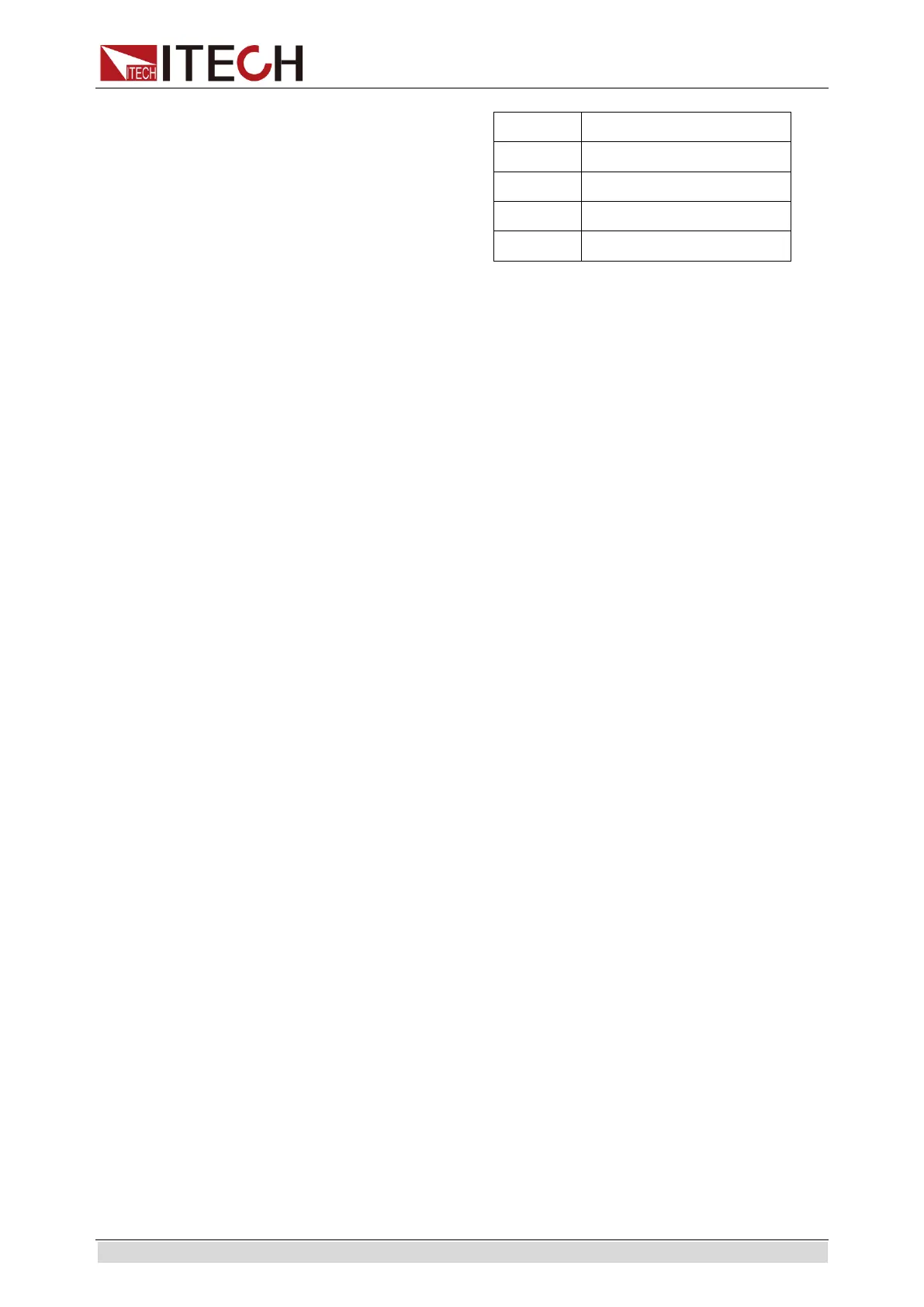References of Load Communication Interfaces
Copyright © ITECH Electronic Co., Ltd. 43
5.2 USB Interface
Connect the load and the computer using a cable with two USB interfaces
(each end). All functions of the load can be programmed via USB.
The functions of load USB488 interface are as follows:
The interface is 488.2 USB488 Interface.
The interface receives requests of REN_CONTROL, GO_TO_LOCAL and
LOCAL_LOCKOUT.
The interface receives the command MsgID=TRIGGER USBTMC and
conveys the TRIGGER command to the functional layer.
The functions of load USB488 device are as follows:
Capable to read all common SCPI commands.
SR1 enabled.
RL1 enabled.
DT1 enabled.
5.3 GPIB interface
Firstly, connect load GPIB interface and computer GPIB card through IEEE488
bus and ensure sufficient contact. Tighten them with screws. Set address. Load
address range: 0 to 31. Press [Shift] + numeric key 8 (System) to enter system
menu functions. Press Left/Right key to find Communication. Select GPIB and
set address. Input address and press [Enter] for confirmation. The load works
by setting GPIB address on front board. GPIB address is saved in NVM.